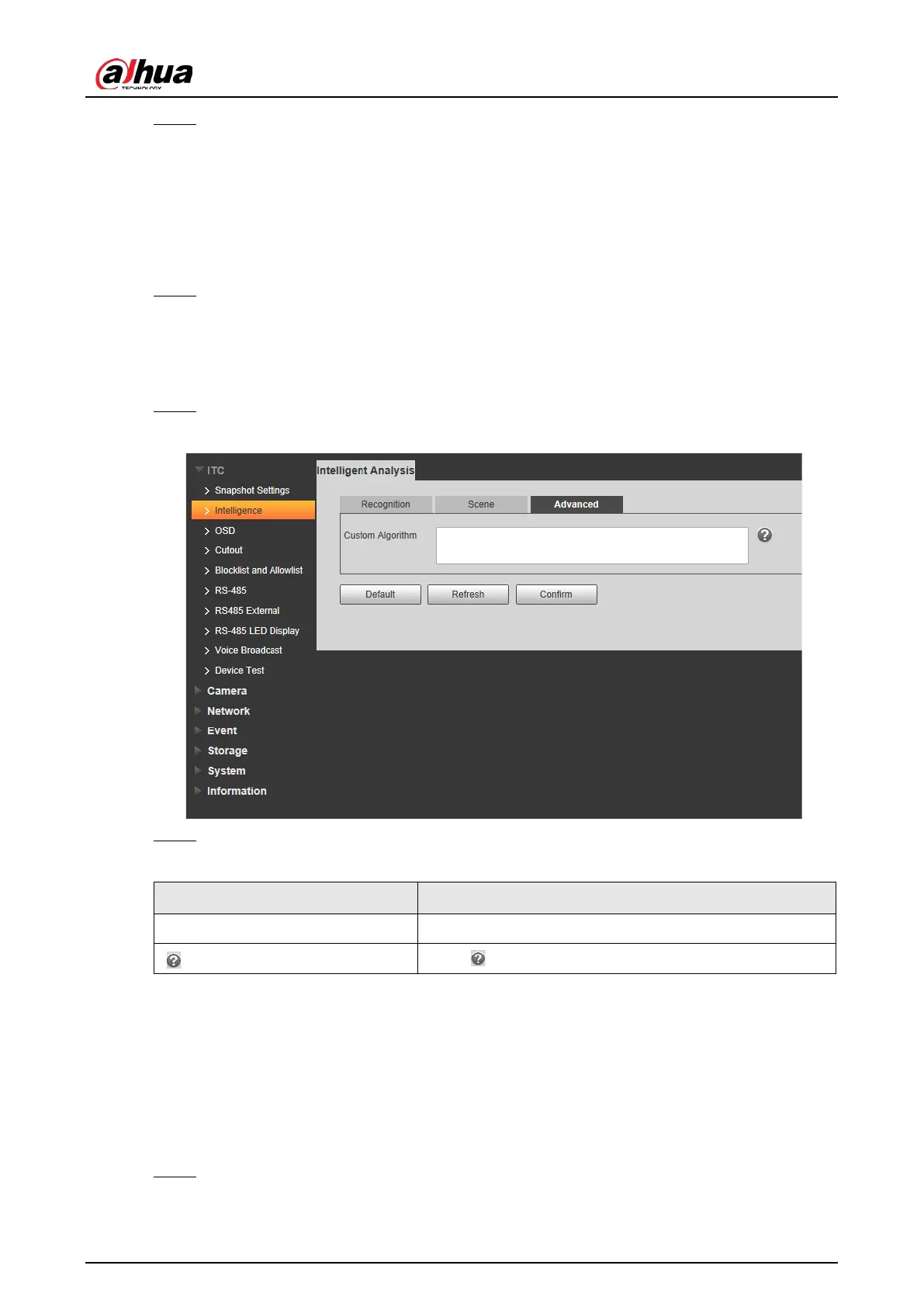User's Manual
34
Step 2 Select detection scene as needed.
●
Head first: Higher recognition sensitivity towards plate on head.
●
Tail first: Higher recognition sensitivity towards plate on tail.
●
Bicycle (electric bicycle or motorcycle): Higher recognition sensitivity towards electric
bicycle or motorcycle plate.
●
Mounting height: Higher recognition sensitivity when the Camera is installed on higher
place.
Step 3 Click
Confirm
.
4.5.1.2.3 Advance Configuration
You can configure advanced vehicle recognition function through algorithm.
Step 1 Select
Setting
>
ITC
>
Intelligence
>
Intelligent Analysis
>
Advanced
.
Figure 4-34 Advanced configuration
Step 2 Configure parameters.
Table 4-15 Advanced configuration parameter description
Parameter Description
Custom Algorithm Enter custom algorithm for advanced function.
Click to view advanced algorithm formula.
4.5.1.3 OSD Configuration
Set the overlapping OSD (On-screen Display) information on video and image.
4.5.1.3.1 Video OSD
Set OSD information of video channel.
Step 1 Select
Setting
>
ITC
>
OSD
>
Video OSD
.
