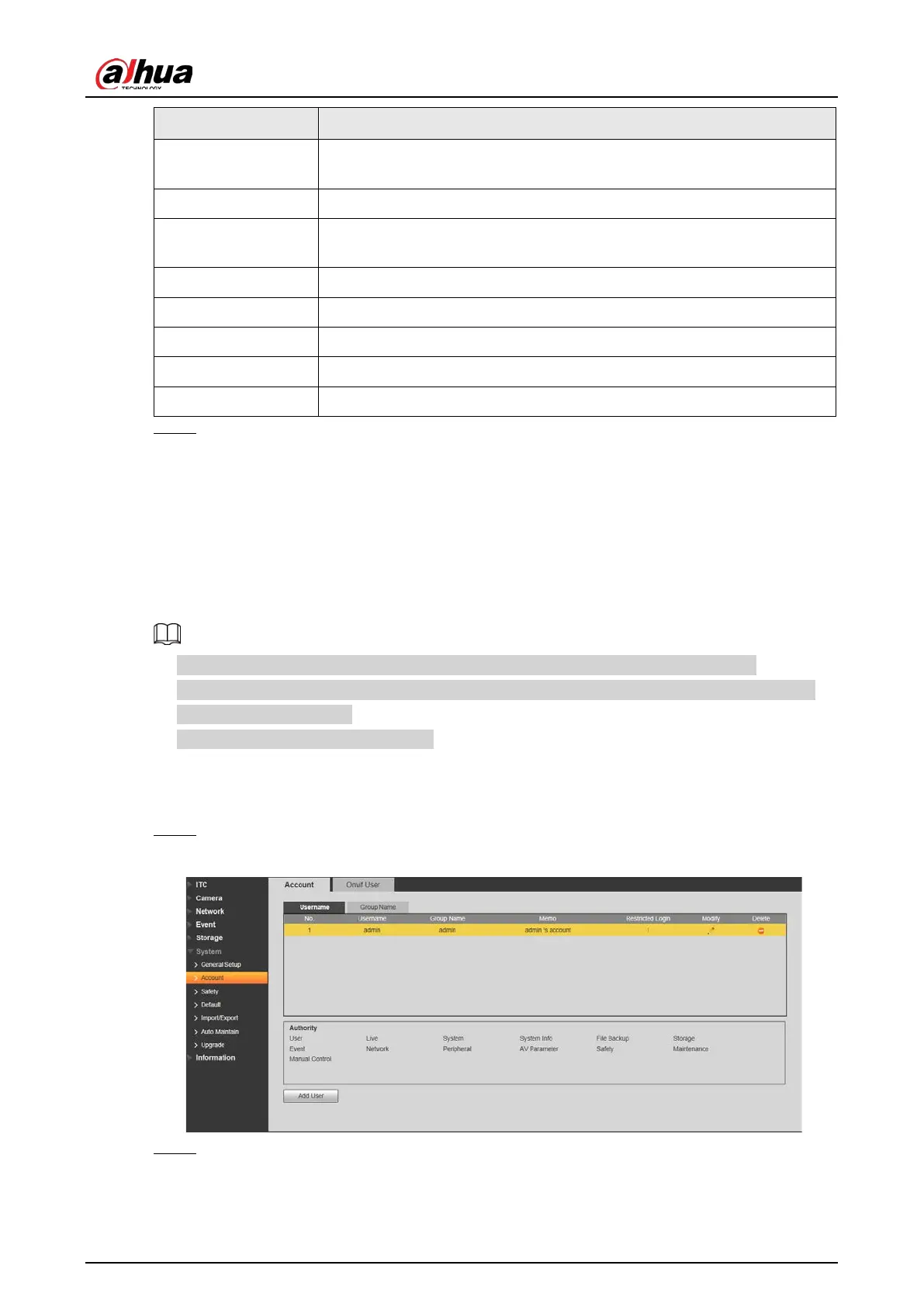User's Manual
70
Parameter Description
System Time
Set current system time of the Camera. It becomes valid immediately
after setting.
Sync PC Sync the time of the Camera with the time on PC.
DST
Enable the function, and then set begin time, and end time of DST
according to date or week.
NTP Setting Select to enable the function of network time synchronization.
NTP Server Time server address.
Port Port number of time server.
Time Zone The time zone where the Camera is located.
Interval The sync interval between device, and time server.
Step 3 Click
Confirm
.
4.5.6.2 Account
4.5.6.2.1 Account
The system supports configuring operation user of web. You need to configure user group before
configuring user account.
●
The user with
Account
control authority can also change the password of other users.
●
It is recommended to give fewer authorities to normal users than premium users to make user
management convenient.
●
Cannot delete the user in login status.
You can add, delete or modify user.
Procedure
Step 1 Select
Setting
>
System
>
Account
>
Account
>
Username
.
Figure 4-80 Username
Step 2 Click
Add User
.