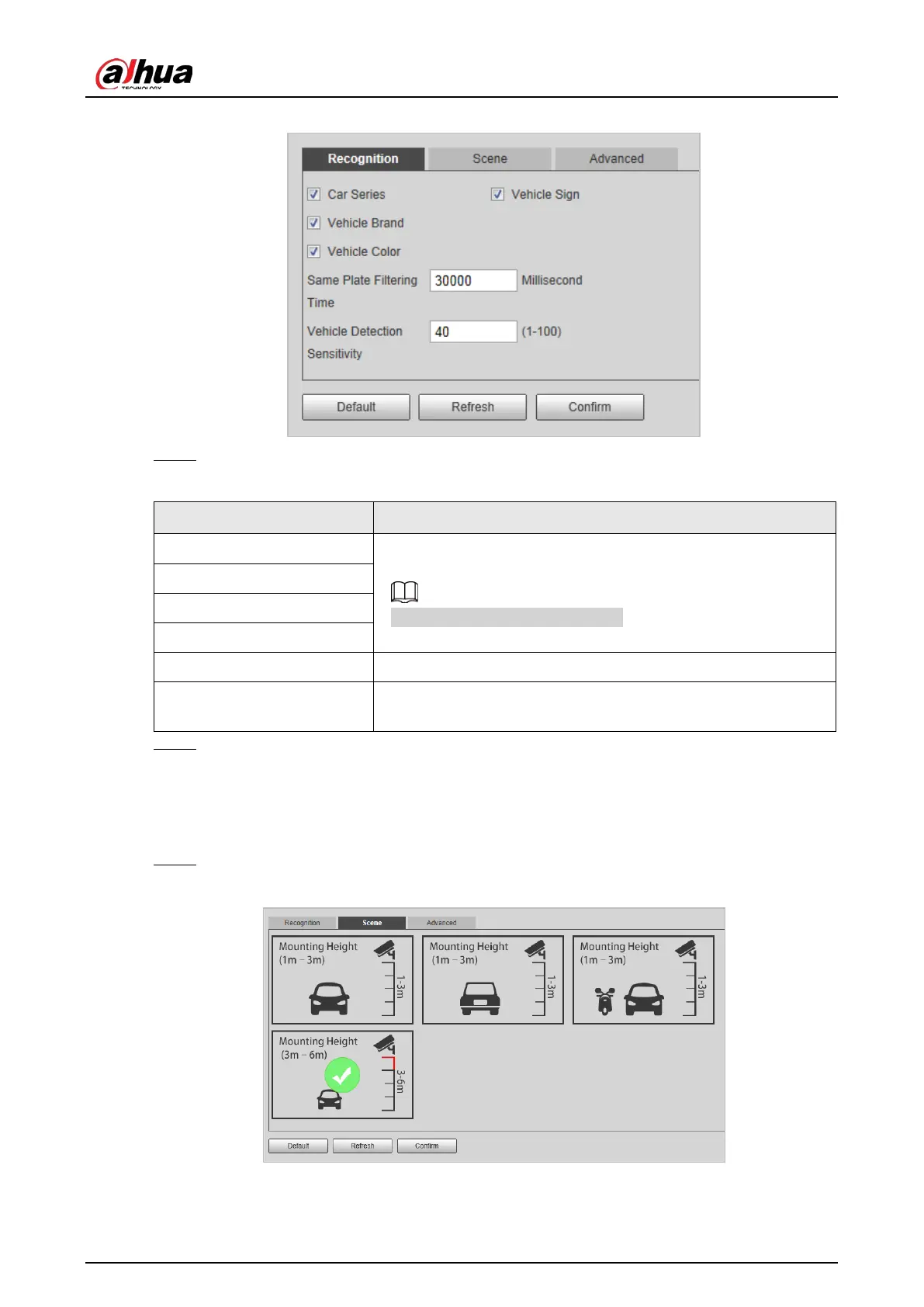User's Manual
33
Figure 4-32 Recognition
Step 2 Configure parameters.
Table 4-14 Recognition parameters description
Parameter Description
Car Series
Select the target of recognition according to your requirements.
Overseas car series not supported.
Vehicle Sign
Vehicle Brand
Vehicle Color
Same Plate Filtering Time One plate can be captured once within the defined period.
Vehicle Detection Sensitivity
Set the sensitivity of vehicle detection. The higher the value, the
more sensitive the detection.
Step 3 Click
Confirm
.
4.5.1.2.2 Scene
You can configure the advanced functions of plate recognition, and customize special functions.
Step 1 Select
Setting
>
ITC
>
Intelligence
>
Intelligent Analysis
>
Scene
.
Figure 4-33 Scene