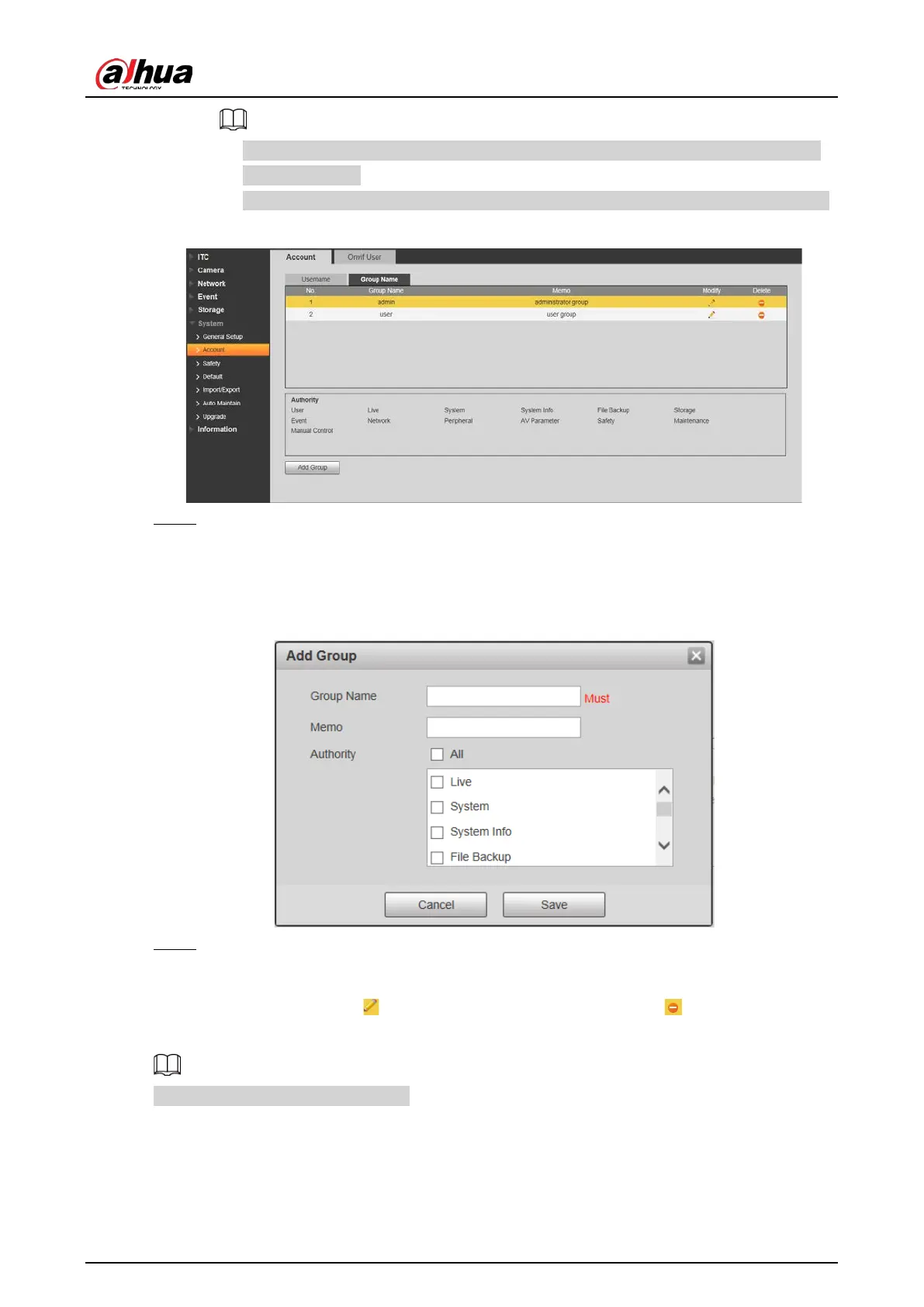User's Manual
72
●
The system supports max 8 user groups, and the default initialization user groups are
admin
, and
user
.
●
You can modify, and delete the added user group, but not the initialization user group.
Figure 4-82 User group
Step 6 Click
Add Group
, and then enter the name of user group, and configure group authority.
●
Group Name
can only consist of number, letter, underline, and hyphen, the maximum
length contains 15 characters.
●
Group
cannot be repeated.
Figure 4-83 Add group
Step 7 Click
Save
.
Related Operations
After adding user/group, click to change user/group information; click to delete the added
user/group.
Admin user/group cannot be deleted.
4.5.6.2.2 ONVIF User
You can add, delete, modify Onvif (Open Network Video page Forum) on the user management