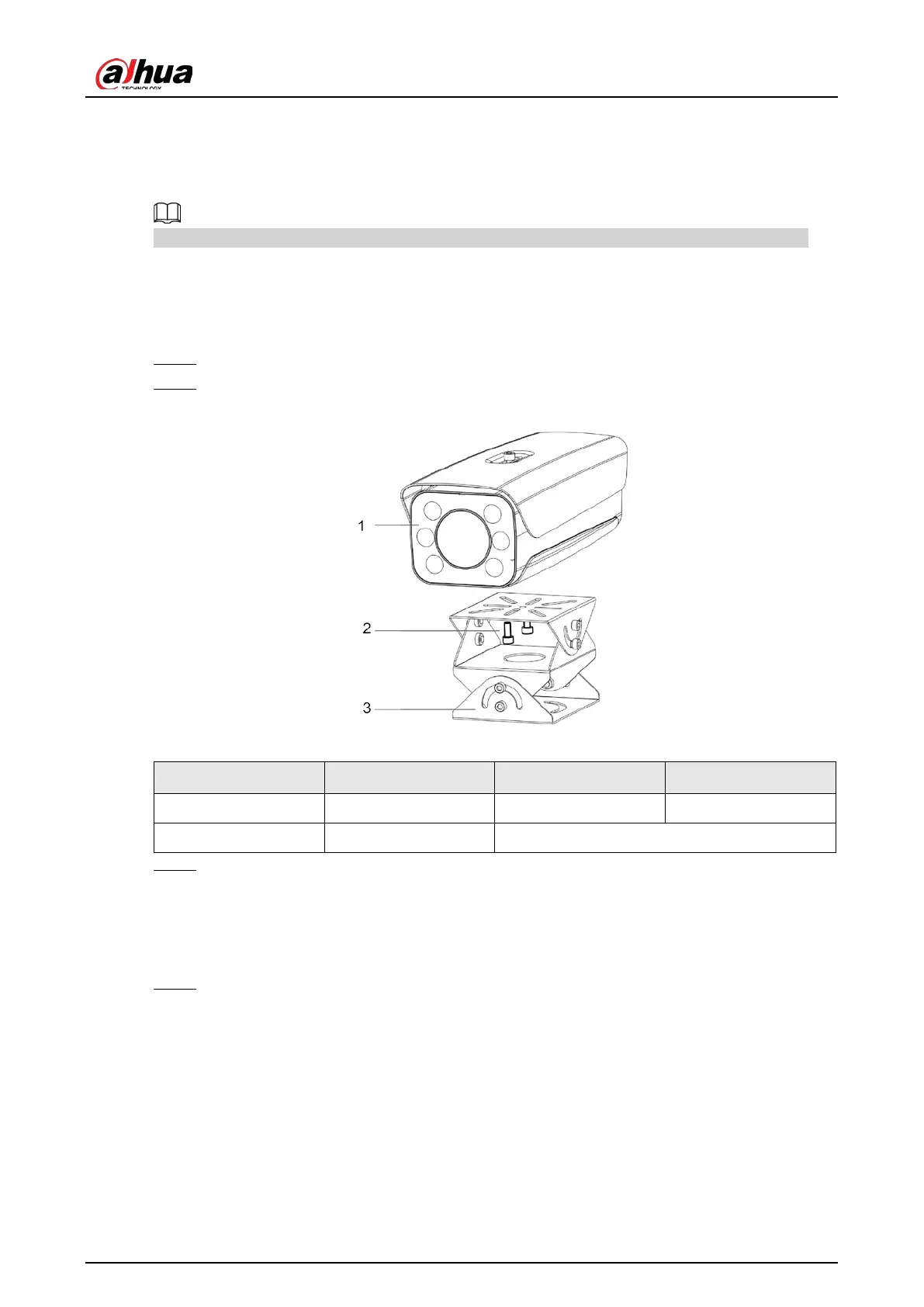User's Manual
9
3 Installation
The following installation figures are for reference only, and might differ from the actual product.
3.1 Universal Joint Installation
Step 1 Use M6×14 screw to fix the universal joint on the bracket.
Step 2 Use two 1/4-20×14UNC screws to fix the Camera on the universal joint. See .
Figure 3-1 Universal joint installation
Table 3-1 Camera structure description
No. Description No. Description
1 Camera 3 Universal joint
2 1/4-20×14UNC screw —
Step 3 Adjust the universal joint, and the Camera to proper position.
3.2 Spherical Bracket Installation
Step 1 Insert the damping ring, and waterproof ring of cable into the bracket housing.
