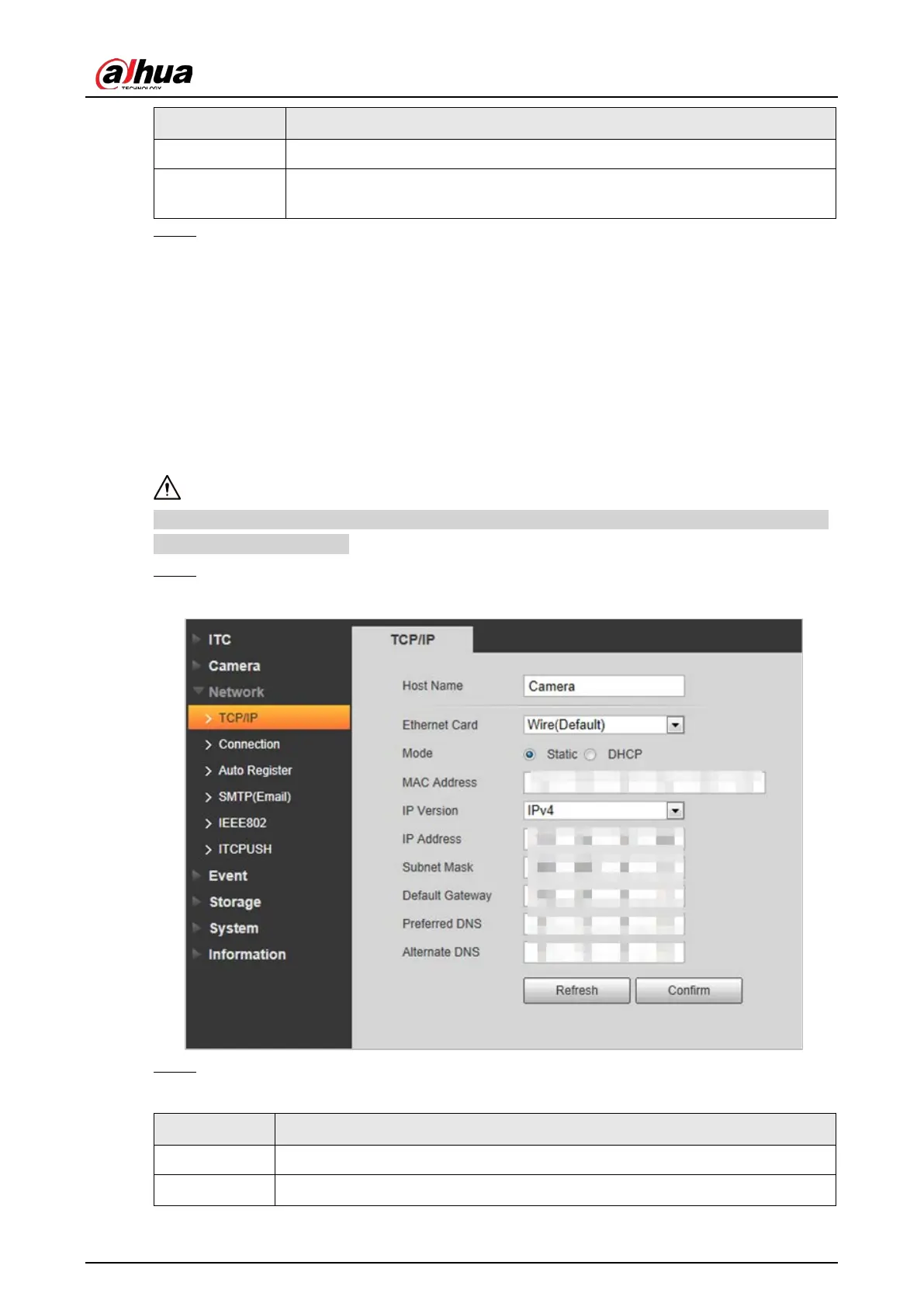User's Manual
55
Parameter Description
Clear Delete all the configured regions.
Delete
Delete the latest ROI. You can click it for several times. Right-click any position
in the image to realize the same effect.
Step 3 Click
Confirm
.
4.5.3 Network
You can set IP address, port, and other parameters.
4.5.3.1 TCP/IP
Configure the IP address of the Camera, and DNS server so that the Camera can connect with other
devices in the network.
Some models support dual network port. Do not set them in the same network segment; otherwise
it might cause network error.
Step 1 Select
Setting
>
Network
>
TCP/IP
.
Figure 4-62 TCP/IP
Step 2 Configure parameters.
Table 4-30 TCP/IP parameter description
Parameter Description
Host Name Enter a name (Maximum 15 characters) for the host device.
Ethernet Card
Select the Ethernet card. The default setting is
Wire
.