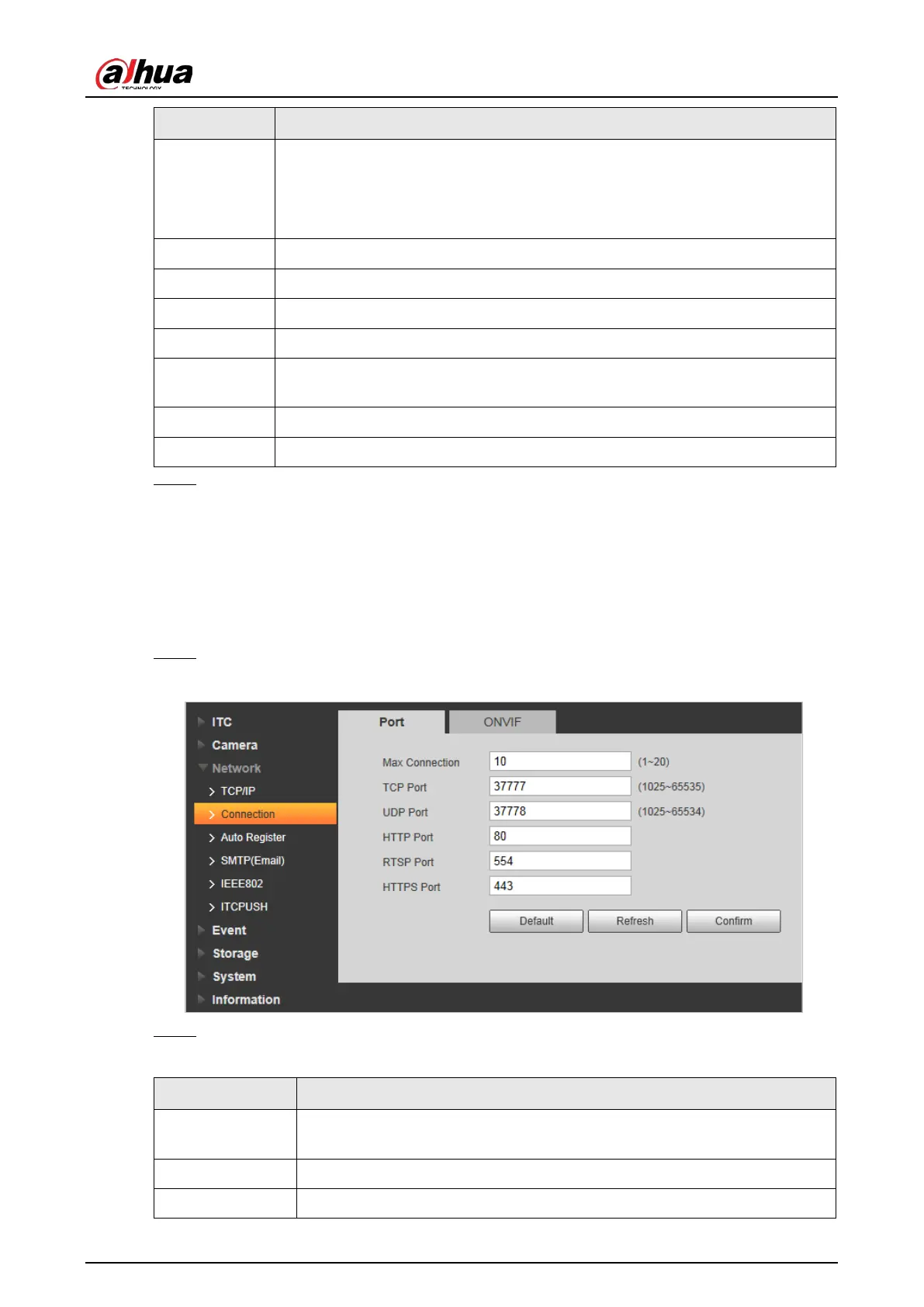User's Manual
56
Parameter Description
Mode
Network mode, including static, and DHCP.
●
Static
: Manually set IP, subnet mask, and gateway.
●
DHCP
: Automatically acquire IP. At this moment, IP, subnet mask, and
gateway cannot be set.
MAC Address MAC address of the host.
IP Version Includes
IPv4
, and
IPv6
. The IP address of both versions can be accessed.
IP Address Device IP Address.
Subnet Mask The corresponding subnet mask of device IP address.
Default
Gateway
Corresponding gateway of device IP address.
Preferred DNS IP address of DNS server.
Alternate DNS Alternative IP address of DNS server.
Step 3 Click
Confirm
.
4.5.3.2 Connection
4.5.3.2.1 Port
You can set the maximum number, and value of the ports.
Step 1 Select
Setting
>
Network
>
Connection
>
Port
.
Figure 4-63 Port
Step 2 Configure each port value of the Camera.
Table 4-31 Connection parameters description
Parameter Description
Max Connection
The maximum number of clients (such as web client, and platform client)
that are allowed to access the Camera simultaneously. It is 10 by default.
TCP Port Protocol communication port. It is 37777 by default.
UDP Port User data packet protocol port. It is 37778 by default.