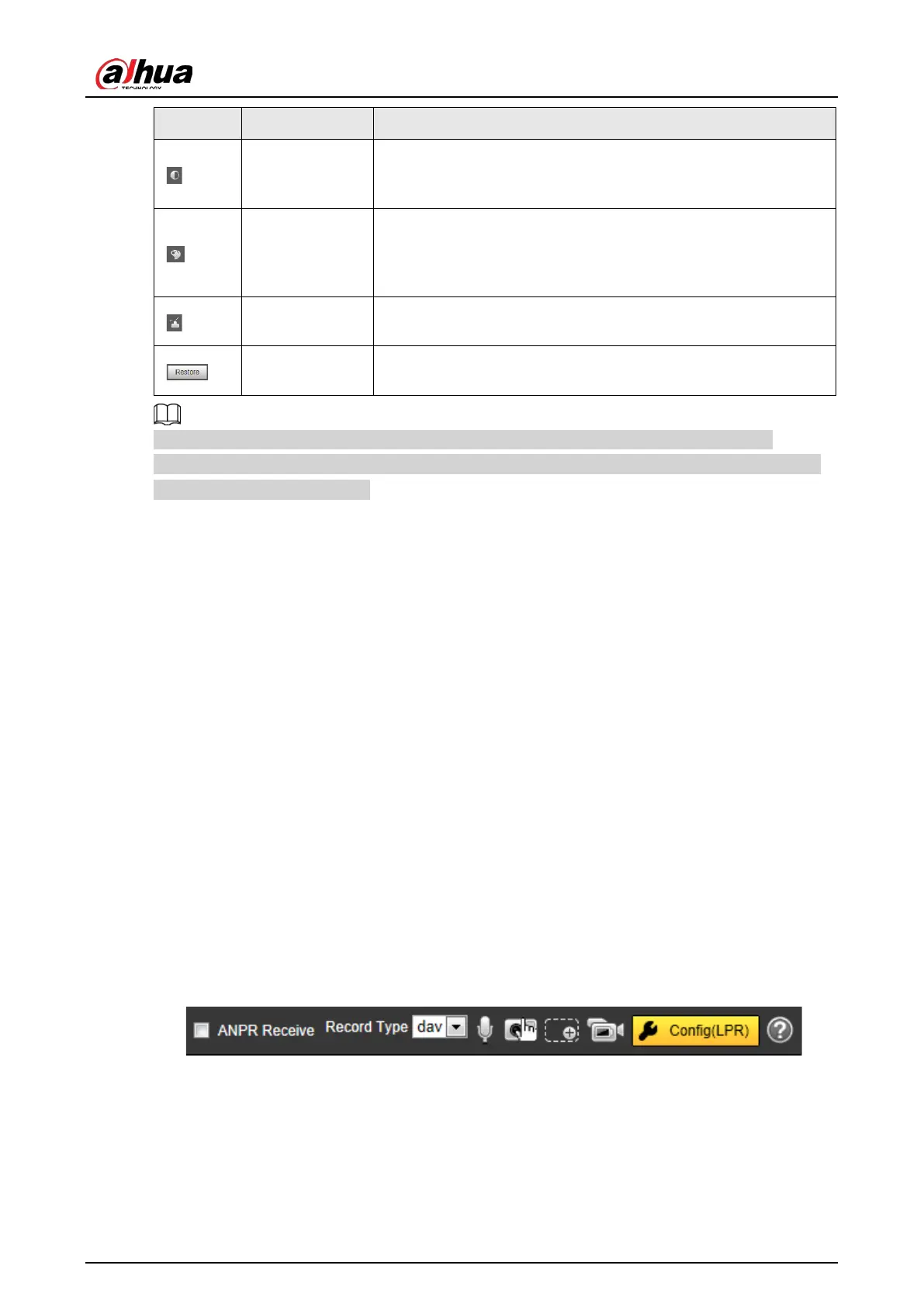User's Manual
22
Icon Name Description
Contrast
Change the value when the image brightness is proper but
contrast is not enough. The range is from 0 to 128 (64 by
default).
Hue
Adjust the image hue. For example, change red into blue. The
default value is made by the light sensor, and normally it does
not have to be adjusted. The range is from 0 to 128 (64 by
default).
Saturation
Adjust the color vividness, and will not influence the image
overall brightness. The range is from 0 to 128 (64 by default).
—
Restore brightness, contrast, saturation, and hue to default
values.
In this image adjustment window, you can only adjust image brightness, contrast, hue, and
saturation of local web. To adjust system brightness, contrast, hue, and saturation, go to
Setting
>
Camera
>
Attribute
>
General
.
4.3.3 Logged Plate Number
Displays the plate number recognized by the Camera in real-time when a vehicle passes.
4.3.4 Plate Snapshot
Displays the snapshot of license plate when a vehicle passes.
4.3.5 System Functions
Click the icons to set system functions, which include playback, video recording, and snapshot query,
intelligent rules setting, alarm event setting, and system logout. See more details in the following
chapters.
4.3.6 Functions of the Live Page
This section introduces operations such as image, and video capture, zoom, record, and talk.
Figure 4-21 General function option column
