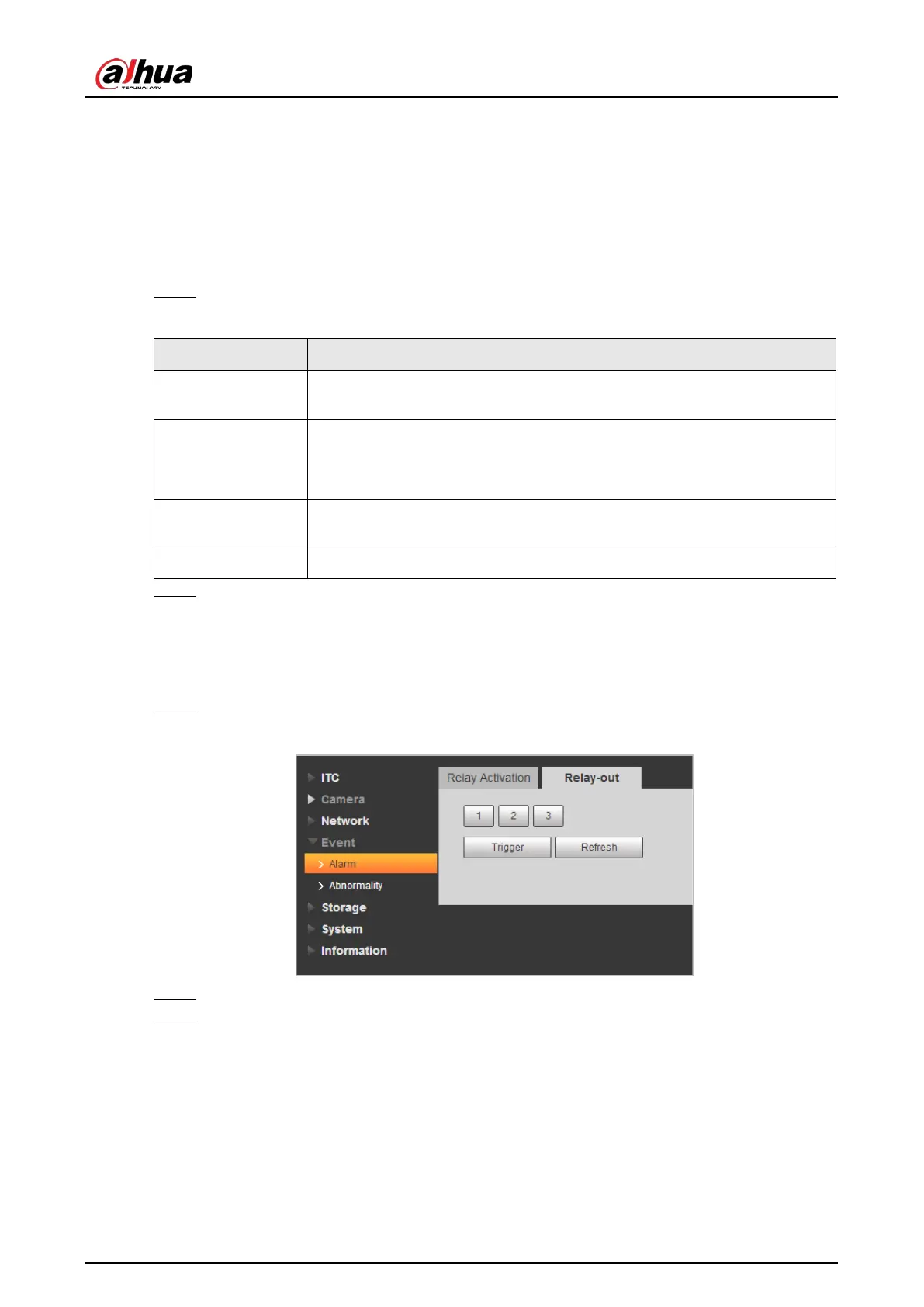User's Manual
63
2) Click
Setup
corresponding to the day you need to configure time period.
3) Select the period you need to enable, and enter start time, and end time of
corresponding period.
4) If you need to apply this period setting to any other day, select the check box of
corresponding days.
5) Click
Confirm
.
You can repeat these steps to apply the settings to other days.
Step 5 Set other parameters.
Table 4-36 Relay activation parameter
Parameter Description
Anti-dither
Enter anti-dither time (1 s–100 s). System will only record one when there
are multiple alarms during the defined time..
Sensor Type
Select relay-in type according to the connected alarm input device.
●
NO
: Low level valid.
●
NC
: High level valid.
Relay-out
Optocoupler output. Select the check box to activate corresponding alarm
output device when alarm occurs.
Signal Duration The time that delays alarm when alarm occurs.
Step 6 Click
Confirm
.
4.5.4.1.2 Relay-out
You can trigger one alarm output signal.
Step 1 Select
Setting
>
Event
>
Alarm
>
Relay-out
.
Figure 4-71 Relay-out
Step 2 Click
1
,
2
or
3
to set one alarm channel.
Step 3 Set alarm output.
●
Click
Trigger
to output relay-out signal. For example, if the Camera connects with an
external buzzer, when clicking
Trigger
, and the buzzer buzzes, meaning the alarm
output works properly.
●
Click
Refresh
to refresh alarm output status.