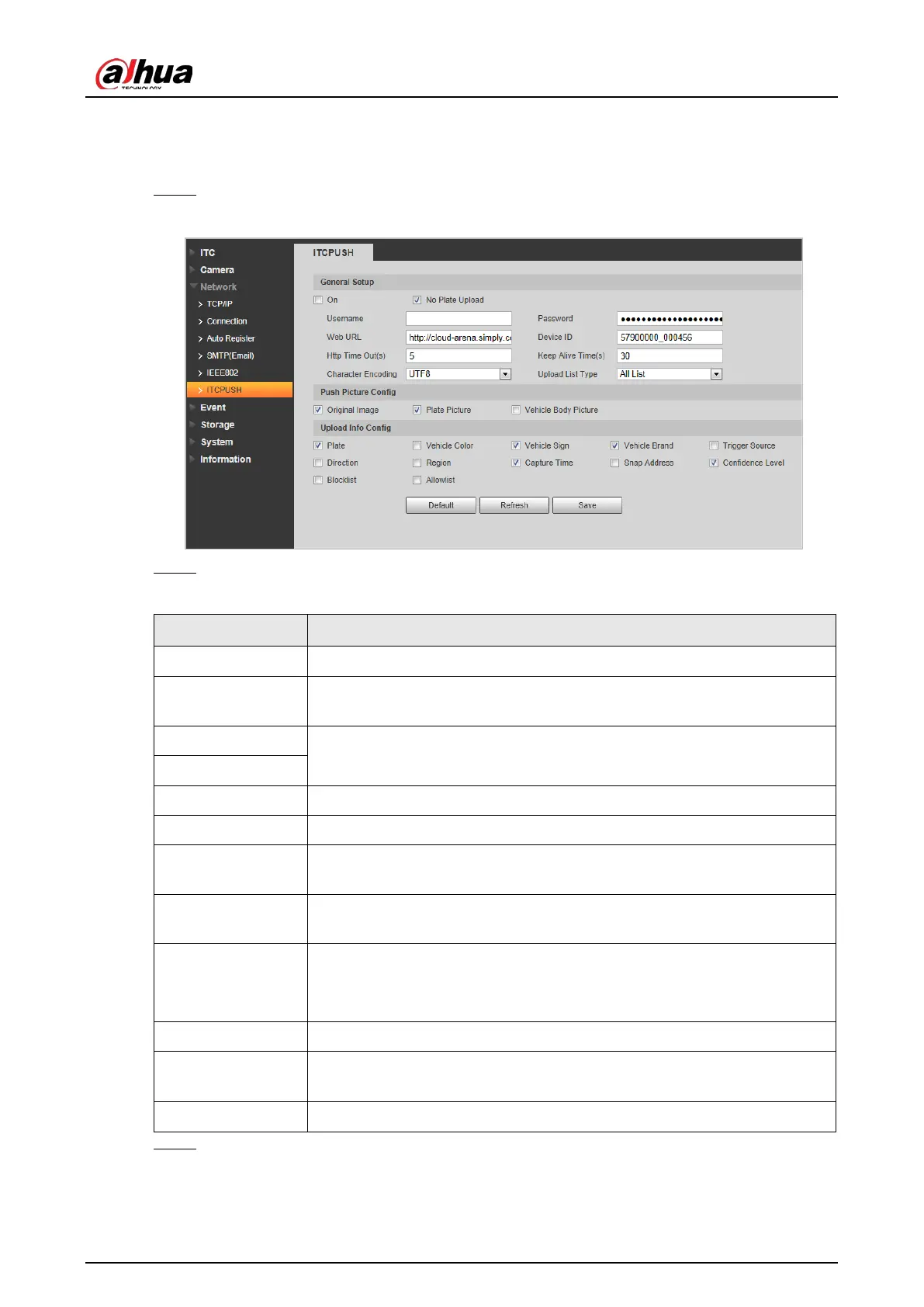User's Manual
61
4.5.3.6 ITC Push
You can configure this parameter to push the captured vehicle violations information to the server.
Step 1 Select
Setting
>
Network
>
ITCPUSH
.
Figure 4-68 ITC push configuration
Step 2 Configure parameters.
Table 4-35 ITC push parameter description
Parameter Description
On Select
On
check box to push passing vehicles information.
No Plate Upload
Select
No Plate Upload
check box to push the unlicensed vehicle
information.
Username
Username, and password for logging in to server.
Password
Web URL Http URL prefix information of uploaded picture data.
Device ID Displays the device ID information.
Http Time Out(s)
Time limit (0–65535) of the device requesting access to cloud sites.
Uploading data will fail if the limit is exceeded.
Keep Alive Time(s)
Time period (0–65535) of keeping the device connected with cloud sites
after uploading data. It is 30 s by default.
Character
Encoding
Encoding mode of the pushed content.
●
UTF8: Applicable for all languages
●
GB2312: Only applicable for Chinese Simplified.
Upload List Type Select the type of list that you want to upload.
Push Picture Config
Select the pushed picture type, including
Original Image
,
Plate Picture
,
and
Vehicle Body Picture
.
Upload Info Config Select the information that you want to upload.
Step 3 Click
Save
.