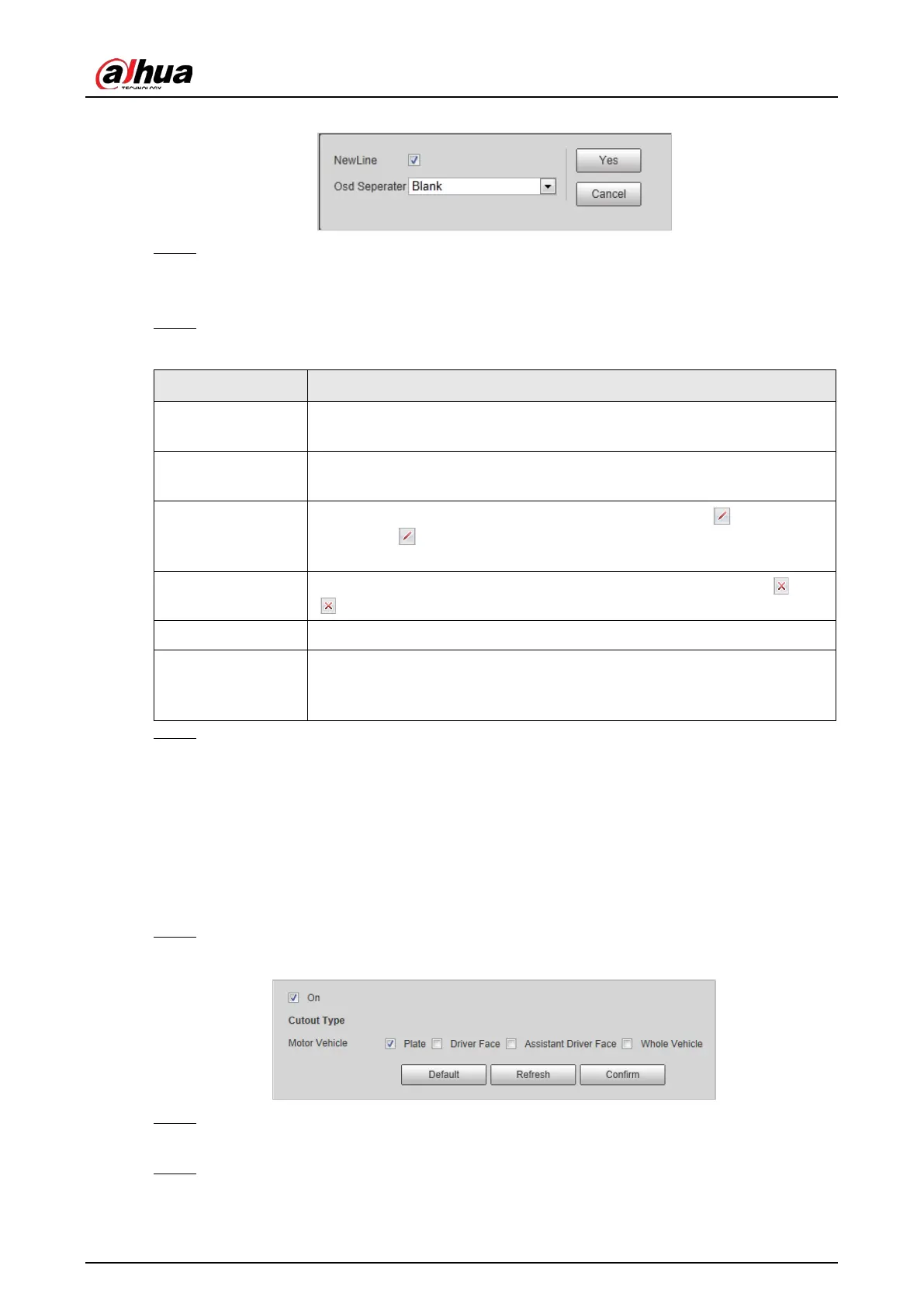User's Manual
37
Figure 4-39 New line, and OSD separator
Step 6 Select the
NewLine
check box as needed, and then set separator types of OSD
information.
You can manually enter other separators when selecting
Custom
from
Osd Separator
.
Step 7 Set OSD options.
Table 4-16 Snap OSD parameters description
Parameter Description
Insert Before
Select one OSD option, click
Insert Before
, and select other OSD options.
The new OSD options will be displayed before original OSD option.
Insert After
Select one OSD option, click
Insert After
, and select other OSD options.
The new OSD option will be displayed after the original OSD option.
Edit
Click it, and all the OSD information status is displayed as except
New
Line
. Click to modify the prefix, suffix, content, and separator of
corresponding OSD option.
Delete
Click it, and all the selected OSD information status is displayed as , click
to delete corresponding OSD option.
Clear Delete all the OSD information.
New Line
After selecting some OSD information, click
New Line
, and the OSD
information inserted after
NewLine
will be displayed in a new line on the
picture.
Step 8 Click
Confirm
.
4.5.1.4 Cutout Configuration
4.5.1.4.1 Snapshot Cutout
Enable plate cutout function, and the system will cut out the recognized plate picture, and save it to
the storage path.
Step 1 Select
Setting
>
ITC
>
Cutout
.
Figure 4-40 Snap cutout
Step 2 Select
On
, and select
Plate
or
Whole Vehicle
, and then the function of plate cutout or
whole vehicle cutout is enabled.
Step 3 Click
Confirm
.
