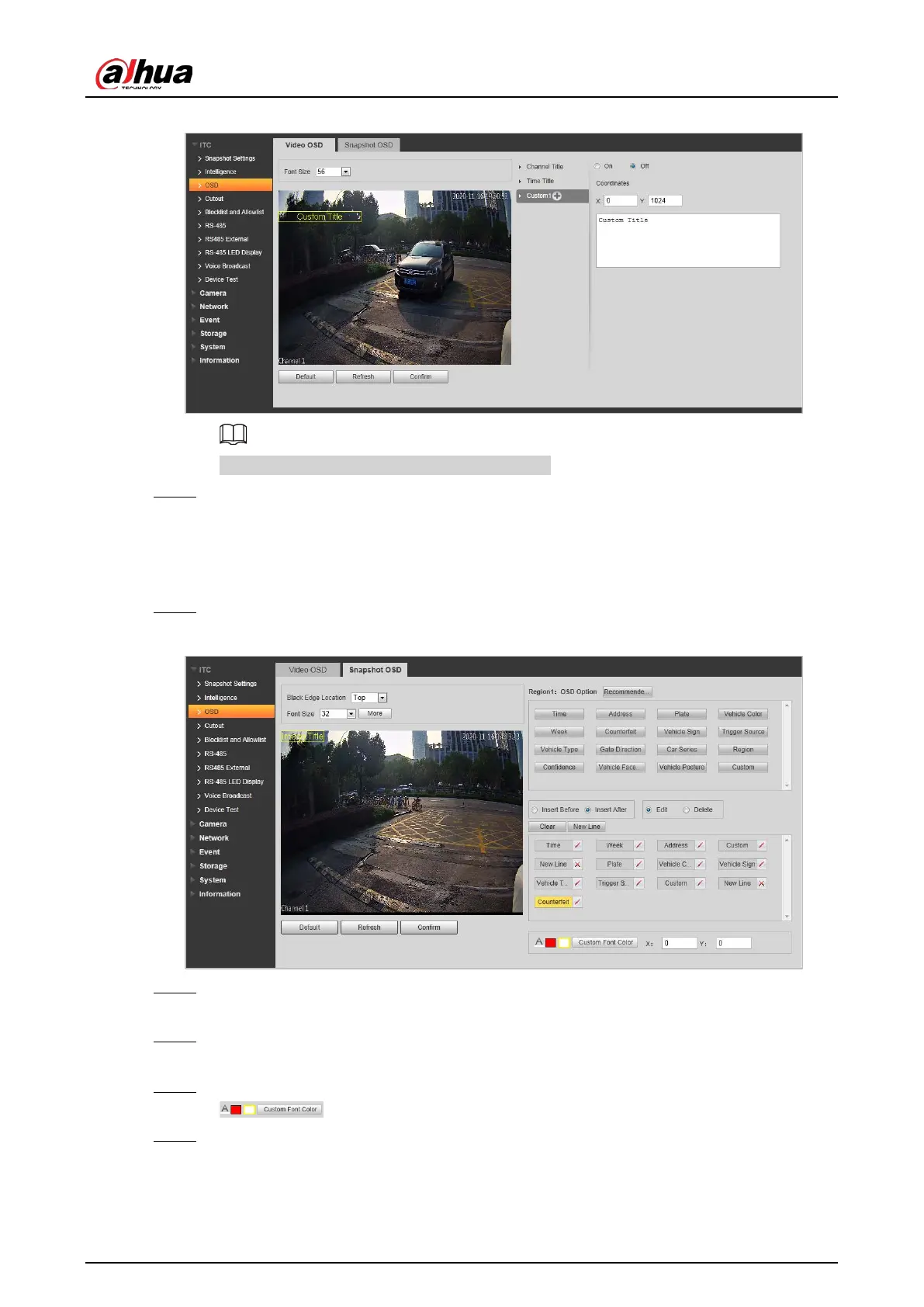User's Manual
36
Figure 4-37 Custom
The system supports up to 6 customized regions.
Step 6 Click
Confirm
.
4.5.1.3.2 Snap OSD
You can set OSD information of pictures.
Step 1 Select
Setting
>
ITC
>
OSD
>
Snapshot OSD
.
Figure 4-38 Snap OSD
Step 2 Move the title box to displayed location, or manually enter coordinate value into the X/Y
box in the lower-right corner of the page.
Step 3 Select
Black Edge Location
, and then you can set the position of the OSD black strip. You
can select from
Top
,
Bottom
, and
None
.
Step 4 Set font size of OSD information. You can set font color of picture OSD information in
.
Step 5 Click
More
.