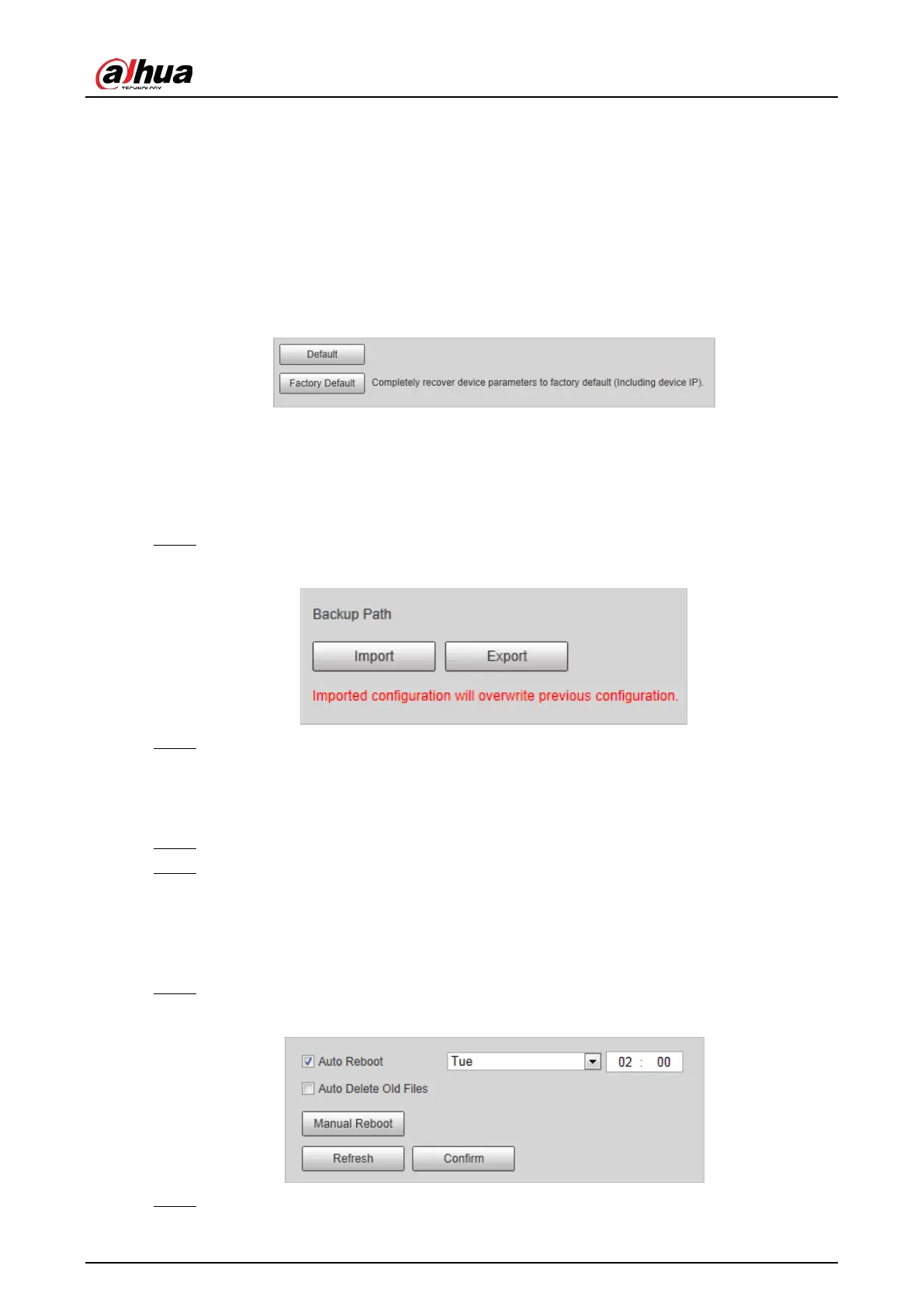User's Manual
79
4.5.6.4 Default Settings
You can restore the device to default settings or factory defaults.
Select
Setting
>
System
>
Default
, and then select
Default
or
Factory Default
as needed.
●
Default
: Restore your settings to default value. In this case, network IP address information of the
Camera will not restore to default settings.
●
Factory Default
: Restore the system to factory default settings. In this case, the Camera will
restart, and you need to initialize the Camera before any further operation.
Figure 4-95 Default settings
4.5.6.5 Import/Export
Export the system configuration file to back up the system configuration; import system
configuration file to make quick configuration or recover system configuration.
Step 1 Select
Setting
>
System
>
Import/Export
.
Figure 4-96 Import/Export
Step 2 Click
Import
or
Export
.
●
Import
: Import the local system configuration file to the system.
●
Export
: Export associated configuration to local, and save as file whose suffix
is .backup.
Step 3 Select the imported file path or exported folder.
Step 4 Click
Open
or
Save
, and view import, and export result on the web page.
4.5.6.6 Automatic Maintenance
You can set the time of auto reboot, and automatically delete old files.
Step 1 Select
Setting
>
System
>
Auto Maintain
.
Figure 4-97 Auto maintain
Step 2 Configure parameters.
