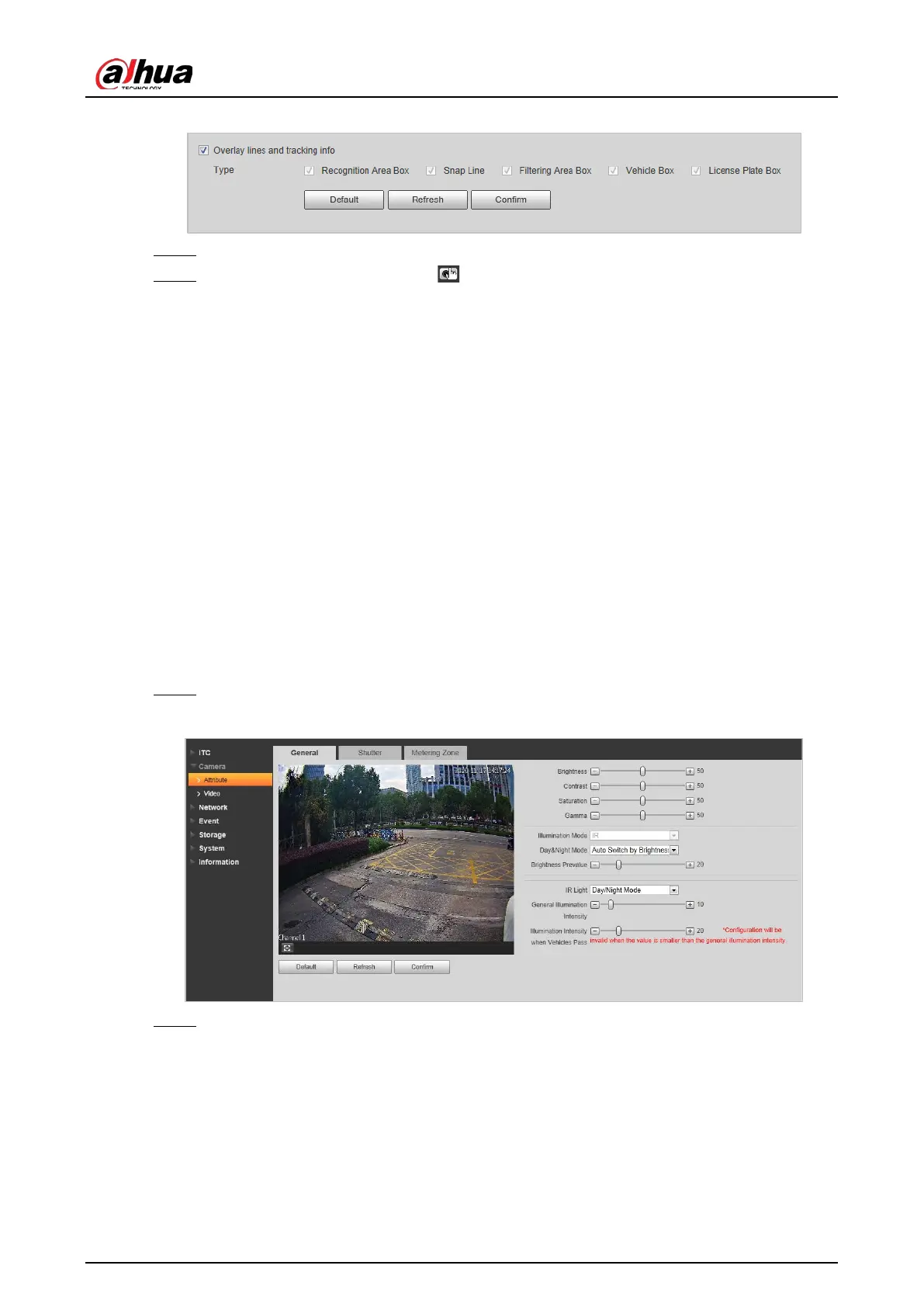User's Manual
48
Figure 4-55 Capturing commissioning
Step 3 Click
Confirm
.
Step 4 Go to
Live
page, and then click to manually capture plate. On the snapshot, you can
see the selected line information, and you can adjust the capture line, and others as
needed.
4.5.2 Camera
You can configure image, video, and stream parameters.
4.5.2.1 Attribute
You can adjust the brightness, contrast, saturation of the video image, and set shutter parameters to
get clear videos, and recordings that you want.
4.5.2.1.1 General
This section provides guidance on configuring parameters such as image brightness, contrast,
saturation, and hue.
Step 1 Select
Setting
>
Camera
>
Attribute
>
General
.
Figure 4-56 General settings
Step 2 Configure parameters.