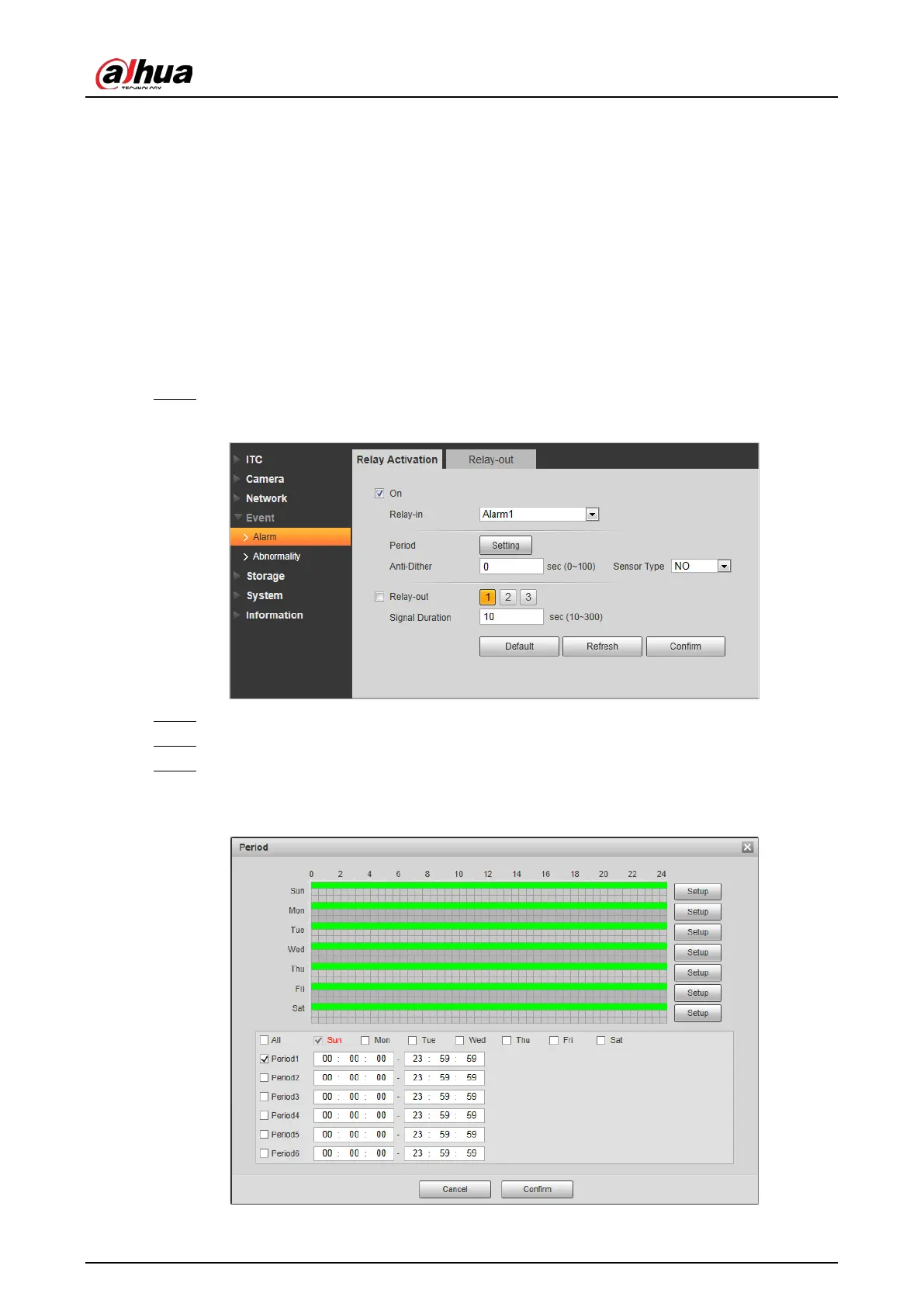User's Manual
62
4.5.4 Event
This section provides guidance on configuring alarm, and abnormality.
4.5.4.1 Alarm
4.5.4.1.1 Relay Activation
You can set several parameters of relay activation such as relay-in, period, anti-dither, and sensor
type. When triggering alarm, the system sends the alarm signal to external devices to trigger, for
example, buzz.
Step 1 Select
Setting
>
Event
>
Alarm
>
Relay Activation
.
Figure 4-69 Relay activation
Step 2 Select
On
checkbox to enable alarm input for the current channel.
Step 3 Select alarm input channel.
Step 4 Set the period of alarm input.
1) Click
Setting
.
Figure 4-70 Period