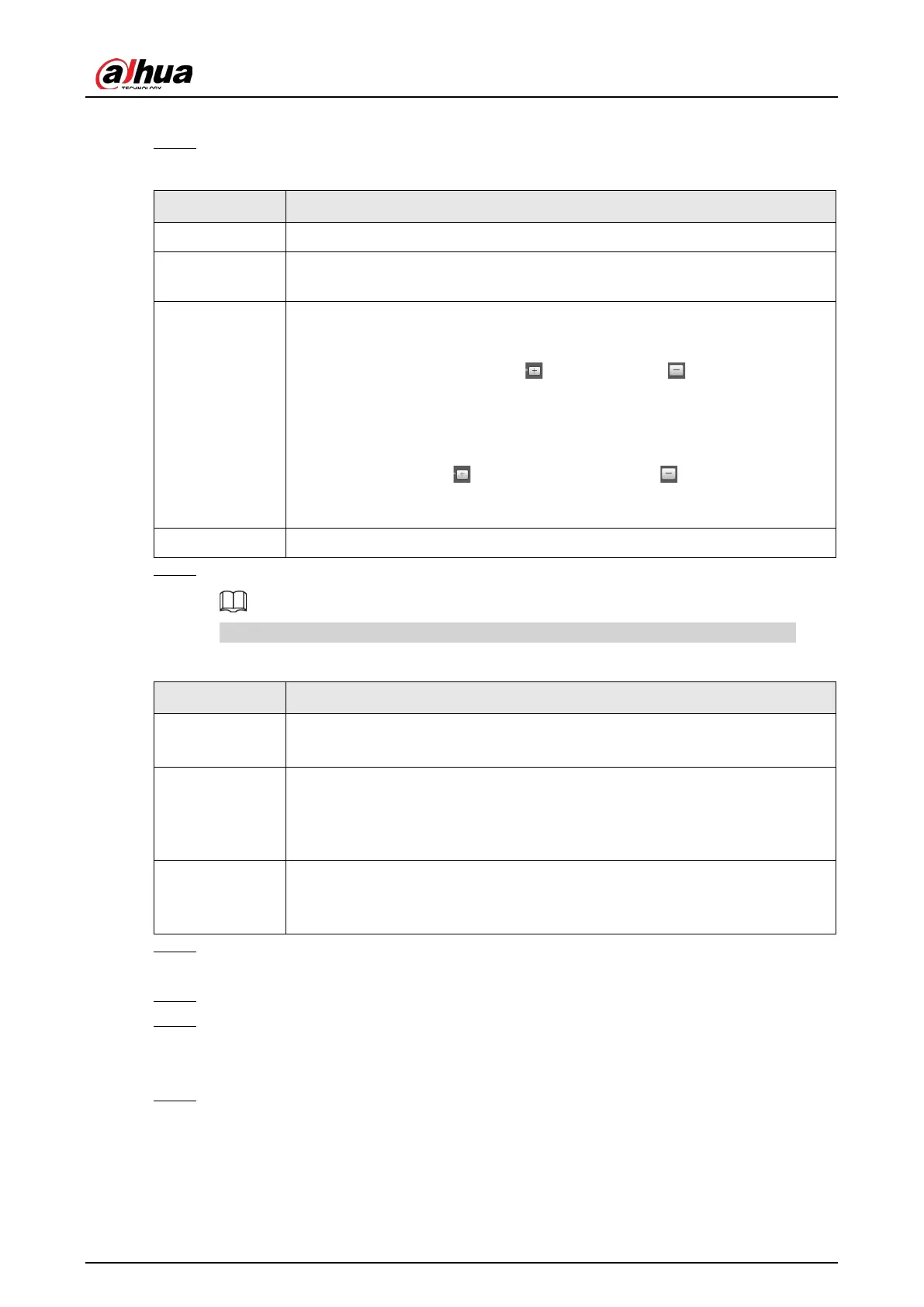User's Manual
24
The steps of config (LPR) are shown as follows.
Step 1 Set focus, and zoom mode, which is used to recognize vehicle.
Table 4-7 Focus parameter description
Parameter Description
Auto Focus Auto adjust camera lens, and make the scenario clearly focused.
Regional
Click
Regional
, and then draw a box in the video image to focus the defined
region in the box.
Manual Focus
●
Zoom
:
◇
Speed: There are totally 3 levels to be selected.
◇
Zoom in, zoom out: Click to zoom in, click to zoom out; Or
directly drag adjustment bar, and set zoom.
●
Focus
:
◇
Speed: There are totally 3 levels to be selected.
◇
Near, far: Click to focus on far place, click to focus on near
place. You can also directly drag adjustment bar to set near, and far
focal length.
Restore All Restore all to initialized settings.
Step 2 Select, and draw the config line type.
The configured area line, and detection line in
Guide
are displayed in the video page.
Table 4-8 Line parameters description
Parameter Description
Iden Area
Click it, and draw the area range which needs to be detected.
The recognition area line is displayed as red box.
Snap Line
Draw the detection line which triggers video capture, it is as functional as the
line in traffic. It will trigger, and take snapshot when the vehicle crosses the
detection line.
Snap line is displayed as green line.
Shield Area
Set the area range which needs to be shielded. LPR is not implemented within
the shielded area. It supports setting max two shielded areas.
Area line is displayed as gray box.
Step 3 Draw lines on the view page.
Click
Redraw
to delete lines one by one.
Step 4 Click
Confirm
to save the drawn lines.
Step 5 Select
Applicable Region
from
Russian-Speaking Region
and
Europe
. System restarts
after changing the region and all the functions such as plate recognition, alarm trigger and
more apply to the selected area.
Step 6 Click
Confirm
.
4.3.7 Vehicle Snapshot
Select
ANPR Receive
, and then snapshots will be displayed when vehicles pass.