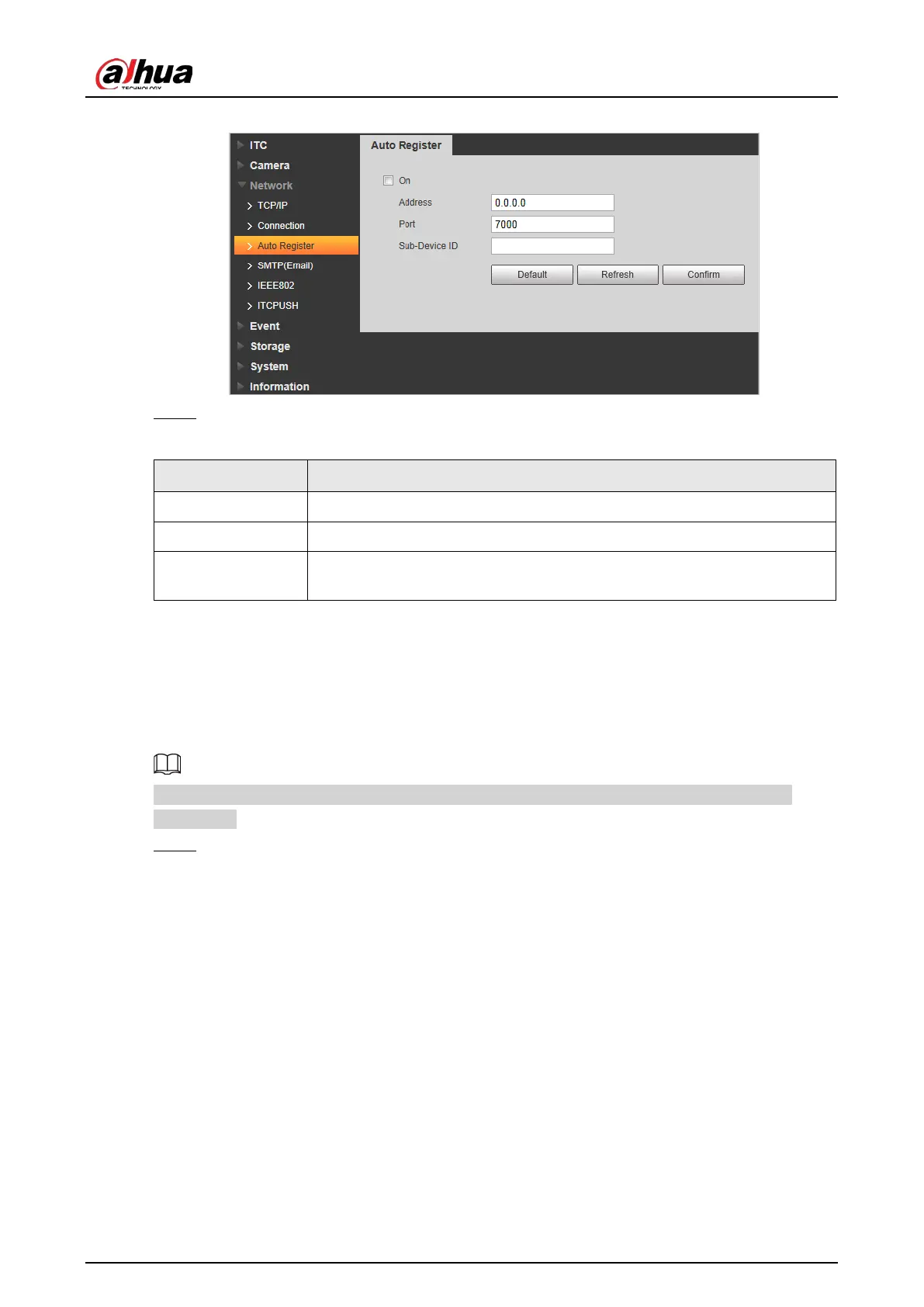User's Manual
58
Figure 4-65 Auto register
Step 3 Configure parameters.
Table 4-32 Auto register parameter description
Parameter Description
Address The IP address of the server on which the device register.
Port The port of the server for auto registration.
Sub-Device ID
The device ID distributed by the server for auto registration. Make sure
that the ID is unique during auto registration.
4.5.3.4 SMTP (Email)
Configure the email, and when alarms or abnormal events are triggered, an email will be sent to the
recipient server through SMTP server. The recipient can log in to the incoming mail server to receive
emails.
After enabling this function, system will send the device data to the given server. There is data
leakage risk.
Step 1 Select
Setting
>
Network
>
SMTP (Email)
.