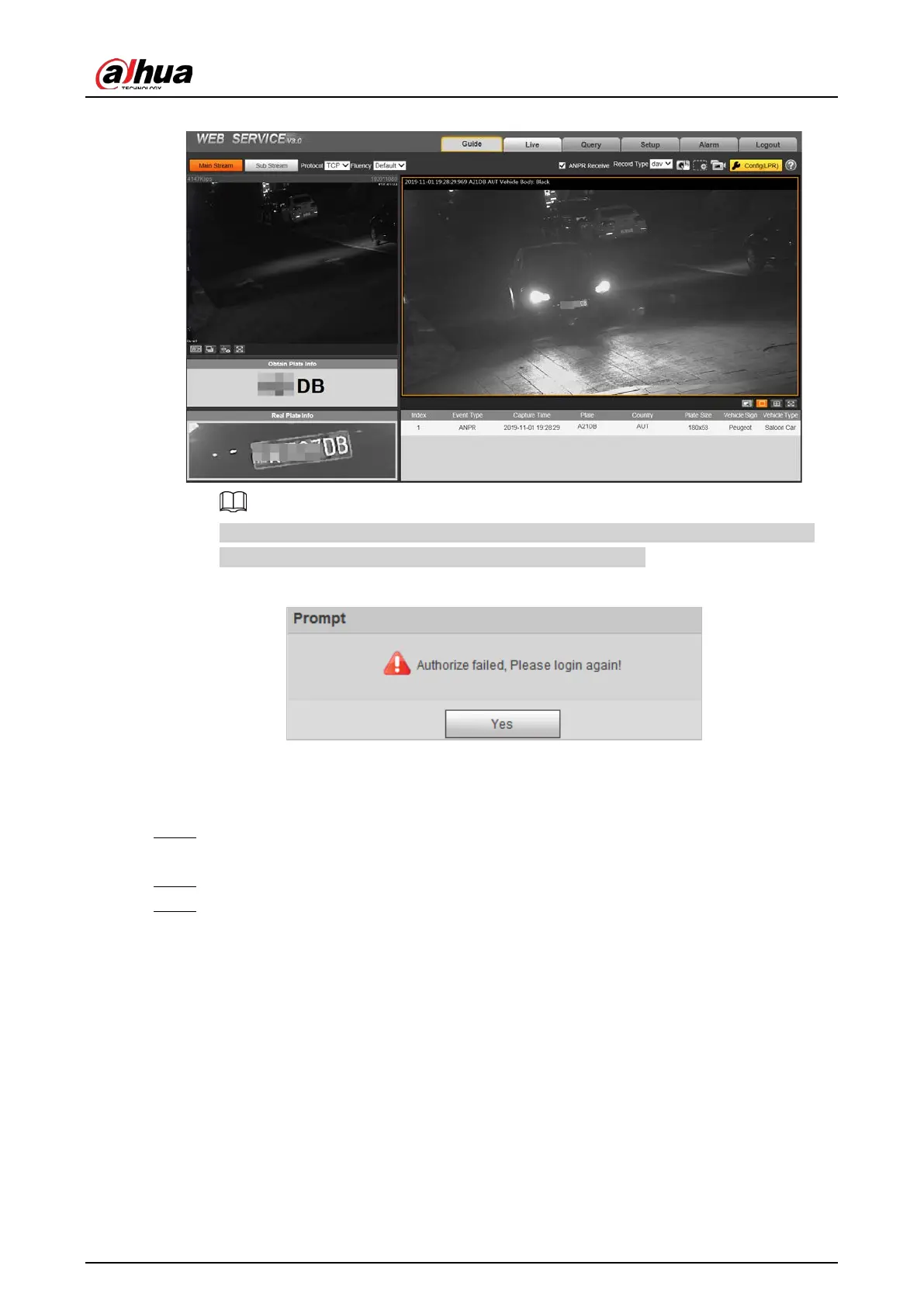User's Manual
14
Figure 4-6 Web page
It will pop out the prompt box of authorization failed when there is no operation on the
web page for a long time. In this case, you need to log in again.
Figure 4-7 Prompt
4.1.3 Login
Step 1 You can log in to the web page by following the steps below. For first-time login or
logging in after restoring factory default Settings, see "4.1.2 Device Initialization".
Step 2 Enter the IP address of the Camera in the browser address bar, and press Enter.
Step 3 Enter your login username, and password, and then click
Login
.