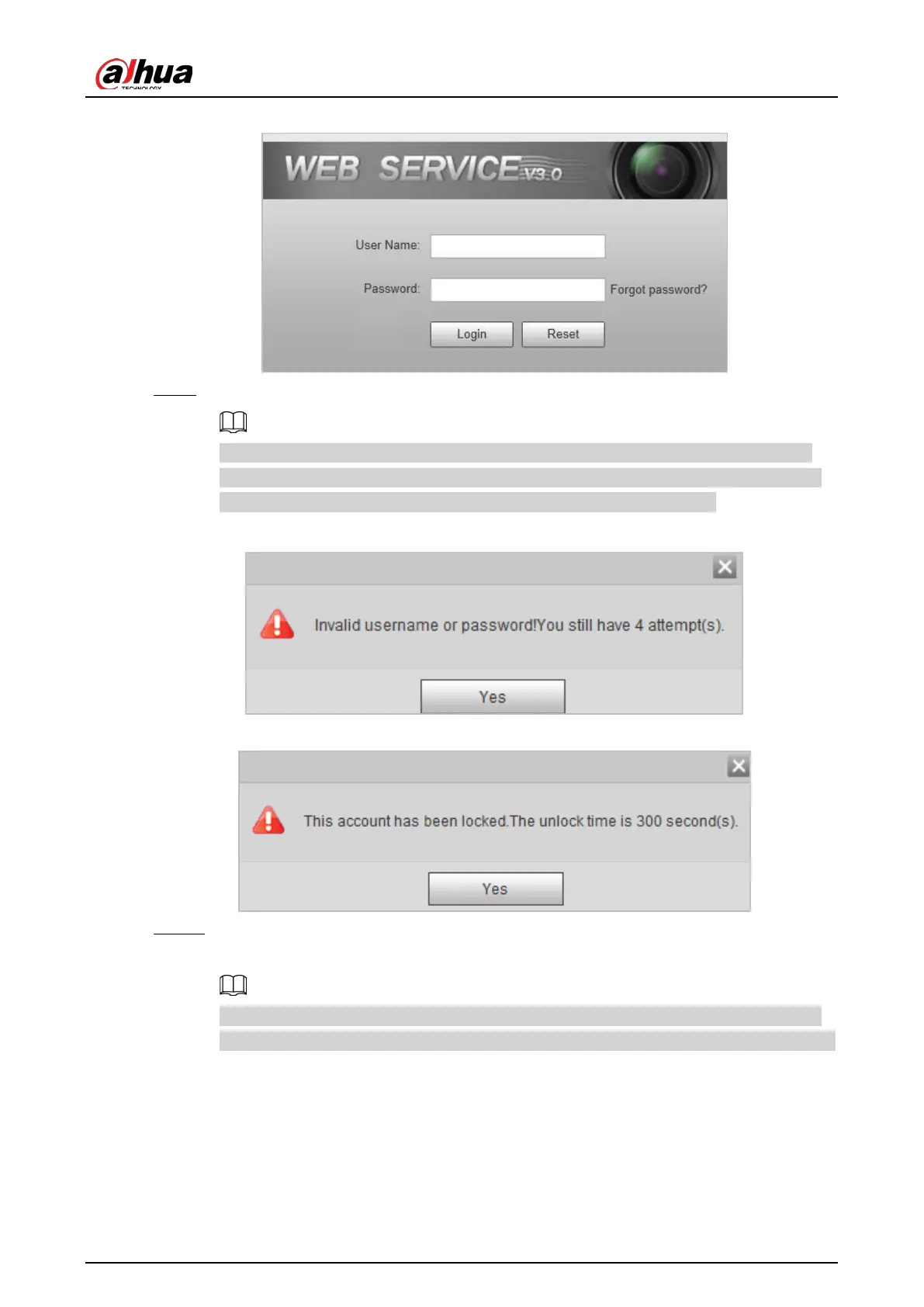User's Manual
13
Figure 4-3 Login
Step 9 Enter the username, and password, and then click
Login
.
Prompt box will pop out when username or password is incorrect, see Figure 4-4, and it
will remind you of remaining attempts. The account will be locked for 300 s if user enters
incorrect username or password for 5 times consecutively. See Figure 4-5.
Figure 4-4 Login error
Figure 4-5 Account locked
Step 10 Click
Please click here to download
, and install the plug-in in the video window.
The system automatically downloads webplugin.exe, and installs it according to prompt.
Before installing plug-in, make sure that the associated plug-in option of active has been
modified as
Enable
or
Prompt
in
Internet Option
>
Security Settings
.