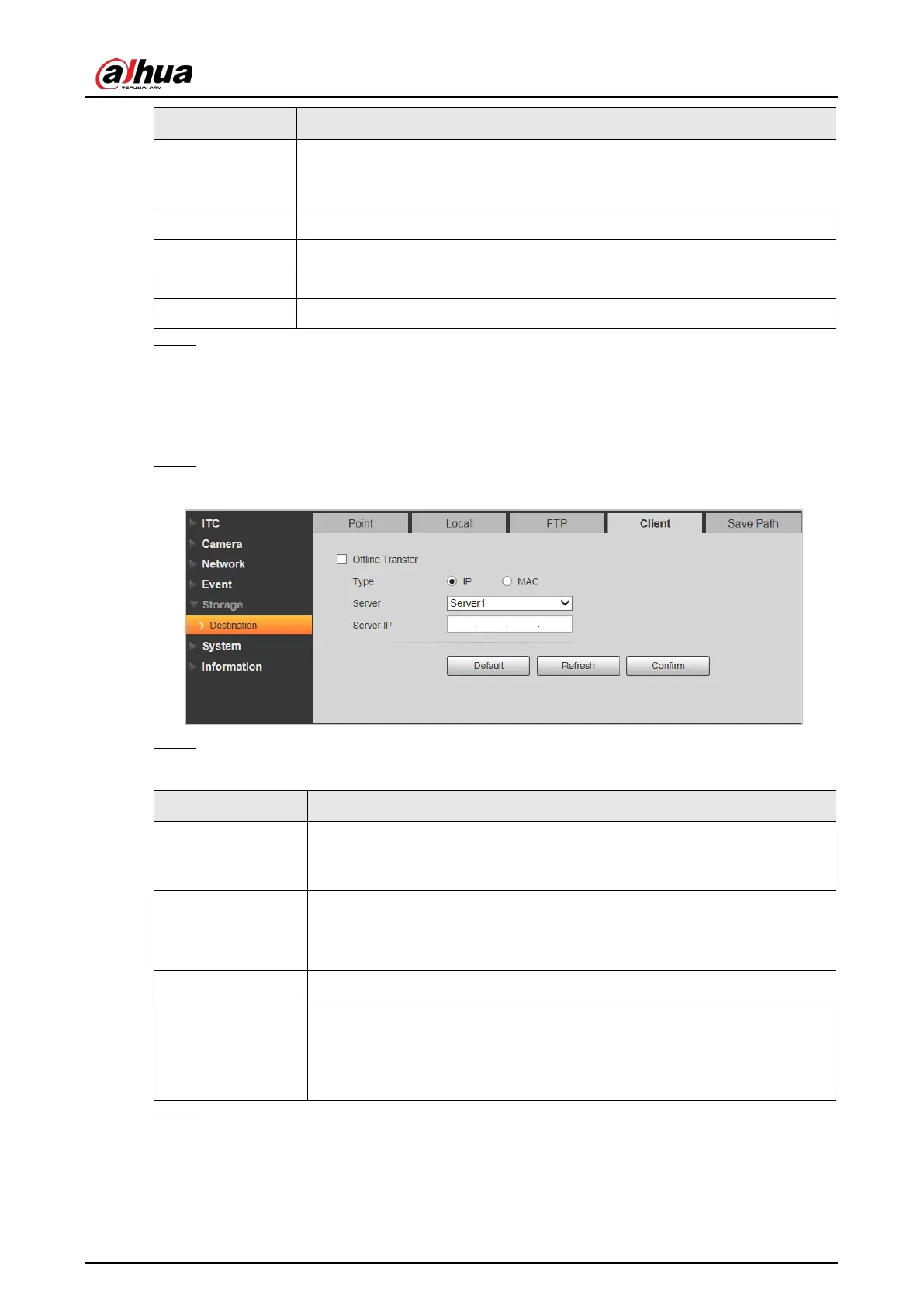User's Manual
67
Parameter Description
Encode Type
Refers to the encode mode of Chinese characters when naming pictures.
Two modes are available:
UTF-8
, and
GB2312
. After configuring
Server IP
,
and
Port
, click
test
to check whether the FTP server works.
Port The port number of FTP server.
Username
The username, and password of FTP server.
Password
Upload Type Select event(s), and picture type(s) to be uploaded to the FTP server.
Step 3 Click
Confirm
.
4.5.5.4 Client
You can set the parameters of storing to client.
Step 1 Select
Setting
>
Storage
>
Destination
>
Client
.
Figure 4-76 Client
Step 2 Configure parameters.
Table 4-39 Client configuration parameter description
Parameter Description
Offline Transfer
When network is disconnected or failed, you can store the picture into
local storage card, and it will automatically upload to platform server after
network resumes.
Type
Select connection type with platform server.
●
IP
: Connect to platform server through IP address.
●
MAC
: Connect to platform server through MAC address.
Server Select server, which includes Server1, and Server2.
Server IP
●
When the type is selected as
IP
, you need to fill in IP address of the
server.
●
When the type is selected as
MAC
, you need to fill in MAC address of
the server.
Step 3 Click
Confirm
.
4.5.5.5 Save Path
This section provides guidance on configuring picture, record naming, and storage path.