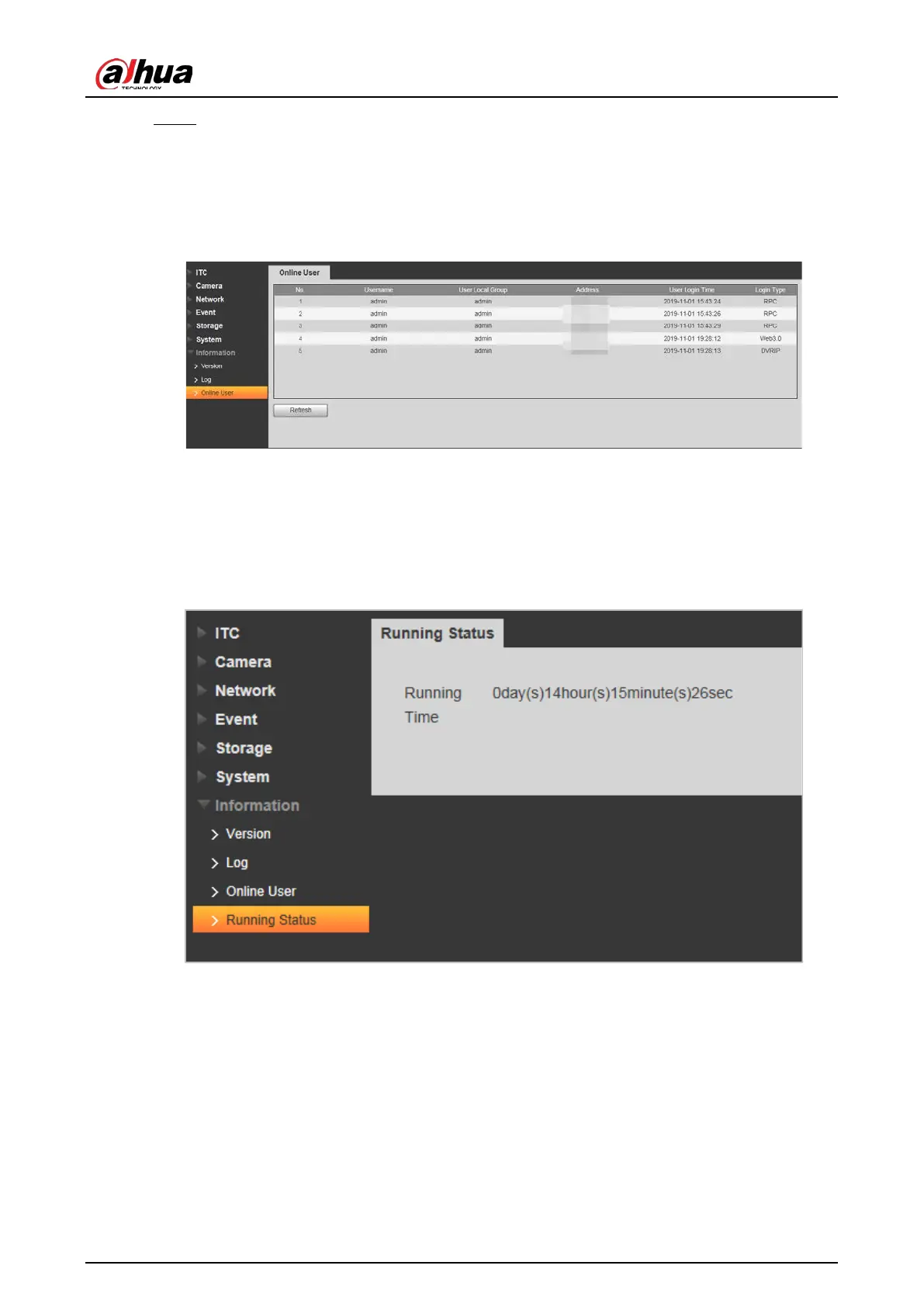User's Manual
83
Step 5 Click
Confirm
.
4.5.7.3 Online User
Select
Setting
>
Information
>
Online User
to view the information of all the online users.
Figure 4-103 Online user
Click
Refresh
to view the latest status.
4.5.7.4 Running Status
Select
Setting
>
Information
>
Running Status
to view the system running time.
Figure 4-104 Running status
4.6 Alarm
Click the
Alarm
tab, and then you can select alarm type, operation, and alarm tone.
