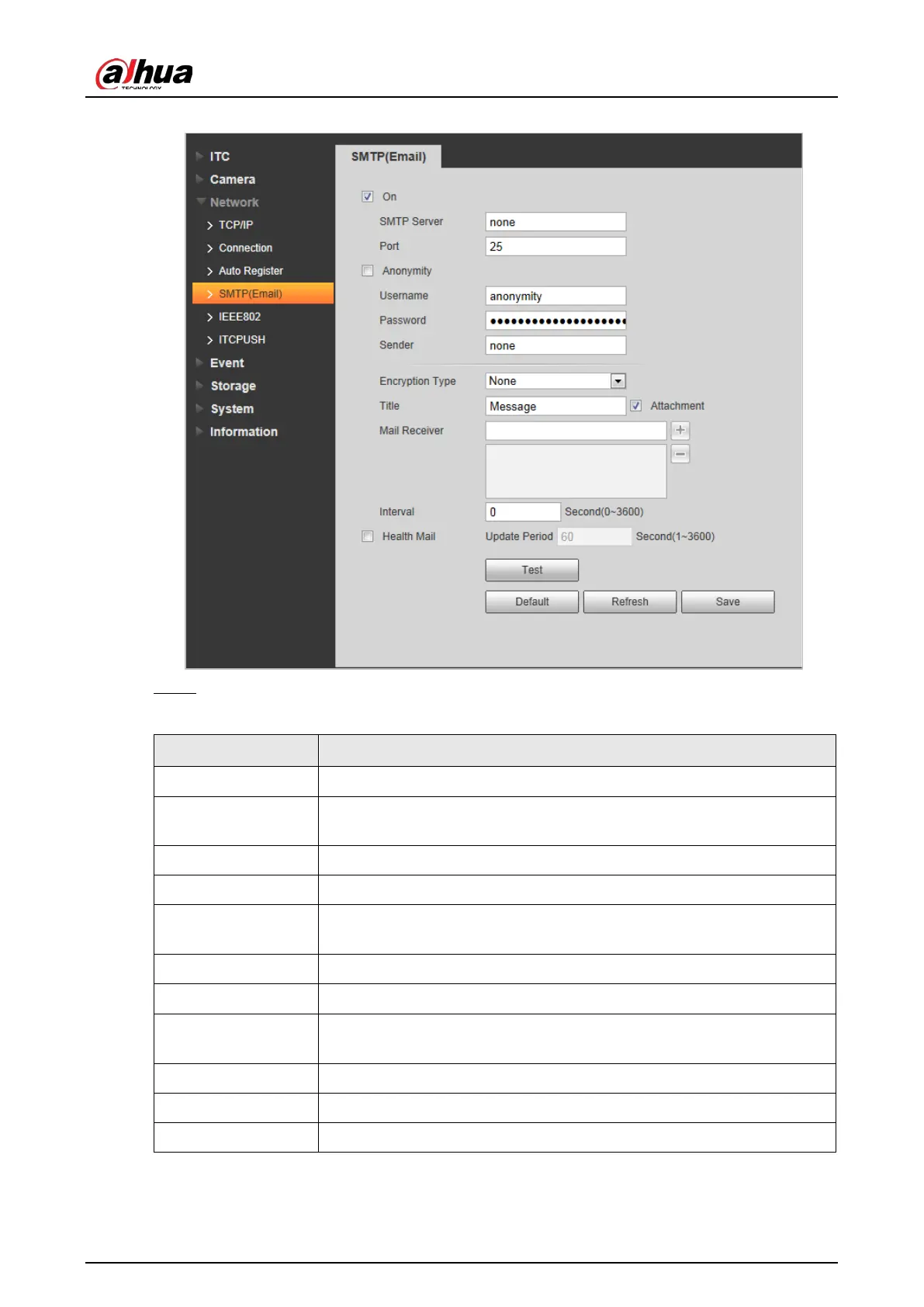User's Manual
59
Figure 4-66 SMTP (email)
Step 2 Configure parameters.
Table 4-33 SMTP (Email) parameter description
Parameter Description
SMTP Server IP address of the outgoing mail server that complies with SMTP protocol.
Port
Port number of the outgoing mail server complying with SMTP protocol.
It is 25 by default.
Username Username of sender mailbox.
Password Password of sender mailbox.
Anonymity
For servers supporting anonymous email, you can log in anonymously
without entering username, password, and sender information.
Sender Email address of the sender.
Encryption Type
Select encryption type from
None
,
SSL
, and
TLS
.
Title
You can enter no more than 63 characters in English letters, and
numbers.
Mail Receiver Email address of the receiver. Supports 3 addresses at most.
Attachment Select the check box to support attachment in the email.
Interval The interval of sending emails.