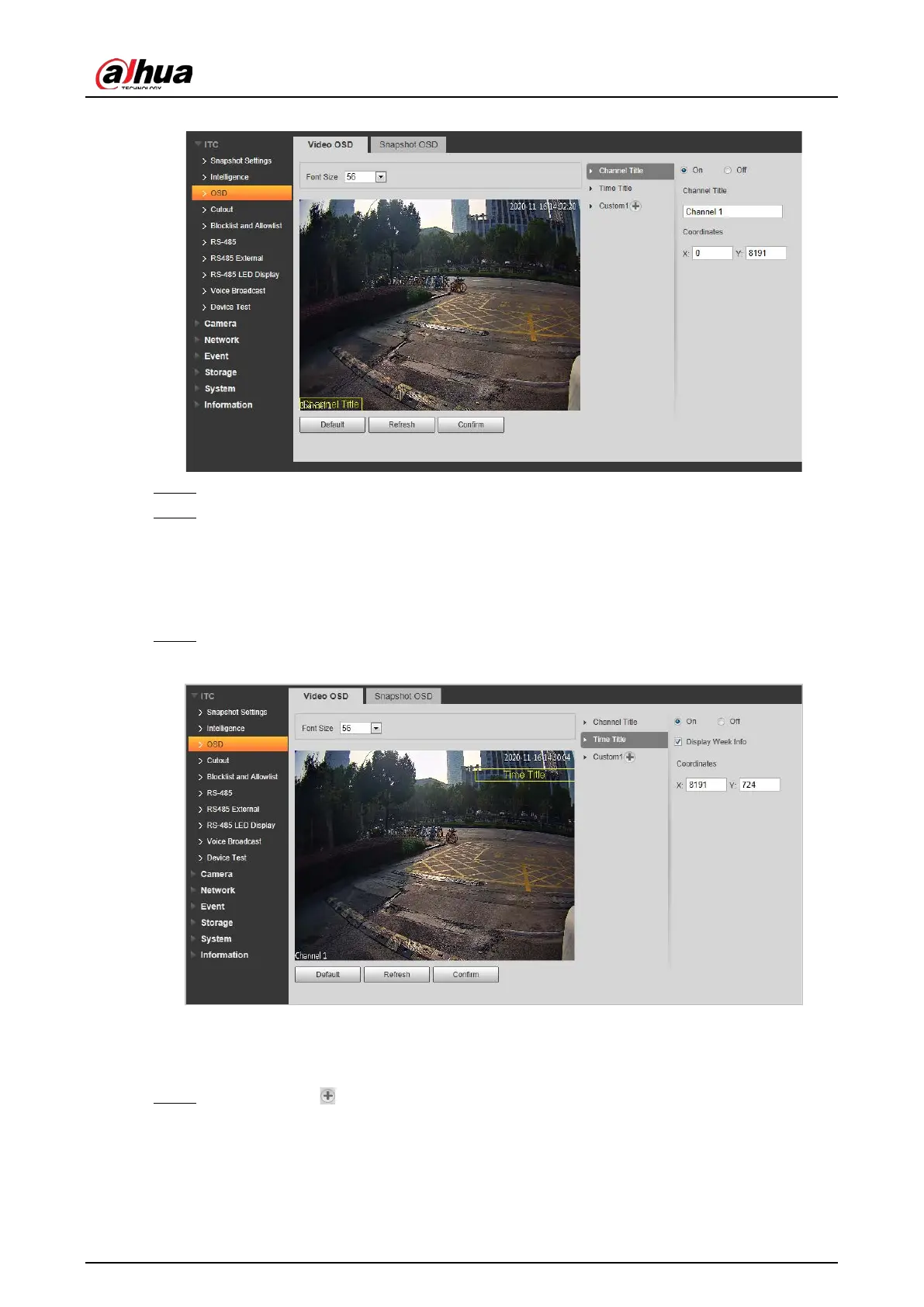User's Manual
35
Figure 4-35 Video OSD
Step 2 Select font size.
Step 3 Set channel title, and coordinates.
1) Click
Channel Title
.
2) Select
On
.
3) Enter channel name.
4) Drag the yellow box or enter coordinate directly to set the location of channel title.
Step 4 Set time title, and location.
Figure 4-36 Time title
1) Click
Time Title
.
2) Select
On
, and check
Display Week Info
.
3) Drag the yellow box or enter coordinate directly to set the location of time title.
Step 5 Click
Custom1
, select
On
, and then set OSD information, and its display location
according to requirement.