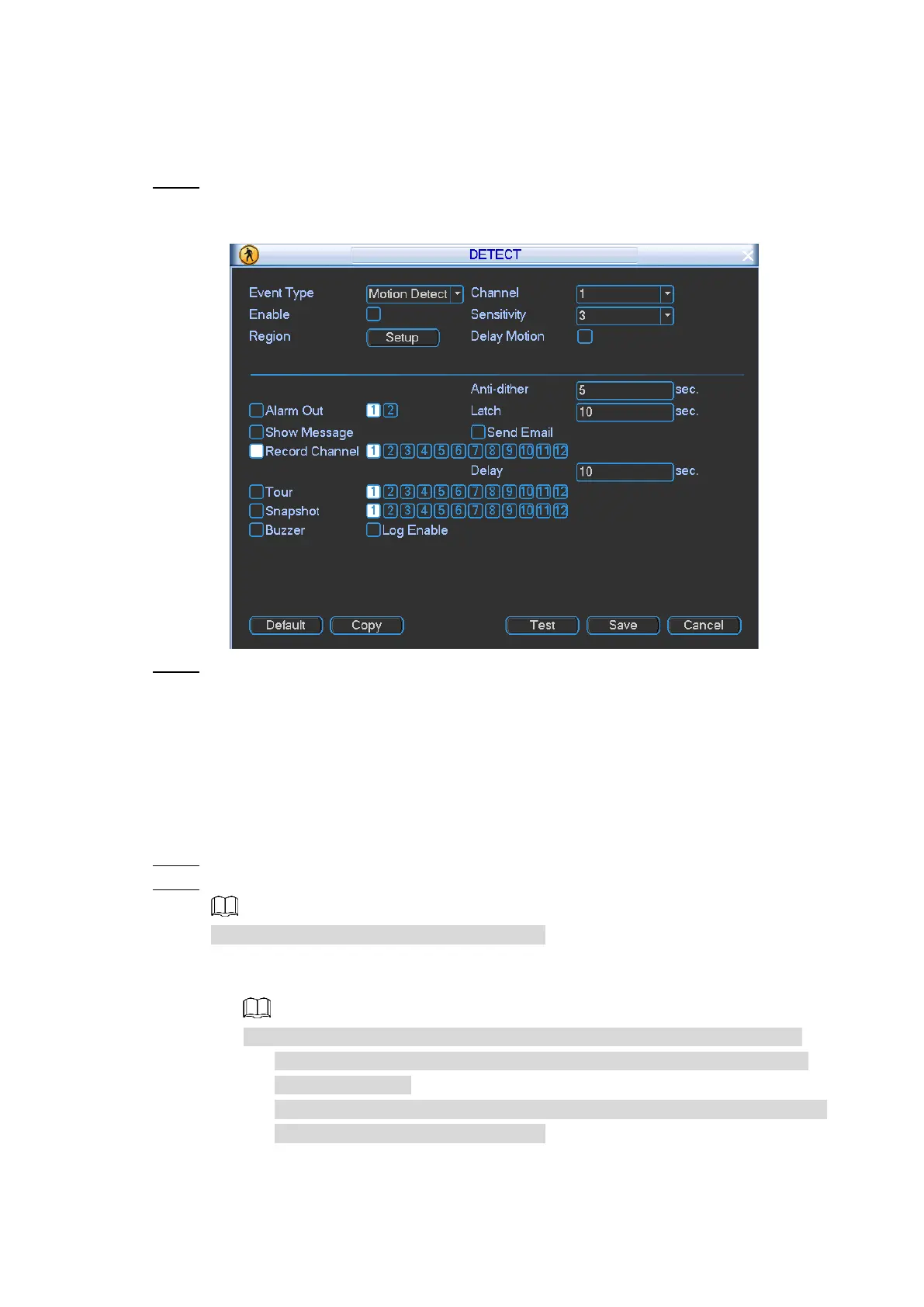Local Configurations 94
4.3.4.2 Configuring Video Detection Settings
Video detection includes motion detection, video loss, and tampering. This function detects the
abnormal changes and trigger alarms.
Select Main Menu > SETTING > DETECT. Step 1
The DETECT interface is displayed, see Figure 4-78.
Video detect Figure 4-78
Select an event type. You can select Motion Detect, Video Loss, or Tampering. Step 2
Motion Detect: When the moving object appears and moves fast enough to reach
the preset sensitivity value, the system activates alarm.
Video Loss: When the video loss occurs, the system activates the alarms and links
the configured actions.
Tampering: When the camera lens is covered, or the video is displayed in a single
color because of the causes such as sunlight status, the monitoring cannot be
continued normally, and in this case, the system activates alarm.
Select the Enable check box. Step 3
Configure the motion detection area. Step 4
Perform this step if Motion Detect is selected.
1) Next to Region, click Setup.
The Setting interface is displayed. See Figure 4-79.
The region setting interface is divided to 22×18(PAL) or 22×15(NTSC) blocks.
PAL (Phase Alteration Line) applies to the countries and regions including
China and Europe.
NTSC (Nation Television Standards Committee) applies to the countries and
regions including America and Japan.