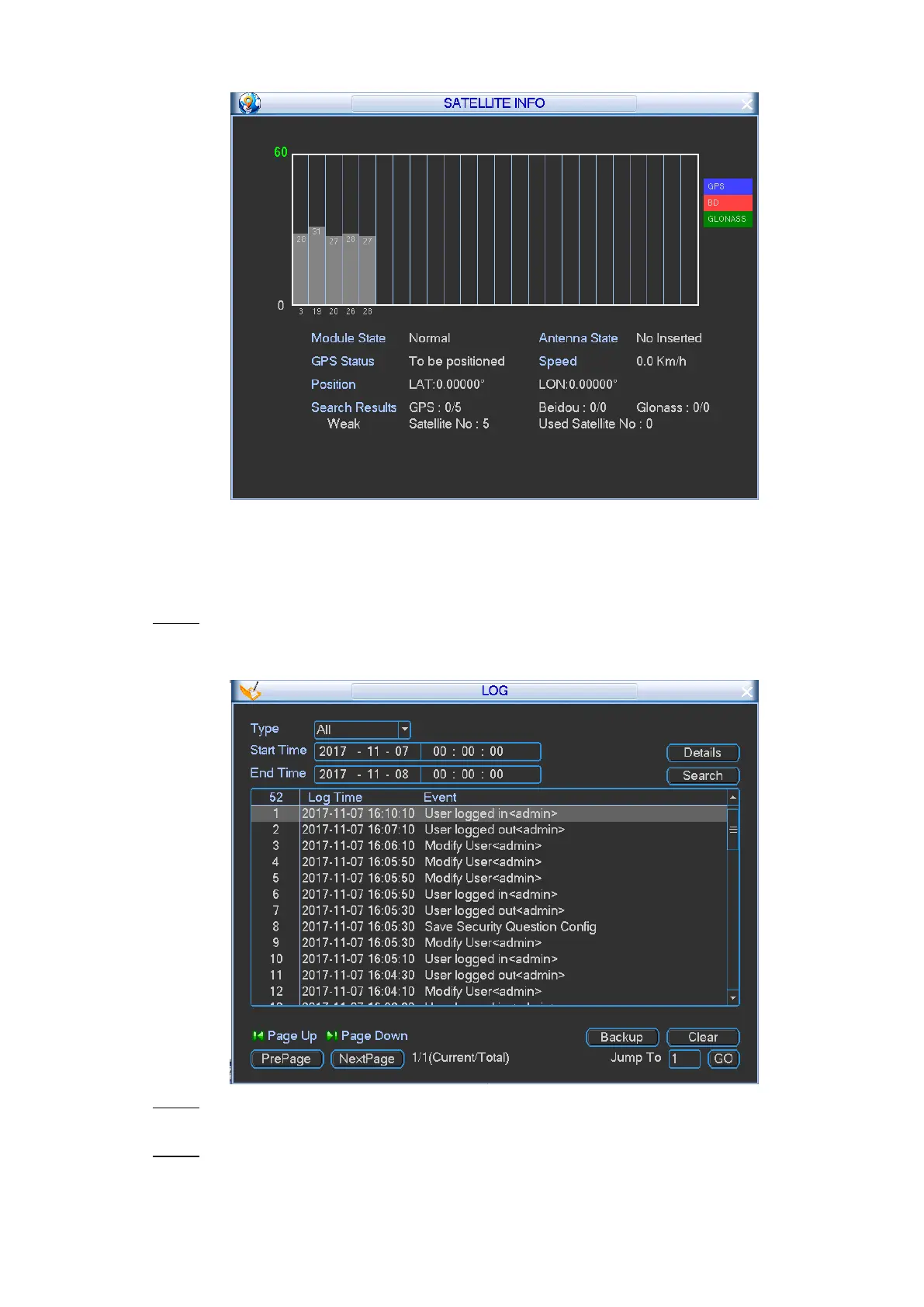Local Configurations 116
Satellite information Figure 4-102
4.4.2.4 Viewing Log Information
You can view and back up the log information.
Select Main Menu > INFO > LOG. Step 1
The LOG interface is displayed. See Figure 4-103.
Log information Figure 4-103
In the Type list, select a log type; in the Start Time box and End Time box, enter the Step 2
time respectively.
Click Search. Step 3
The search results including log time and events are displayed. Double-click on the log
or click Details to view the log details.