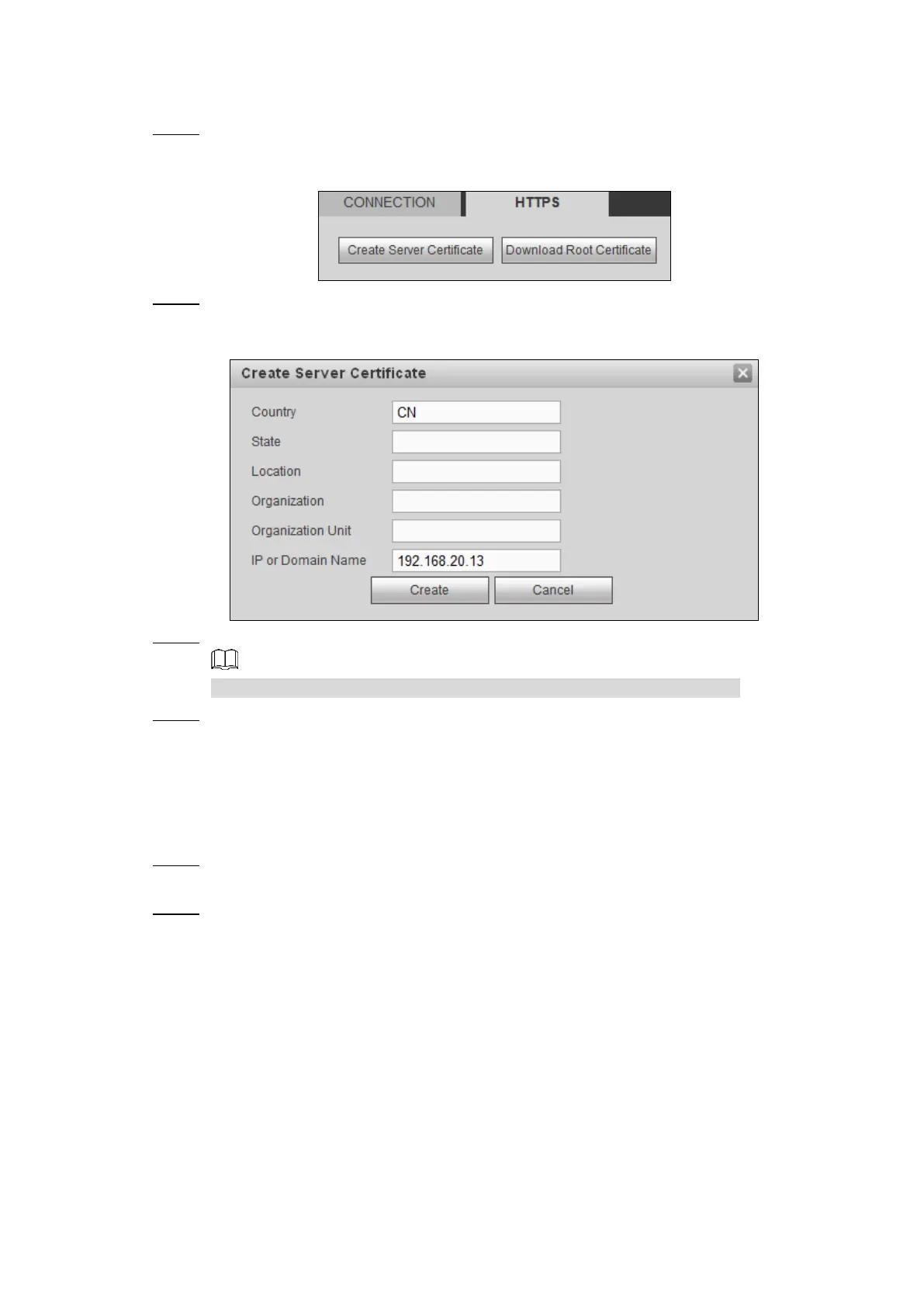Web Operations 171
For the first time to use this function or after changing the Device IP address, you need to
create server certificate.
Select SETUP > NETWORK > CONNECTION > HTTPS.
Step 1
The HTTPS interface is displayed. See Figure 5-54.
HTTPS Figure 5-54
Click Create Server Certificate. Step 2
The Create Server Certificate interface is displayed. See Figure 5-55.
Create server certificate Figure 5-55
Enter the information for the parameters such as Country, State, and Location. Step 3
In the IP or Domain Name box, enter the same value with that of Device.
Click Create. Step 4
The system pops up a message after the creating is succeeded.
Downloading Root Certificate
For the first time to use HTTPS after changing the PC, you need to download root certificate.
Select SETUP > NETWORK > CONNECTION > HTTPS. Step 1
The HTTPS interface is displayed. See Figure 5-54.
Click Download Root Certificate. Step 2
The file downloading interface is displayed. See Figure 5-56.