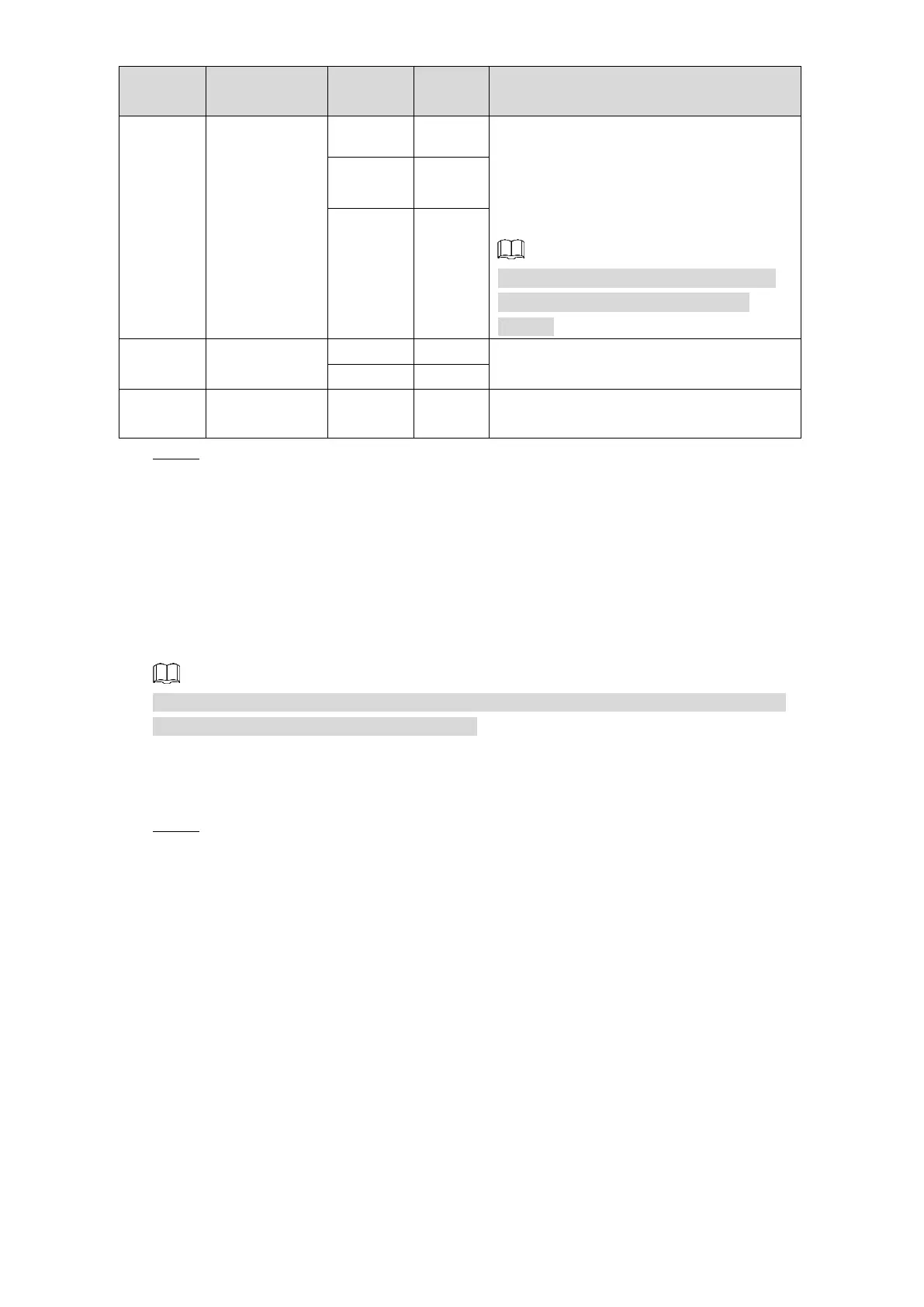Web Operations 179
The mailbox must have applied
SMTP service.
The password must be an
“authorized password”. The email
login password is invalid.
Obtain the authorized password when
your mailbox is applying for SMTP
service.
The mailbox must have applied SMTP
service.
The mailbox must have applied SMTP
service.
Click Save. Step 4
5.3.2.5 Configuring FTP Settings
You can store the recorded videos and snapshots on the FTP server.
Preparation
Make sure you have purchased or download a FTP server and installed it on your PC.
For the created FTP user, you need to set the write permission; otherwise the upload of
recorded videos and snapshots will be failed.
Procedure
Select SETUP > NETWORK > FTP. Step 1
The FTP interface is displayed. See Figure 5-66.