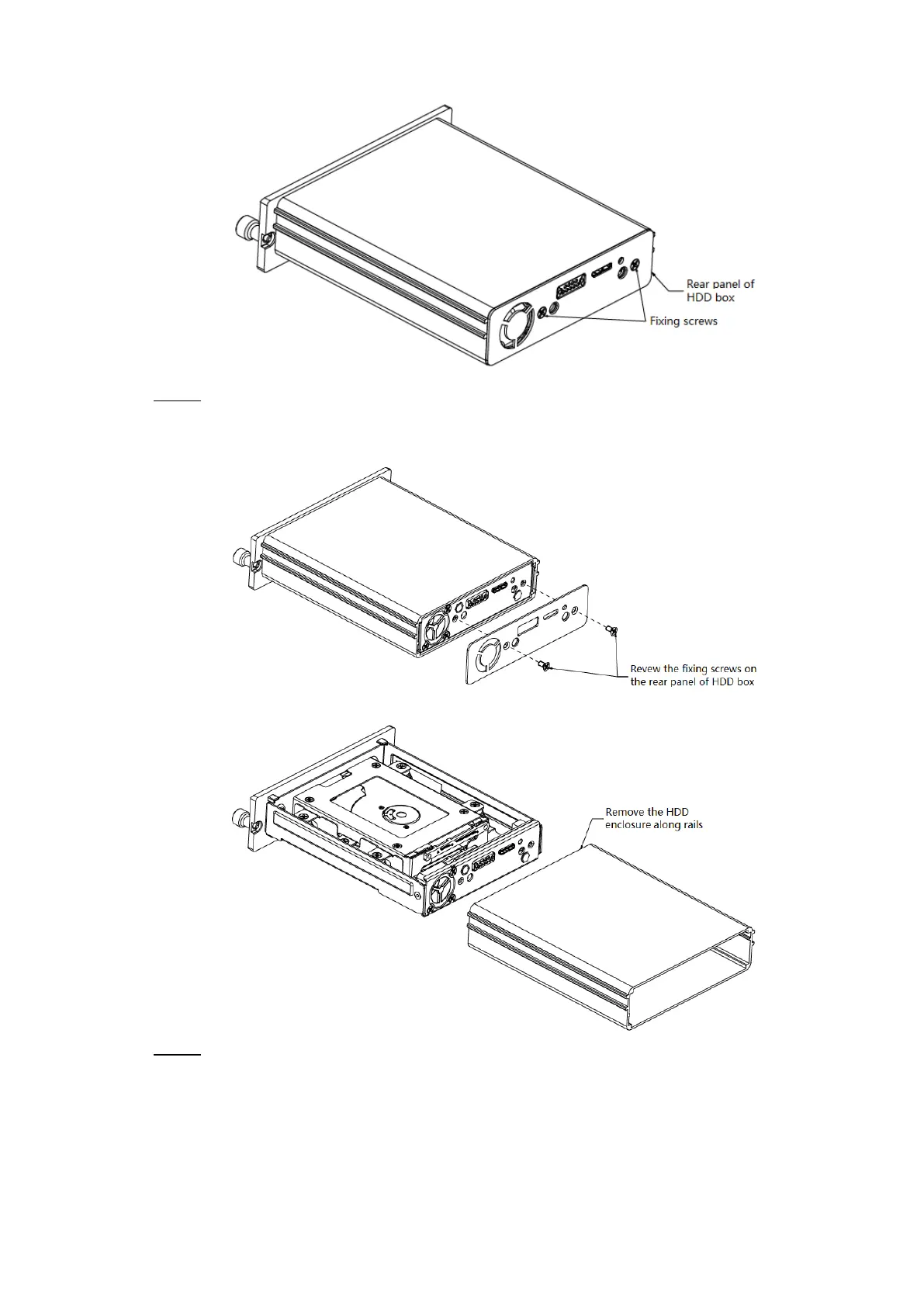Installation 10
Viewing HDD Information Figure 2-9
Remove the HDD box cover: Remove the screws, the rear panel, and then the Step 2
enclosure.
HDD box rear panel removing Figure 2-10
HDD box rear panel enclosure Figure 2-11
Remove HDD brackets. Step 3