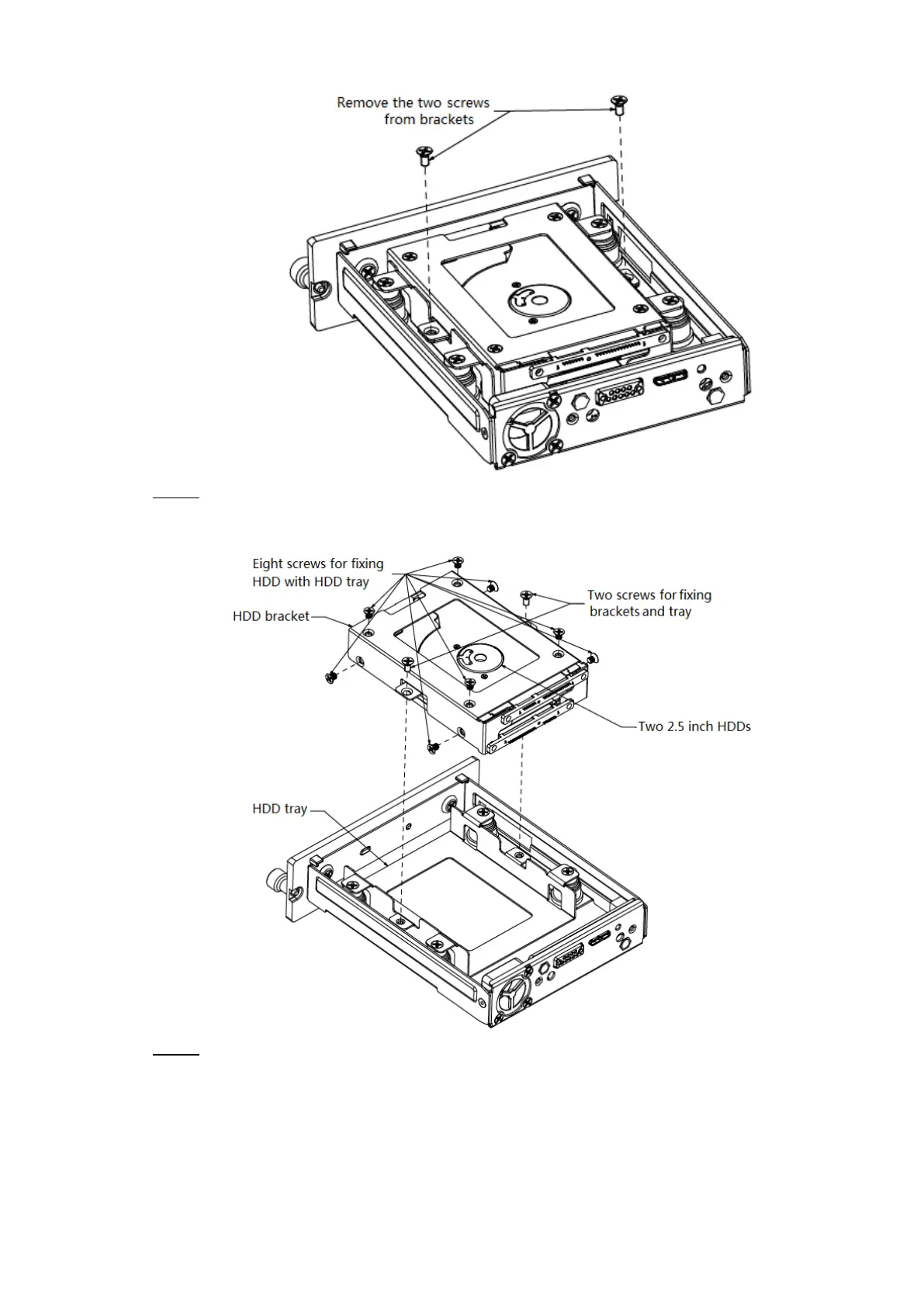Installation 11
HDD brackets removing Figure 2-12
Fix the HDD to brackets with eight screws, and then fix the brackets to holding bracket Step 4
with two screws. See Figure 2-13.
HDD box installation (1) Figure 2-13
Install HDD box enclosure in place along the rails, and then fix the HDD box rear panel Step 5
with two screws. See Figure 2-14.