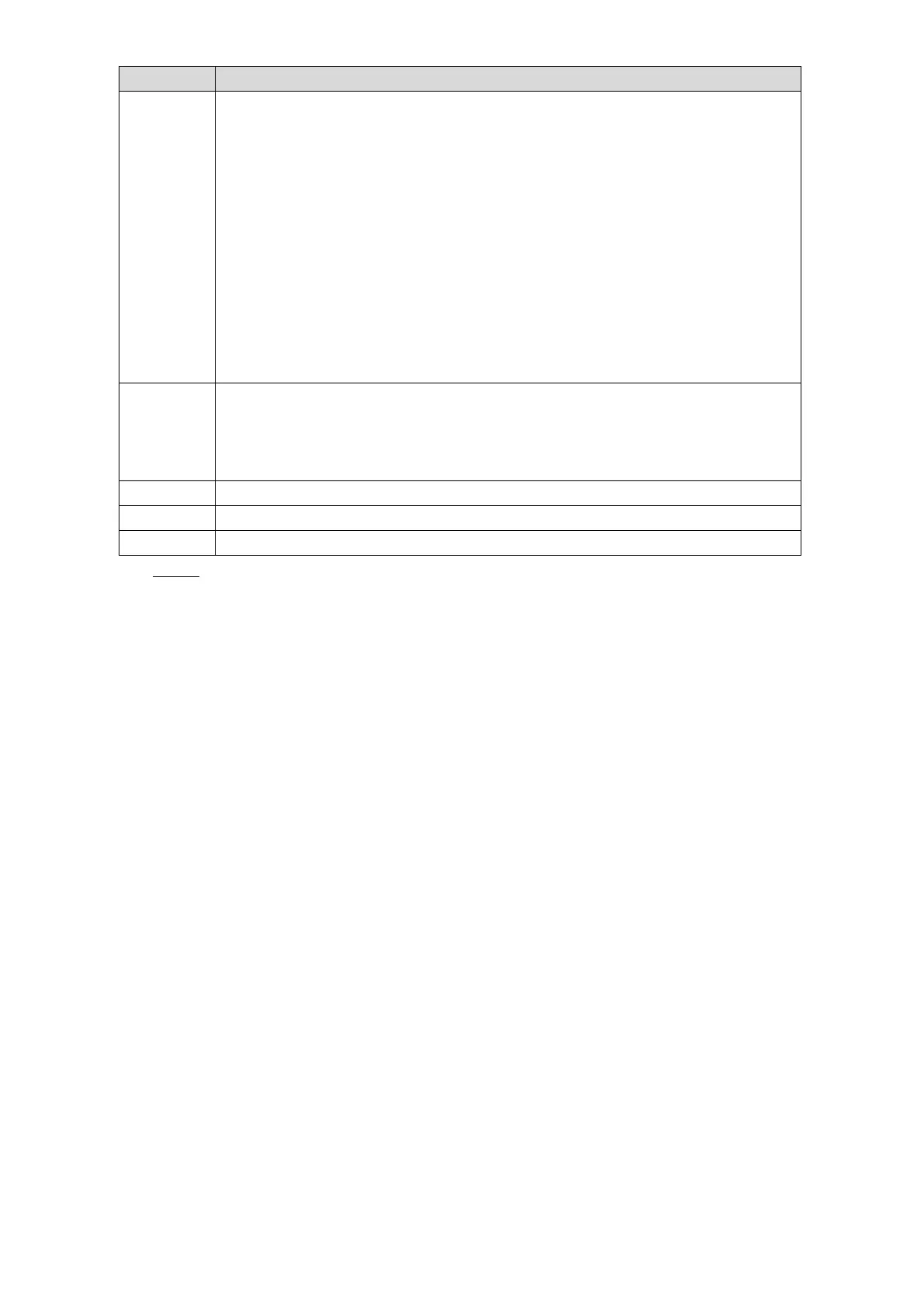Web Operations 203
Select the corresponding protocol. If MainCom is selected, the supported
protocol includes Console, Keyboard, Adapter, Net Keyboard, PTZ Matrix, and
ITS. If Com1 is selected, only ITS protocol is supported.
Console: Upgrades programs and debug by suing the serial interface and
mini terminal software.
Keyboard: Use the dedicated keyboard to control the Device.
Adapter: Connects directly to PC to transmit the data.
NetKeyboard: Use the dedicated keyboard to control the Device or
connect the Device to the network PTZ.
PTZMatrix: Connects to the external matrix control.
ITS: If MainCom is selected, this port can connect to vehicle light and
touch screen. If Com1 is selected, this port can connect to touch screen.
The times of signal changes on the transmission line in time unit.
For Console and Adapter, the default baudrate is 115200.
For Keyboard, NetKeyboard, PTZMatrix, and ITS, the default baudrate is
Select a data bit. The options include 5, 6, 7, and 8.
Select a stop bit. The options include 1, 1.5, and 2.
Select a parity mode from None, Odd, Even, Mark, and Null.
Click Save. Step 3
5.3.5.3 Managing User Account
You can add, modify and delete user accounts and groups, and configure security questions for
admin account.
The Default User and Authority
The default user account is admin.
The admin account is defined as the high privileged user.
To manage the user account easily, when defining the user account authority, it is
recommended to give the authority to the common user account lower than the advanced
user account.
About User and User Group
You can manage the account by user and user group, and the name cannot be repeated.
You can set maximum 64 users and 20 groups.
The default group name by "User" and "Admin" cannot be deleted.
Select the authorities to the user of a group. However, the authorities of admin account
cannot be randomly modified.
Every user must belong to a group, and one user only belongs to one group. When
selecting a group for a user, the authority that the user can be given should be no higher
than the group authority.
Both the user name and group support 1–31 characters and can only be consisted of letter,
number, underline (_), and hyphen (-).