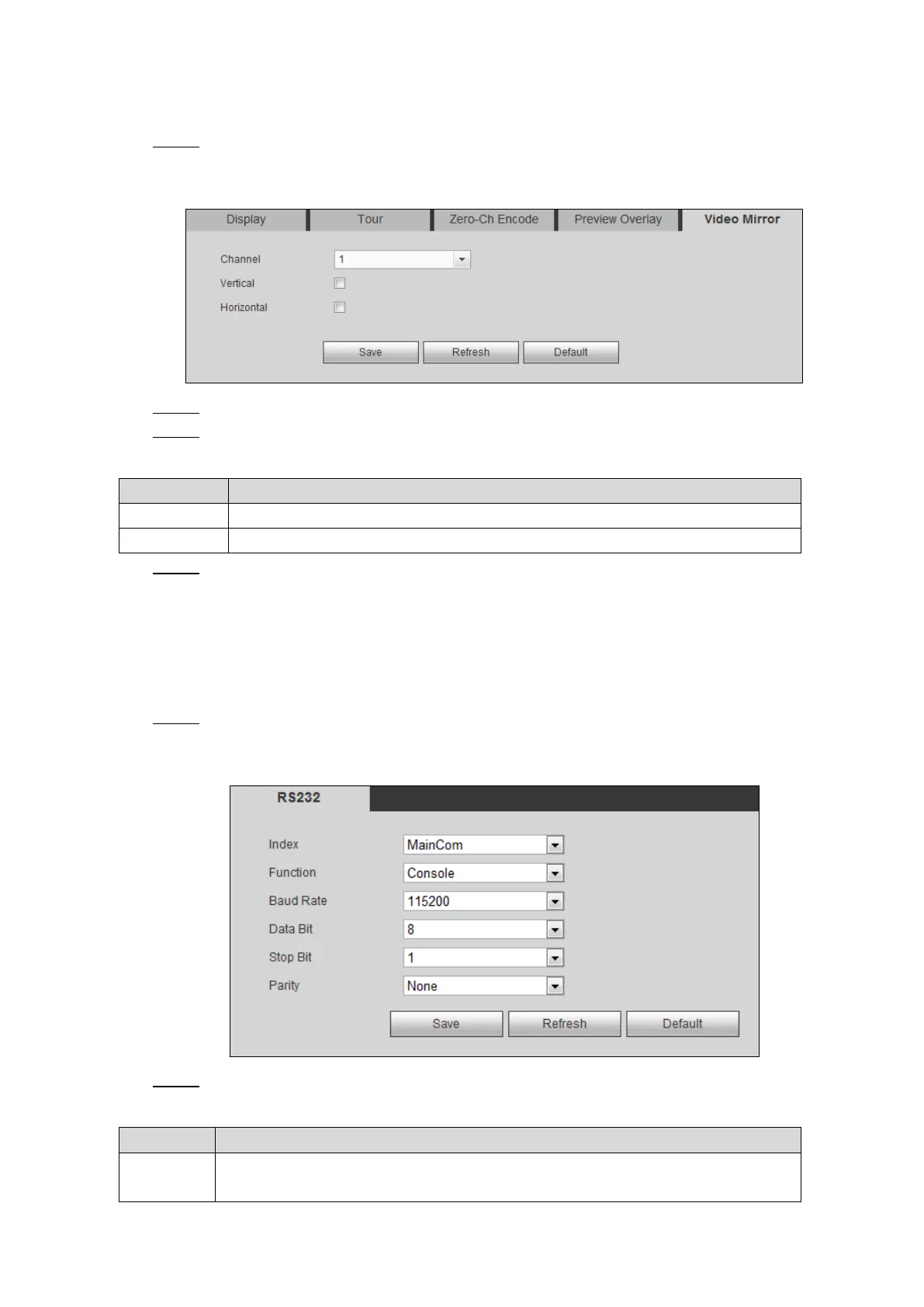Web Operations 202
5.3.5.1.5 Configuring Video Mirror Settings
You can configure the mirror display of image in the vertical or horizontal direction.
Select SETUP > SYSTEM > DISPLAY > Video Mirror. Step 1
The Video Mirror interface is displayed, see Figure 5-89.
Video Mirror Figure 5-89
Select a channel.
Step 2
Configure the parameters. For details, see Table 5-36. Step 3
Table 5-36 Video mirror setting parameters description
The left and right side of channel screen are reversed.
The channel screen is displayed upside down.
Click Save. Step 4
5.3.5.2 Configuring RS-232 Port Parameters
You can configure the RS-232 serial port parameters such as baud rate, date bits, stop bits, and
parity.
Select SETUP > SYSTEM > RS232. Step 1
The RS232 interface is displayed. See Figure 5-90.
RS-232 settings Figure 5-90
Configure the parameters. For details, see Table 5-37. Step 2
Table 5-37 RS-232 port setting parameters description
MainCom: Connects the external device according to your requirement.
Com1: Connects to touch screen monitor.