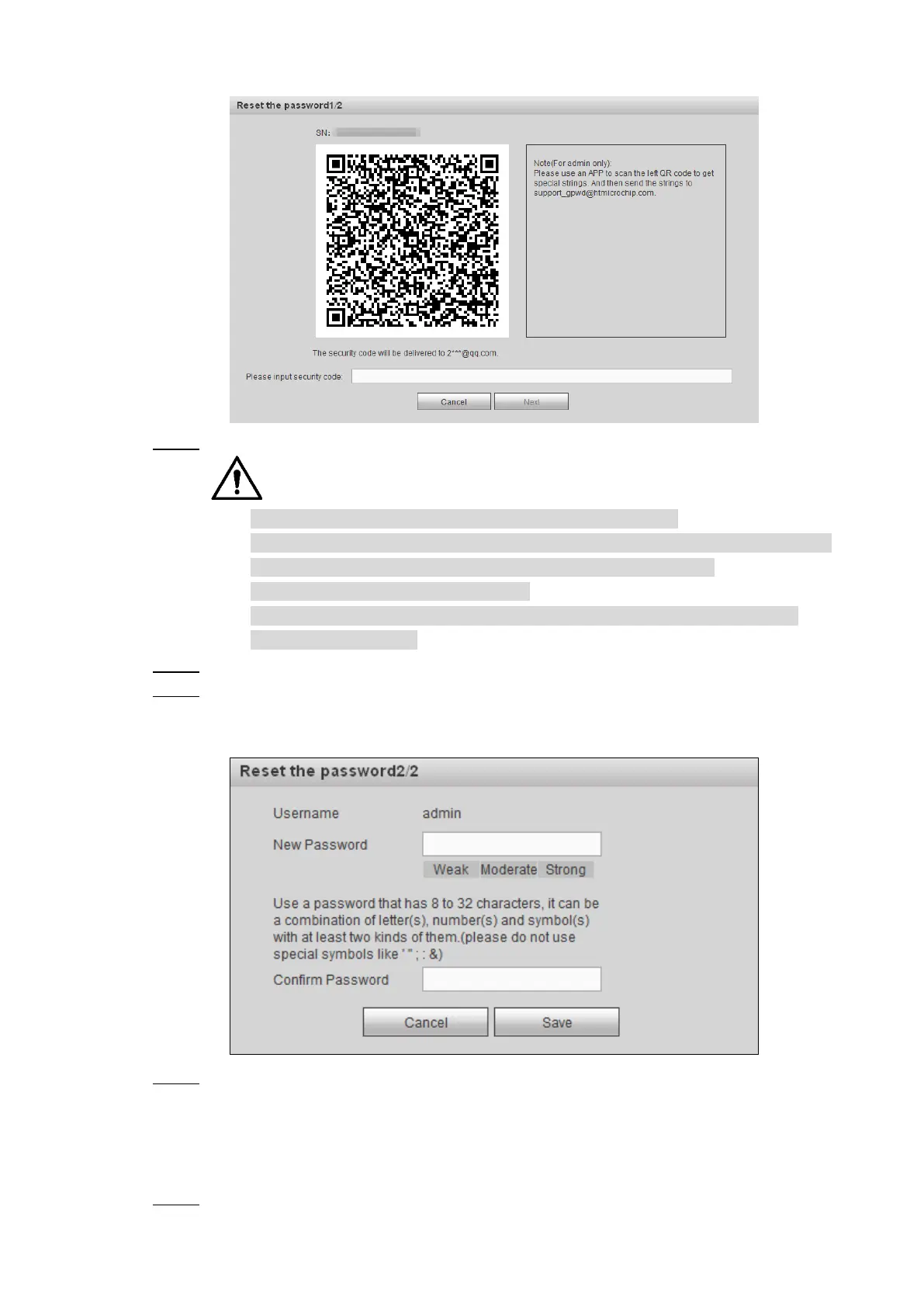Web Operations 208
Reset password Figure 5-97
Follow the onscreen instructions to scan the QR code and get the security code. Step 4
Please scan the QR code on the actual interface of Device.
You can get the security code twice by scanning the same QR code. If you need
to get the security code once again, please refresh the interface.
The security code is valid for 24 hours.
Wrong security code entrance up to five times will cause the admin account
locked for five minutes.
In the security code box, enter the security code received in your reserved email box. Step 5
Click Next. Step 6
The new password setting interface is displayed. See Figure 5-98.
New password setting Figure 5-98
In the New Password box, enter the new password and enter it again in the Confirm Step 7
Password box.
The new password can be set from 8 characters through 32 characters and contains at
least two types from number, letter and special characters (excluding ' " ; : &). Please
enter a strong password according to the password strength indication.
Click Save. Step 8