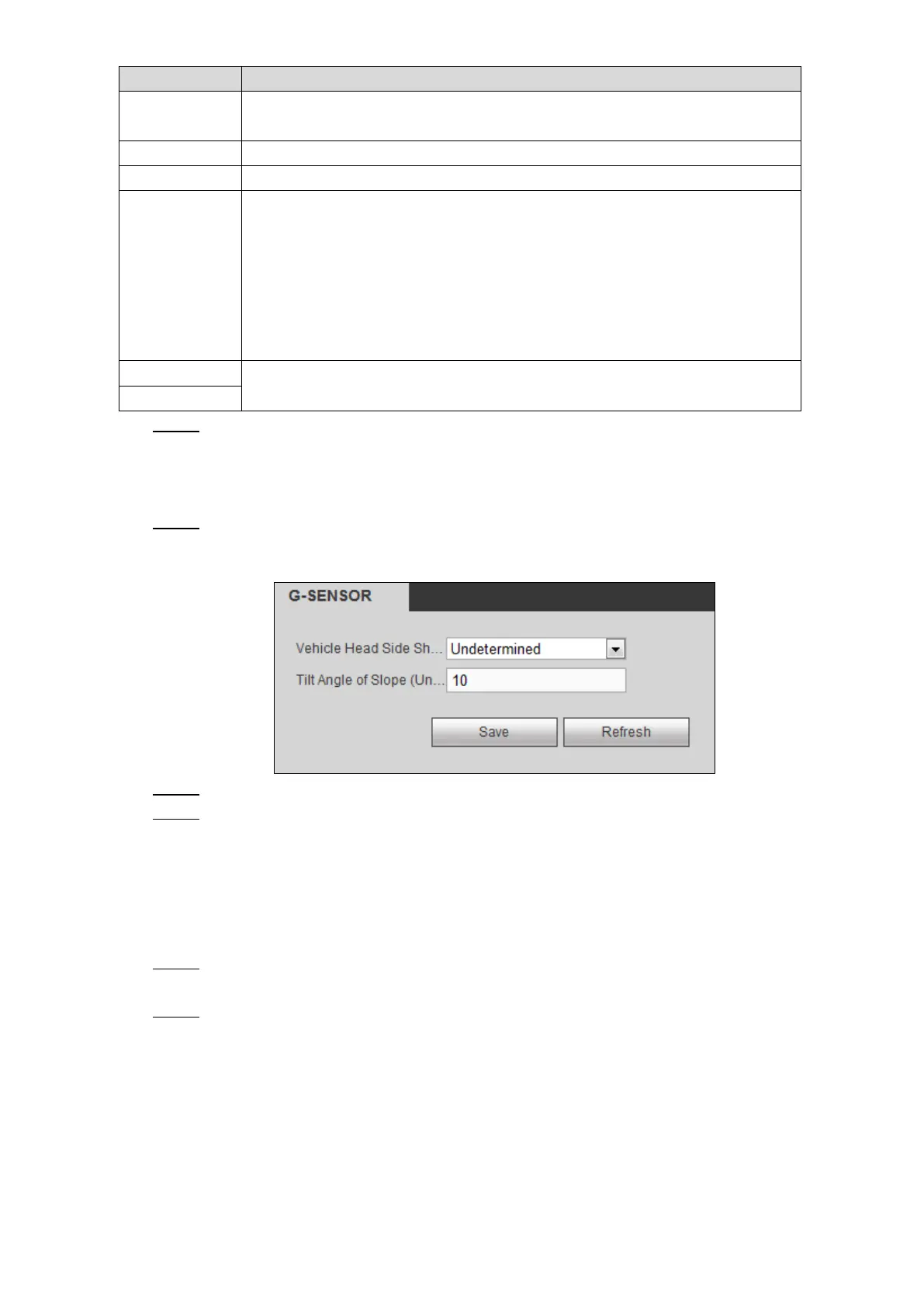Web Operations 210
In the Mileage Cumulation list, select the vehicle mileage cumulation
mode.
Displays the total mileage.
In the Start Mileage box, enter the initial mileage of vehicle.
In the Speed source list, select where the speed is obtained, including No
source, Pulse 1, Position Info, and Pulse 1&Position Info.
Pulse 1: Get the speed information from vehicle pulse 1 system.
Position Info: Get the speed information from positioning system.
Pulse 1&Position Info: Get the speed information from both vehicle
pulse 1 and positioning system. Priority use of the speed information
from vehicle pulse 1.
Displays the frequency of pulse system from the accessed device.
Click Save. Step 3
5.3.6.2 Configuring Sensor
Select SETUP > VEHICLE > SENSOR. Step 1
The G-SENSOR interface is displayed. See Figure 5-101.
G-SENSOR Figure 5-101
Adjust the type of side shaft and slope angle according to the device installation angle. Step 2
Click Save. Step 3
5.3.6.3 Configuring Position Report
You can configure the position report strategy to be device auto report or report per platform
schedule.
Select SETUP > VEHICLE > Position Report.
Step 1
The Position Report interface is displayed.
Configure the report strategy. Step 2
Device auto report.
1) In the Report Strategy list, select Device Auto.
The Device Auto setting interface is displayed. See Figure 5-102.