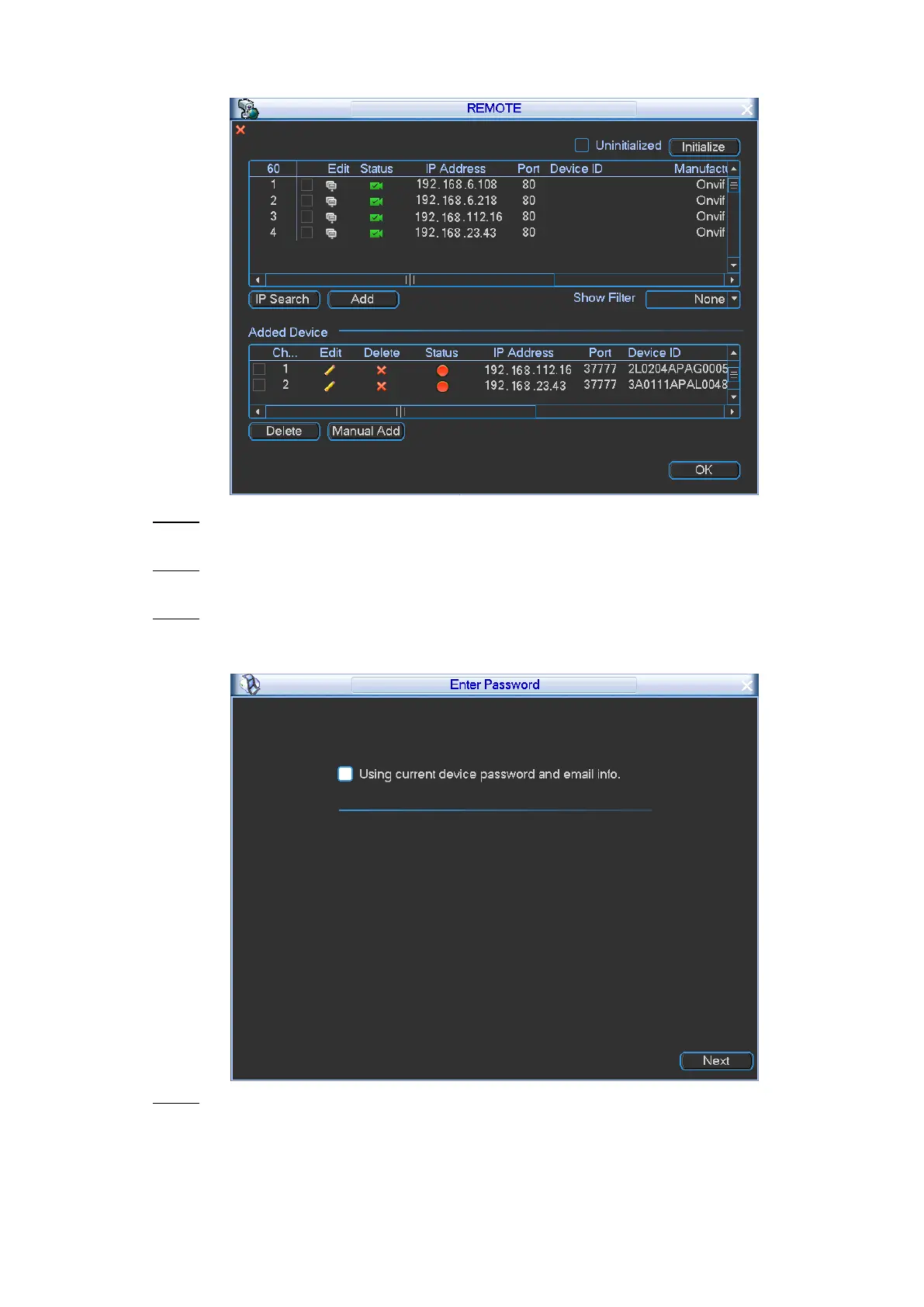Local Configurations 28
Remote device Figure 4-9
Click IP Search. Step 2
The searched devices are displayed.
Select the Uninitialized check box. Step 3
The uninitialized devices are displayed.
Select the check box the uninitialized device, and then click Initialize. Step 4
The password setting interface is displayed. See Figure 4-10.
Password setting Figure 4-10
Configure the password by either of the following two ways. Step 5
Select the Using current device password and email info check box, the remote
device will use the password and email info of the Device.
You can also manually set the password for remote device.
1) Clear the Using current device password and email info check box.