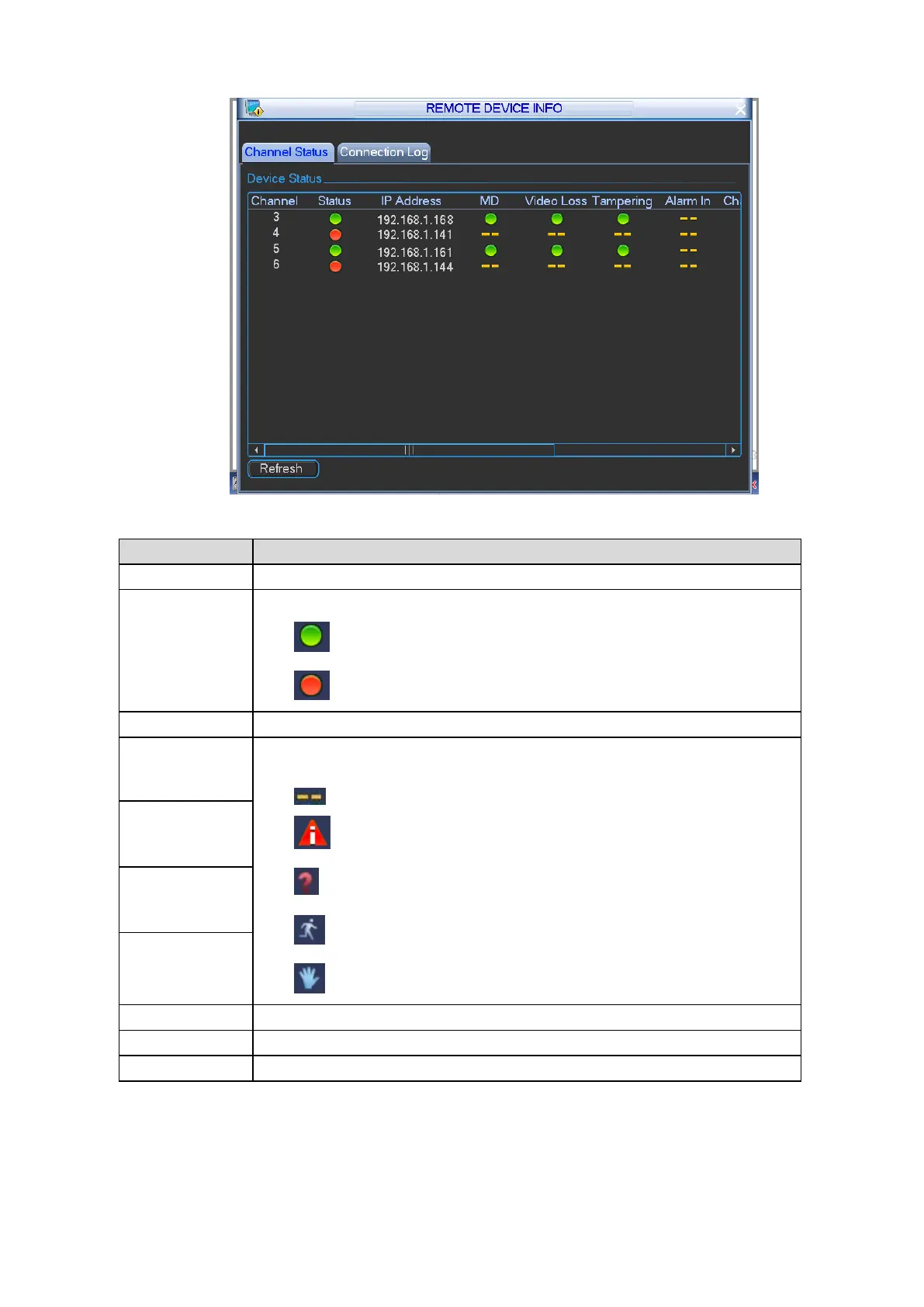Local Configurations 68
Device status Figure 4-53
Table 4-23 Device status parameters description
Displays the channel number of remote device.
Displays the connection status of remote device.
: Online.
Displays the IP address of remote device.
Displays the alarm status for motion detect, video loss, tampering, and
external alarms.
: No alarm from remote device.
: Motion detection alarm.
Displays the channel name of remote device.
Displays the manufacturer of remote device.
Displays the type of remote device.
4.3.1.4 Viewing Connection Log of Remote Device
You can view the logs of user login and logout to remote device. This function is supported only
on Channel 9 to Channel 12.