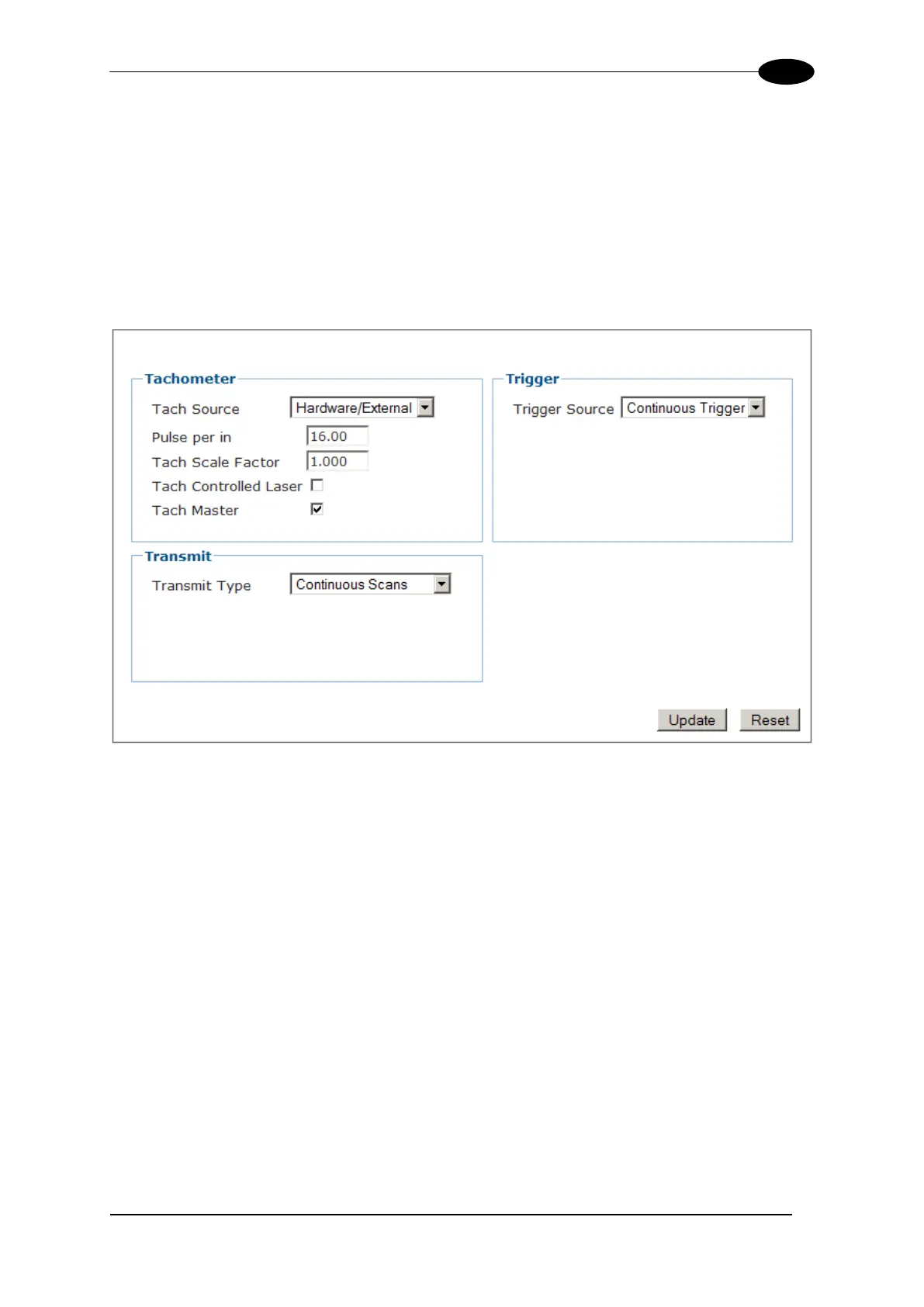MECHANICAL INSTALLATION
12. In the tree menu under Modify Settings, select Tach/Trigger/Transmit. The
Tach/Trigger/Transmit window opens.
13. Set the Tach Source to Hardware/External.
14. Set the Pulses per in [cm] to match the application tachometer setting.
15. Set the Trigger Source to Continuous Trigger.
16. Set the Transmit Type to Continuous Scans.
17. (FOR HEAD1 ONLY) Select the Tach Master check box to make this DM3610 the
system master dimensioner.
18. Click Update.
