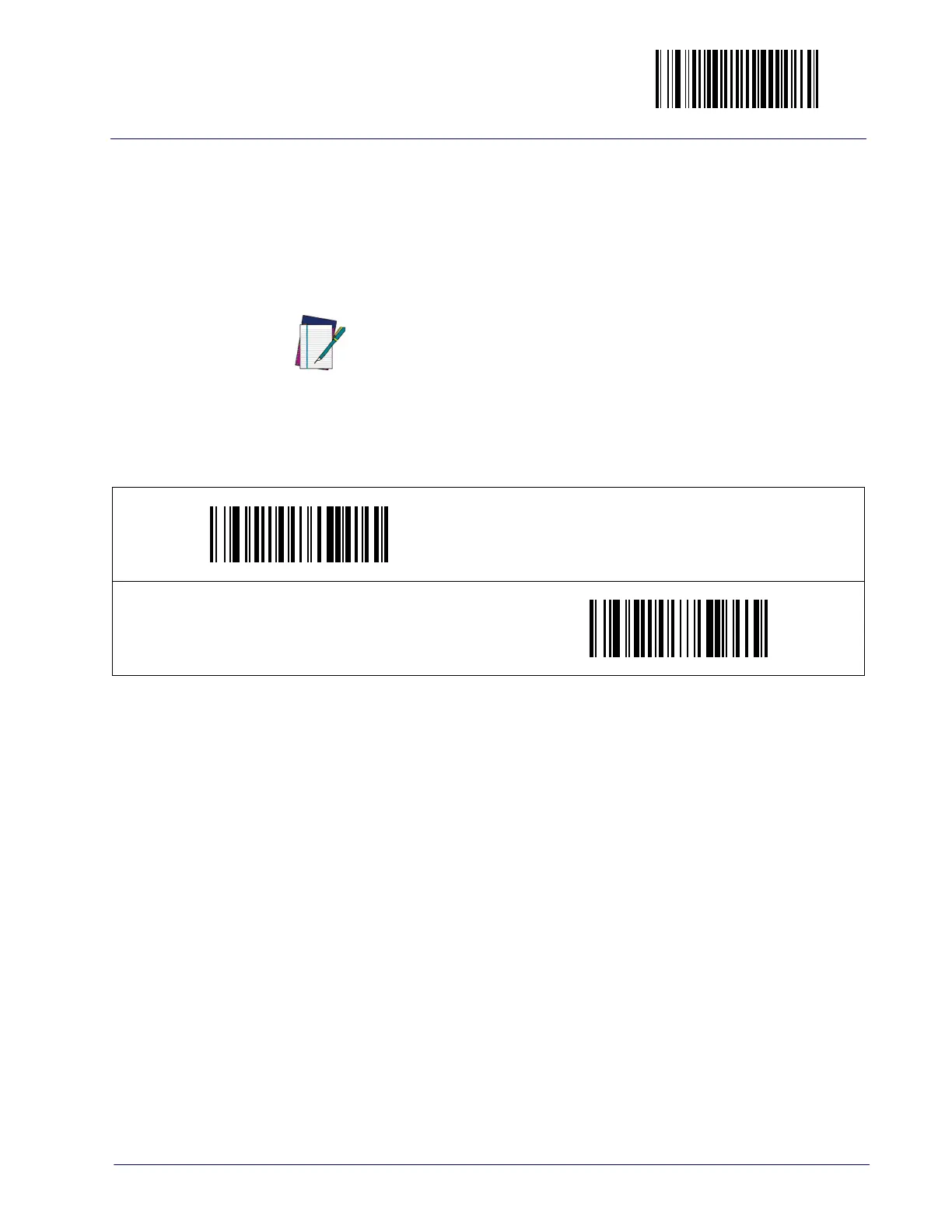QR Code Enter/Exit Programming Mode
Product Reference Guide
135
QR Code Length 1, Length 2 Programming Instructions
1. Scan the Enter/Exit Programming Mode bar code.
2. Scan either the Set Length 1 or Set Length 2 bar code.
3. Turn to Appendix C, and scan the four digits (zero-padded) representing
the length.
NOTE
For 2d Code labels, only the data characters are included in the length
calcula
tions.
Any value set higher than 2710 wil
l be considered to be 2710.
Complete the programming sequence by scanning the Enter/Exit Programming
Mode bar code.
DEFAULT SETTING FOR THIS FEATURE: 0001
Set Length 1
Set Length 2
DEFAULT SETTING FOR THIS FEATURE: 2710
