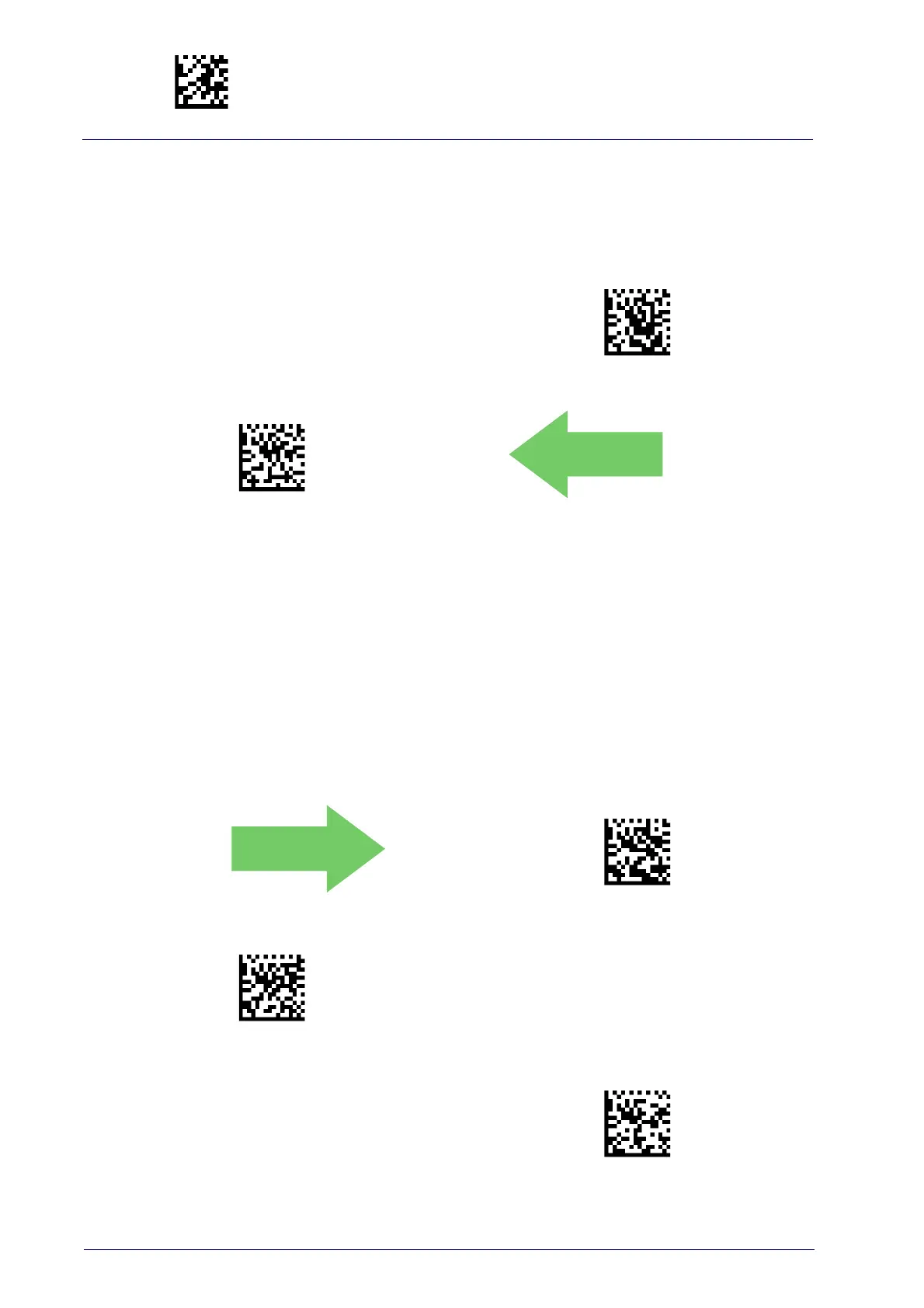Enter/Exit Programming Mode
212
PowerScan™ PD9531-AR/PBT9501-AR/PM9501-AR
Docking Beep
Enables/disables a beep indication when the handheld is placed in the Base
Station.
Docking Beep = Disable
Docking Beep = Enable
Leash Alarm
This setting specifies the number of seconds to sound the Leash Mode
beeps (three per second) when the handheld goes out of range. This is
especially useful in instances where the reader might inadvertently have
been placed in a bag or cart.
For this mode to be effective, the reader
must be linked to the Base Station.
If the reader is asleep or disconnected from the Base Station, there is no way
for it to know where it is relative to the Base Station because communication
is not active between the devices.
Leash Alarm = Disabled
Leash Alarm = 1 Second
Leash Alarm = 2 Seconds
