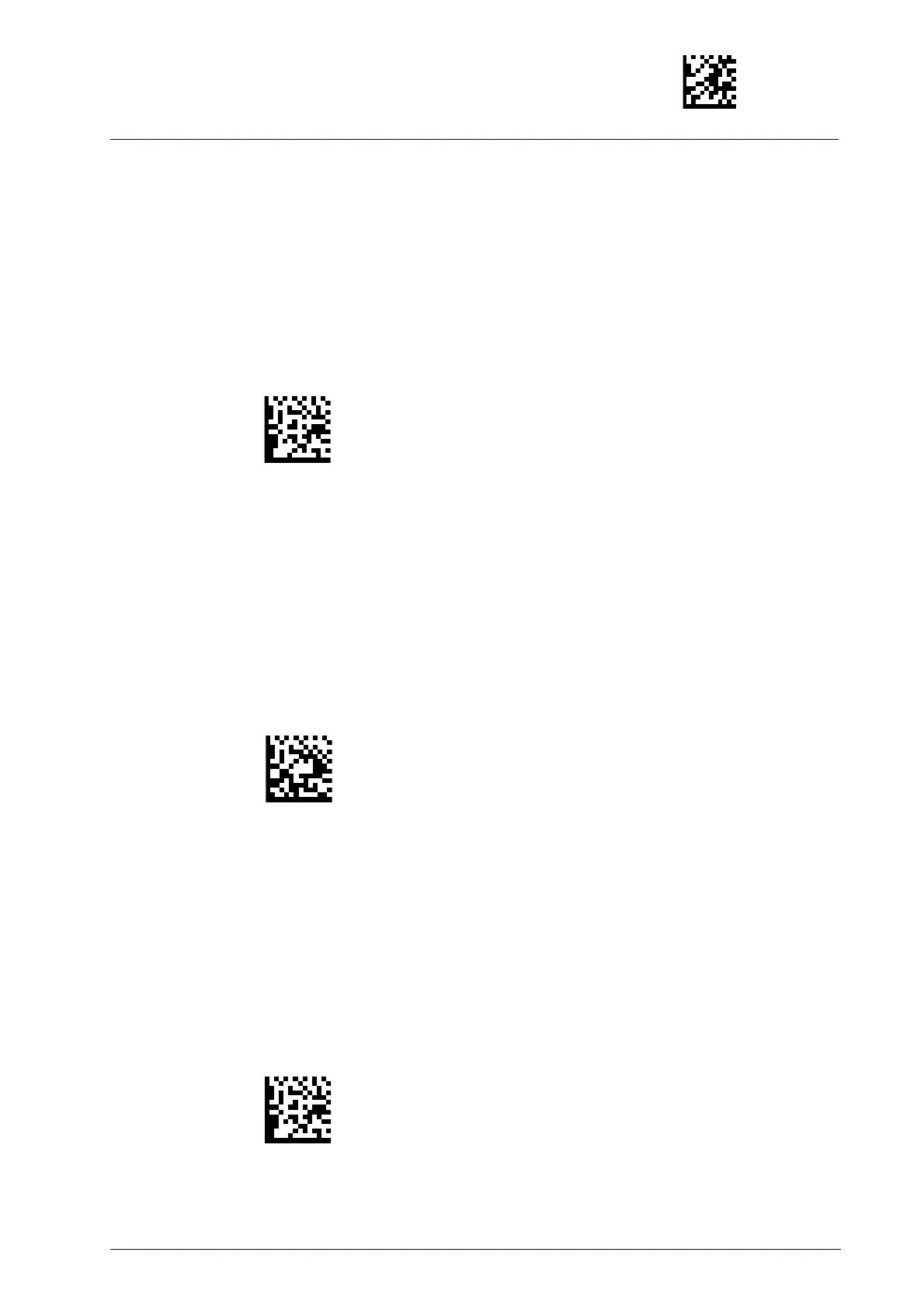Enter/Exit Programming Mode
Product Reference Guide
273
SET FUNCTION KEY LABELS
Set F1 Label
This item allows the user to change the default mnemonic label associated
to each individual function key. This is done by programming a short acro-
nym 4-character string to be shown in t
he bottom of the display. The pur-
pose of the label is to serve as an indication of the programmed function of
th
e Function Key below it.
Set F1 label
To configure this feature, scan the ENTER/EXIT
PROGRAMMING MODE bar code above, then the bar
code at left followed by 8 digits from the
Appendix
D, Keypad
. The digits must be the hexadecimal
ASCII representation of the desired characters.
End by scanning the ENTER/EXIT bar code again.
Set F2 Label
This item allows the user to change the default mnemonic label associated
to each individual function key. This is done by programming a short acro-
nym 4-character string to be shown in t
he bottom of the display. The pur-
pose of the label is to serve as an indication of the programmed function of
th
e Function Key below it.
Set F2 label
To configure this feature, scan the ENTER/EXIT
PROGRAMMING MODE bar code above, then the bar
code at left followed by 8 digits from the
Appendix
D, Keypad
. The digits must be the hexadecimal
ASCII representation of the desired characters.
End by scanning the ENTER/EXIT bar code again.
Set F3 Label
This item allows the user to change the default mnemonic label associated
to each individual function key. This is done by programming a short acro-
nym 4-character string to be shown in t
he bottom of the display. The pur-
pose of the label is to serve as an indication of the programmed function of
th
e Function Key below it.
Set F3 label
To configure this feature, scan the ENTER/EXIT
PROGRAMMING MODE bar code above, then the bar
code at left followed by 8 digits from the
Appendix
D, Keypad
. The digits must be the hexadecimal
ASCII representation of the desired characters.
End by scanning the ENTER/EXIT bar code again.
