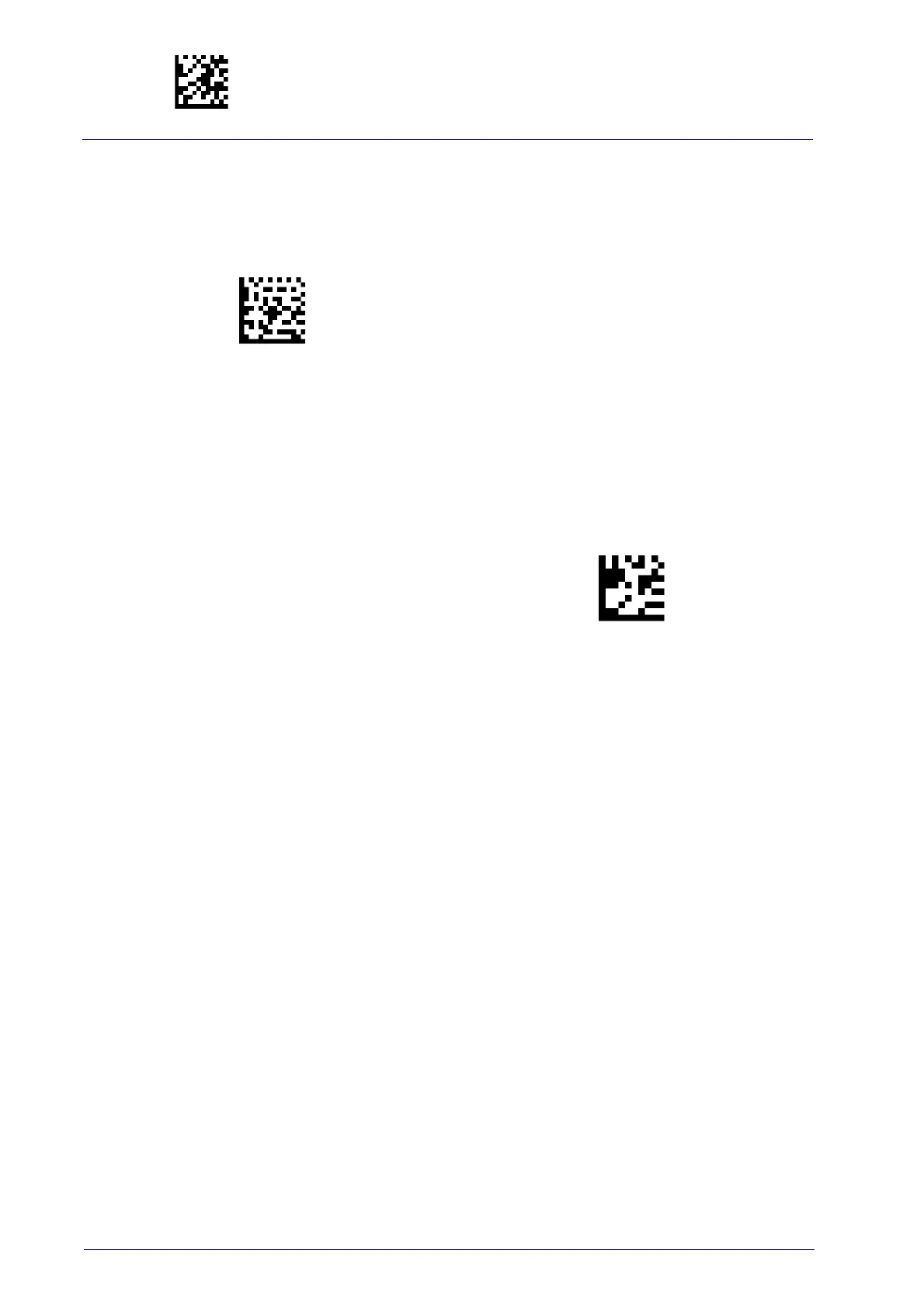Enter/Exit Programming Mode
256
PowerScan™ PD9531-AR/PBT9501-AR/PM9501-AR
Arrow Down String (4-key models only)
Associate a pre-defined string to the Arrow Down key
Set string for Arrow Down Key
To configure this feature, scan the ENTER/EXIT
PROGRAMMING MODE bar code above, then the bar
code at left. Define the label string by further scan-
ning 32 digits from the Alphanumeric characters in
Appendix D, Keypad
.
The digits must be the hexadecimal ASCII represen-
tation of the desired characters; if less than the
e
xpected string of 16 characters are selected, scan
the ENTER/EXIT bar code to terminate the string.
End by scanning the ENTER/EXIT bar code again.
Make a mistake? Scan the CANCEL bar code to abort
an
d not save the entry string. You can then start
again at the beginning.
CANCEL
