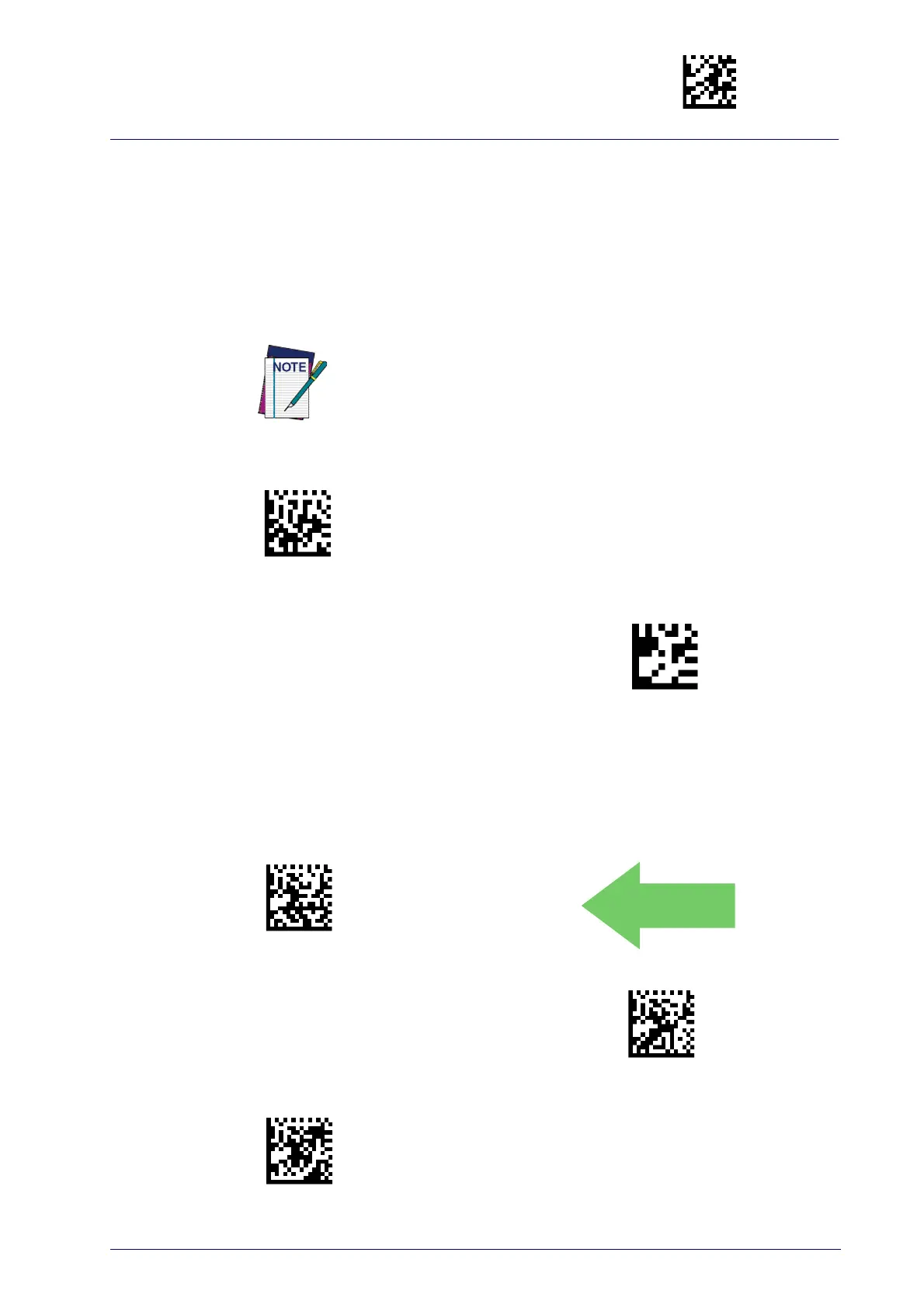Enter/Exit Programming Mode
Product Reference Guide
265
ADDITIONAL FEATURES FOR 16-KEY MODELS
See also "Function Keys Configuration (16-key models only)" on page 260.
Last Code Shown Timeout
After the CODE transmission, the last code read will be shown on the display
for a configurable timeout (LAST CODE SHOWN TOUT).
The standard DI.SPLAY OFF TIMEOUT (see
page 252
) has a higher
priority than the LAST CODE SHOWN TOUT, so the
two parameters
should be combined to get the desired result.
.
Last Code Shown Timeout
To configure this feature, scan the ENTER/EXIT PRO-
GRAMMING MODE bar code above, then the bar code
at l
eft followed by 2 digits (00-63 by 01) from the
Alphanumeric characters in
Appendix D, Keypad.
End by scanning the ENTER/EXIT bar code again.
Make a mistake? Scan the CANCEL bar code t
o abort
and not save the entry string. You can then start
again at the beginning.
CANCEL
Display Time Stamping Mode
Time Stamping Mode can be applied when entering data from either a bar-
code, from the keyboard, or both.
Applied to both
Applied only to barcode data
Applied only to keyboard data
