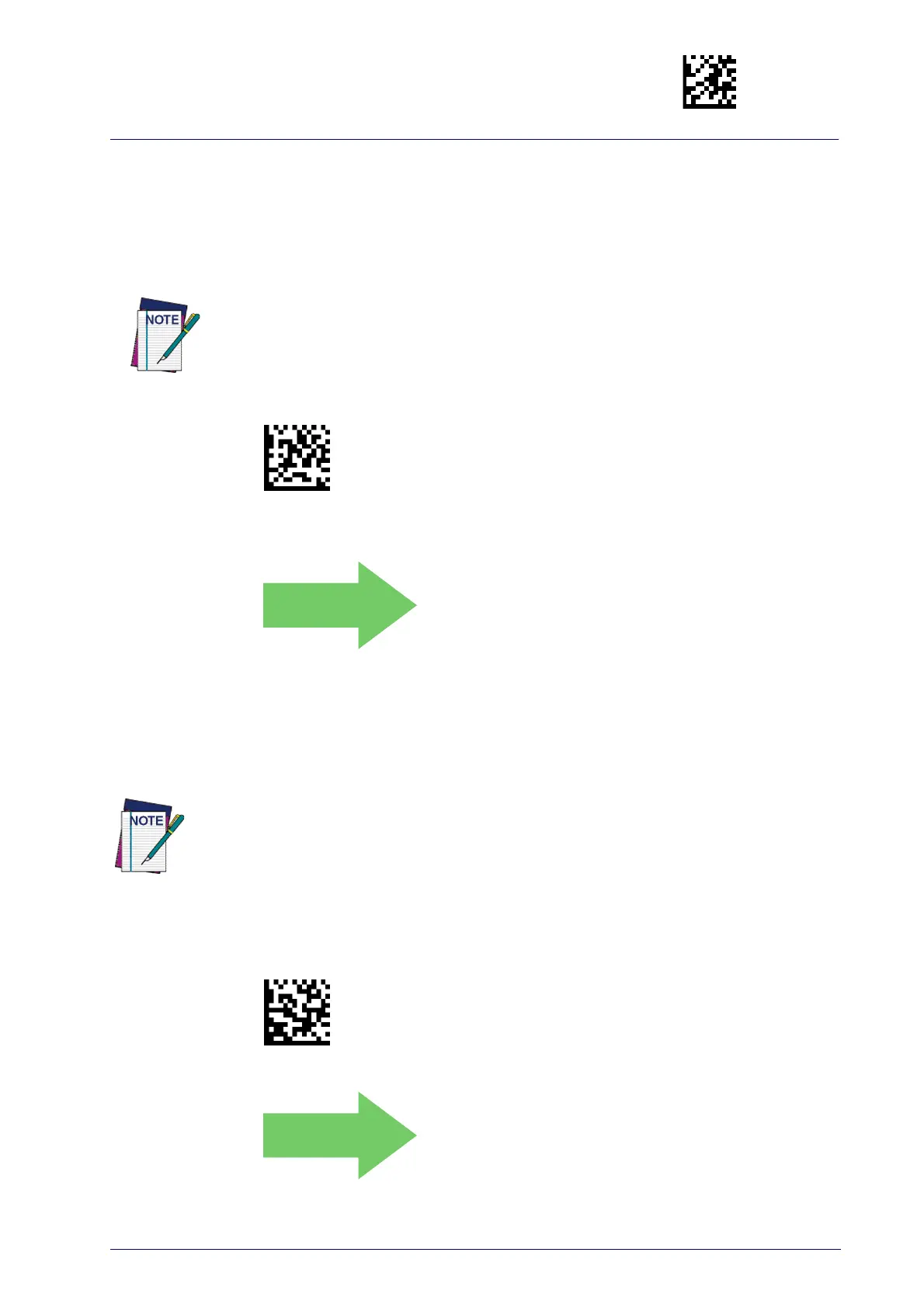Enter/Exit Programming Mode
Product Reference Guide
35
ACK Character
This setting specifies an ASCII character or hex value to be used as the ACK
character. ASCII characters or any hex value from 0 to 0xFF can be selected.
See page 280 for more information.
Select ACK Character Setting
Setting to previously defined characters such as XON, XOFF, or host commands conflicts
with normal operation of these characters.
NAK Character
This setting specifies an ASCII character or hex value to be used as the NAK
character. ASCII characters or any hex value from 0 to 0xFF can be selected.
Setting to previously defined characters such as XON, XOFF, or host commands conflicts with
normal operation of these characters.
See page 281 for more information.
Select NAK Character Setting
