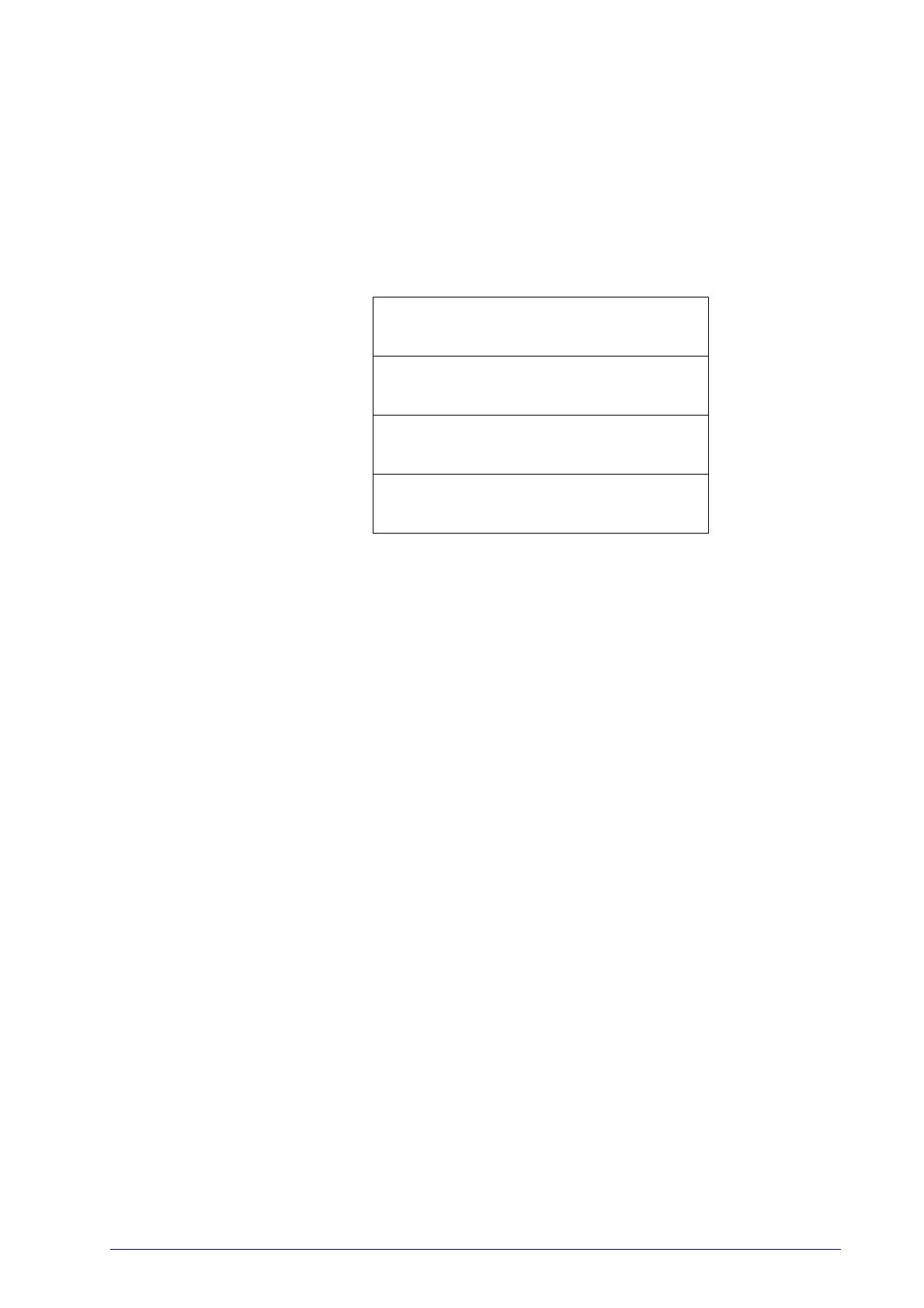Product Reference Guide
27
RS-232 ONLY INTERFACE
BAUD RAT E on page 28
STOP BITS on page 29
PARITY on page 29
HANDSHAKING CONTROL on page 30
Use the programming bar codes in this section if modifications to the stan-
dard RS-232 interface settings are necessary to meet your system’s require-
ments. Additional settings which apply to both the
RS-232 and USB
interfaces are available in the next section, "RS-232/USB-Com Interfaces"
starting on page 31.
Reference Appendix C, Standard Defaults for a listing of standard factory
settings.