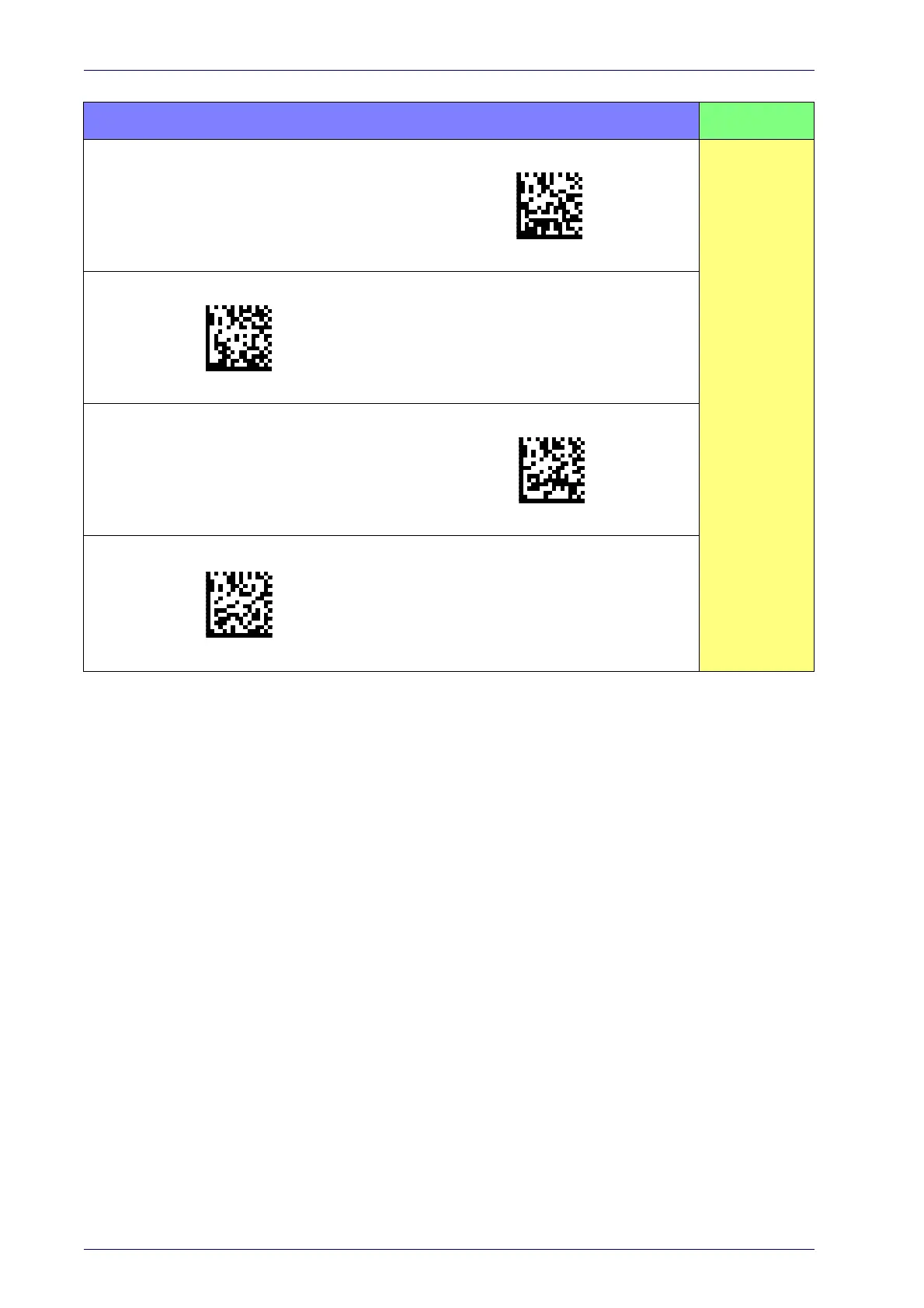KEYBOARD FEATURES
AT, PS/2 25-286, 30-286, 50, 50Z, 60, 70, 80, 90 &
95 w/Standard Key Encoding
Select KBD-AT
Set KEYBOARD
WEDGE
Interface
Features
starting on
page 41
Select KBD-AT-NK
Keyboard Wedge for IBM AT PS2 with
st
andard key encoding but without
external keyboard
AT, PS/2 25-286, 30-286, 50, 50Z, 60, 70, 80, 90 &
95
w/Alternate Key
Select KBD-AT-ALT
Select KBD-AT-ALT-NK
Keyboard Wedge for IBM AT PS2 with
a
lternate key encoding but without
external keyboard
Setup
16
PowerScan™ PD9531-AR/PBT9501-AR/PM9501-AR
