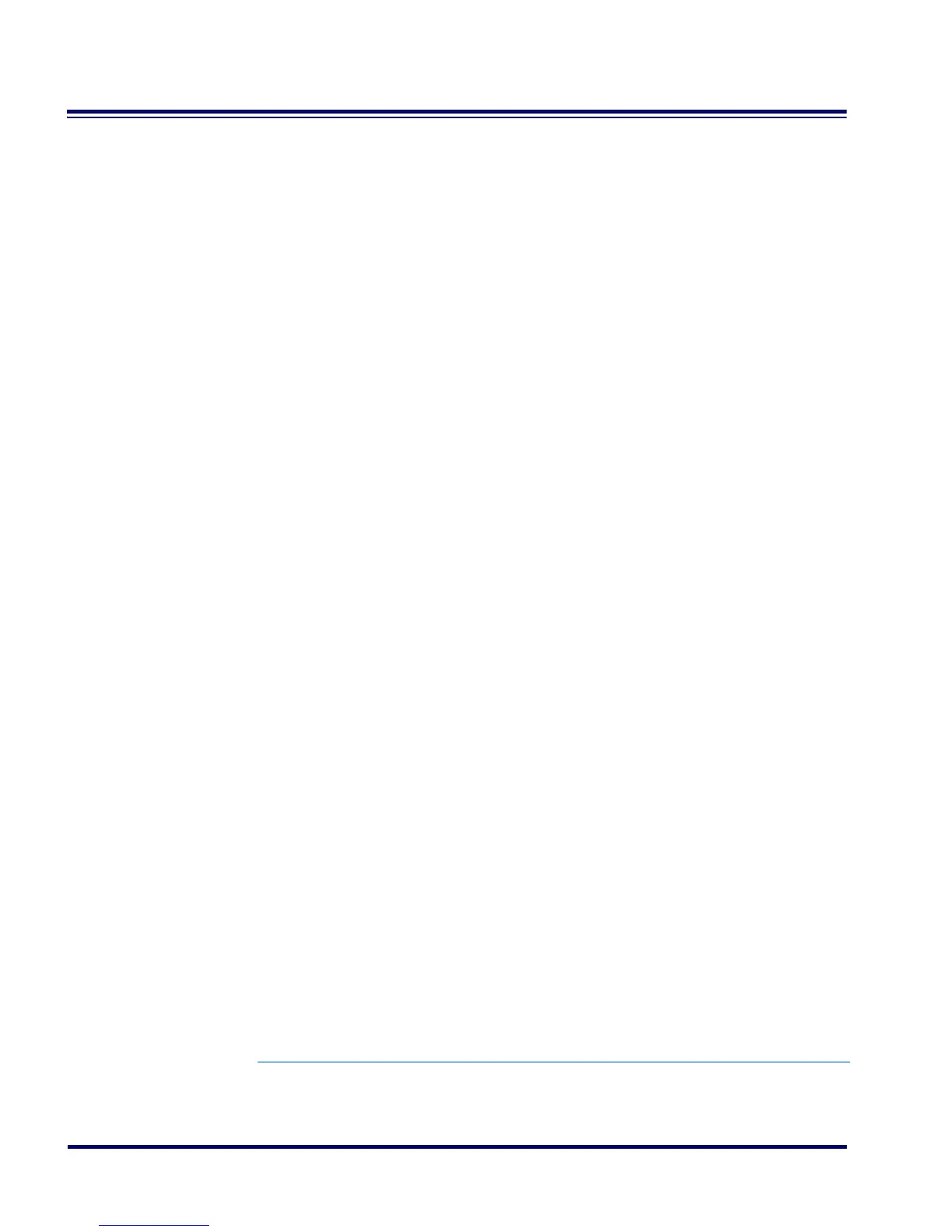4 PowerScan
®
RF Scanner
Integrating the PowerScan RF With Your Host System
Your PowerScan
RF Base Station MUST be equipped with the correct
hardware (interface board, cable, etc.) to properly communicate with
your host system. Contact your Datalogic dealer for information if you
have questions about your Base Station’s hardware compatibility.
You may also want to contact the dealer or your system administrator
if you have no record of how your unit was pre-programmed at the fac-
tory. Units are typically programmed with the default settings for spe-
cific interface types, however, your unit may have been custom
configured with settings that are unique to your company or applica-
tion. You may find it useful to record your unit’s known/required set-
tings using the programmable feature table in Appendix D: Record of
Programmable Features on page 195.
Once you know the unit’s current settings, you can determine what
changes will be required to allow communication with your host sys-
tem and/or optional features you choose to modify to customize your
installation. After recording the modifications needed, finish reading
this section, then turn to the appropriate page and follow the instruc-
tions to program scanner and Base Station features. When all features
are programmed to your satisfaction, the unit is ready to be placed into
operation.
Changing Interfaces
When moving the PowerScan
RF to a host terminal of a different inter-
face type than previously connected, it may be necessary to alter its
hardware and/or software to allow connection and communication
between the devices
1
.
Hardware
Interface
Board
An interface board swap is usually unnecessary, since multiple host
interface protocols are supported in combination on most interface
boards. For example, RS-232, Standard Keyboard Wedge, and Wand
Emulation are all available on a single interface board. Activation of
alternate available interfaces on this board requires only that you con-
nect the Base Station to the new host using the appropriate interface
cable. The Base Station will automatically change to the interface func-
tions specific to that cable.
1. If the interface types in the scanner and Base Station configurations are different at the beginning
of the programming session, the session will not be successful.
