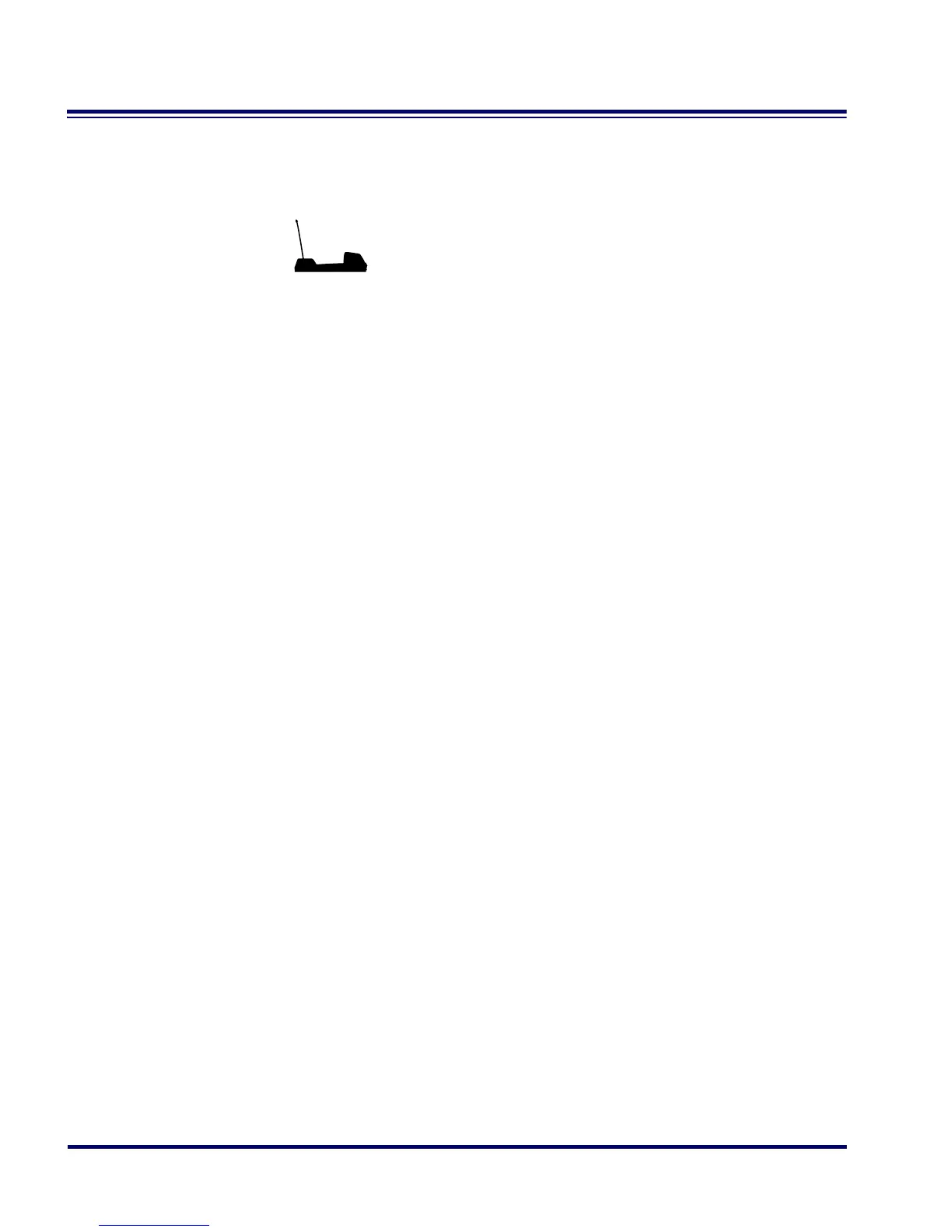26 PowerScan
®
RF Scanner
RS-232 Communication Parameters
This section contains the following RS-232 communication parameters
in the order listed:
• Baud Rate
• Data Format Settings
- Data Bit
- Parity Bit
- Stop Bit(s)
• Handshaking
- Hardware Handshaking (CTS/RTS)
- Software Handshaking (Xon/Xoff)
• ACK/NAK Options
• Intercharacter Delay
Go to the sections titled Symbology Options on page 79 and General Fea-
tures on page 181 if you want to change any other settings for this inter-
face.
RS-232 Communication Parameters are specific to Base Sta-
tion ONLY
