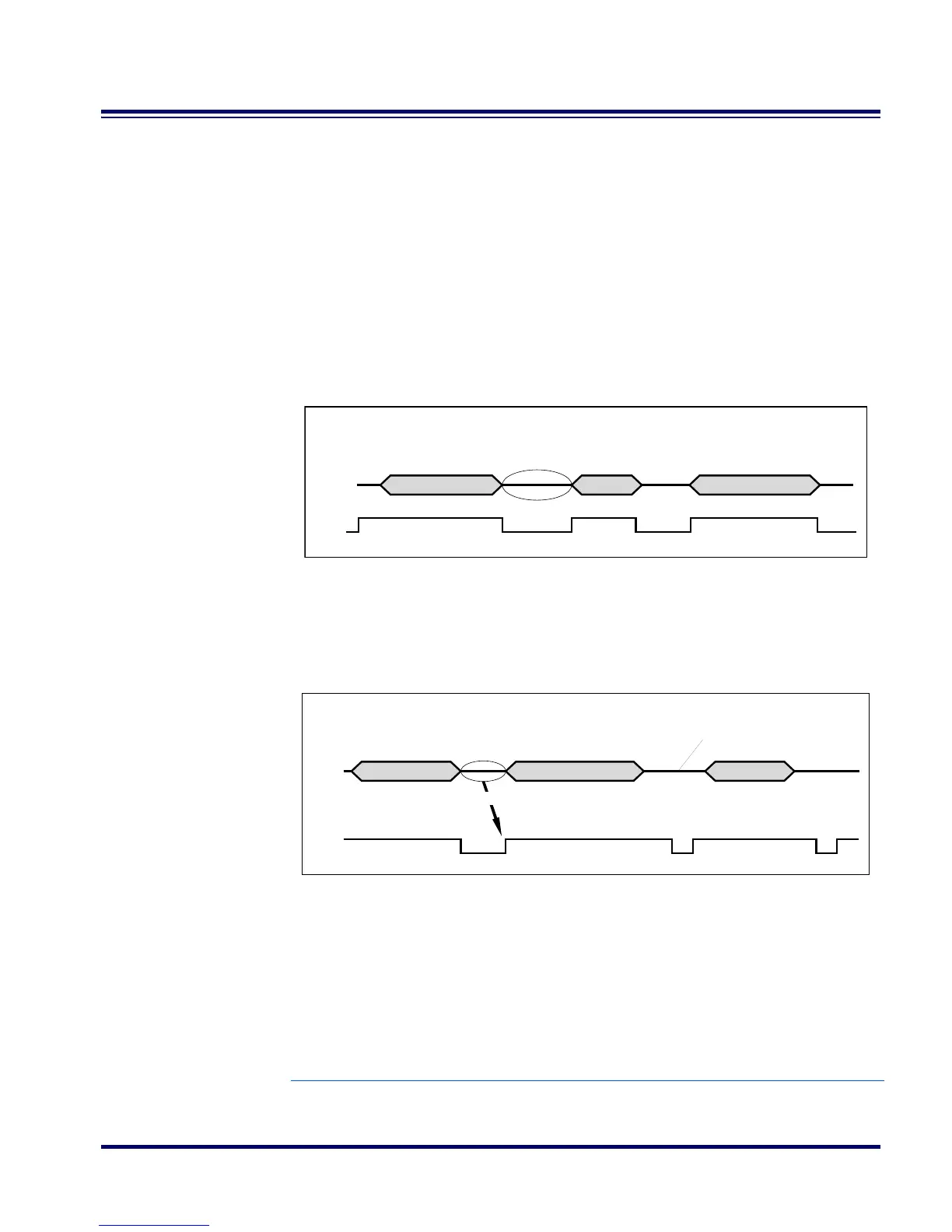RF Programming Manual 31
Handshaking Review your system documentation to identify handshaking require-
ments, and use these labels to change the settings if required. The fol-
lowing brief descriptions explain each selection.
Hardware
Handshaking
CTS/RTS Flow Control - is hardware handshaking. The scanner acti-
vates the RTS (Request to Send) line when it is ready to send data to the
host. The scanner waits for an active Clear to Send (CTS) signal from
the host before transmitting data. If hardware control is disabled, CTS/
RTS communication will not take place. If the host deactivates the CTS
line during data transmission, the host will receive additional charac-
ters for no more than 2ms
1
.
CTS Scan Control - is also a hardware handshaking. When scan con-
trol is enabled, label scanning is disabled until CTS is asserted and de-
asserted as illustrated below.
1. Timing varies slightly depending upon the baud rate selected.
Label Transmission Label TransmissionXmission
CTS
Data
CTS/RTS Flow Control
Active
Disabled
Inactive
Label 1 Label 2Label 1
CTS
Data
CTS Scan Control
Assert
Will not scan again
until toggled
De-assert
Disabled until