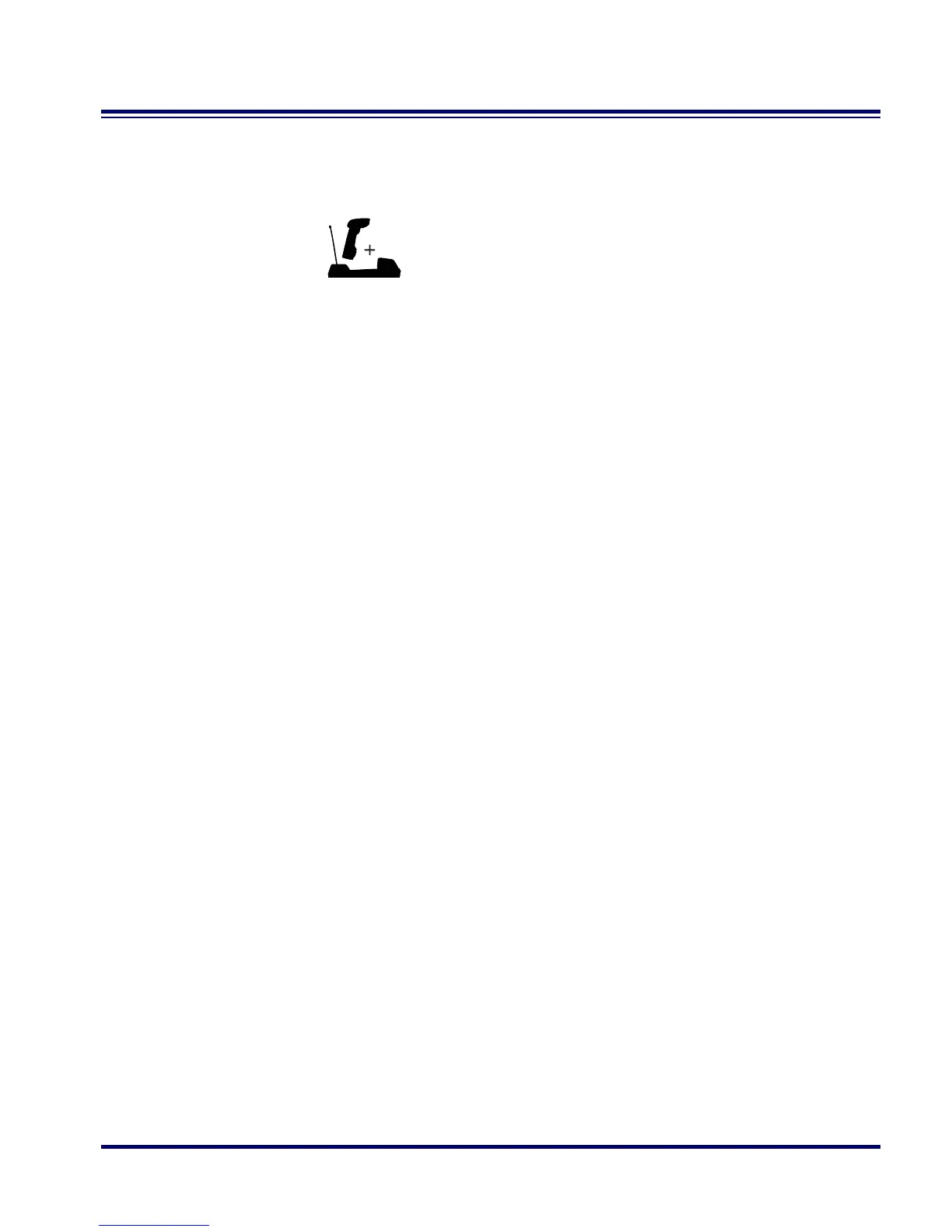RF Programming Manual 141
MSI/Plessey Options
The MSI/Plessey symbology has the following programmable
features:
• Check Digit
• Label Length Format
• Read Verification
Check Digit Check Digit calculates the Check Digit(s) to verify the labels contents
have been read correctly. If you enable this feature, your bar codes
must include a Check Digit(s). You may also choose to transmit or not
transmit the Check Digit(s).
Check Digit Calculation - enables or disables calculation of
the Check Digit(s).
Transmit Check Digit - enables or disables transmission of
MSI/Plessey Check Digit(s).
Number of Check Digits - specifies either one or two Check
Digits.
Label Length
Format
Label length format permits the selection between variable length or
fixed length formats. For best performance it is recommended to use
the Fixed Length settings when your application requires only one or
two label lengths.
Variable Length Format - directs the scanner to read all labels from the
minimum label length to 16. Set Minimum Length as high as your
application allows.
Minimum Label Length - selects the minimum label length
that the scanner will recognize. The minimum label length for
this symbology must be between 04 and 16.
Fixed Length Format - directs the scanner to read only one or two label
lengths.
If you select fixed length format, there are three bar code labels for pro-
gramming your scanner to read either one or two fixed lengths. The
labels are:
MSI/Plessey options are all applicable only to the scanner, with
the exception of Check Digit Transmission, which applies only
to the Base Station.
