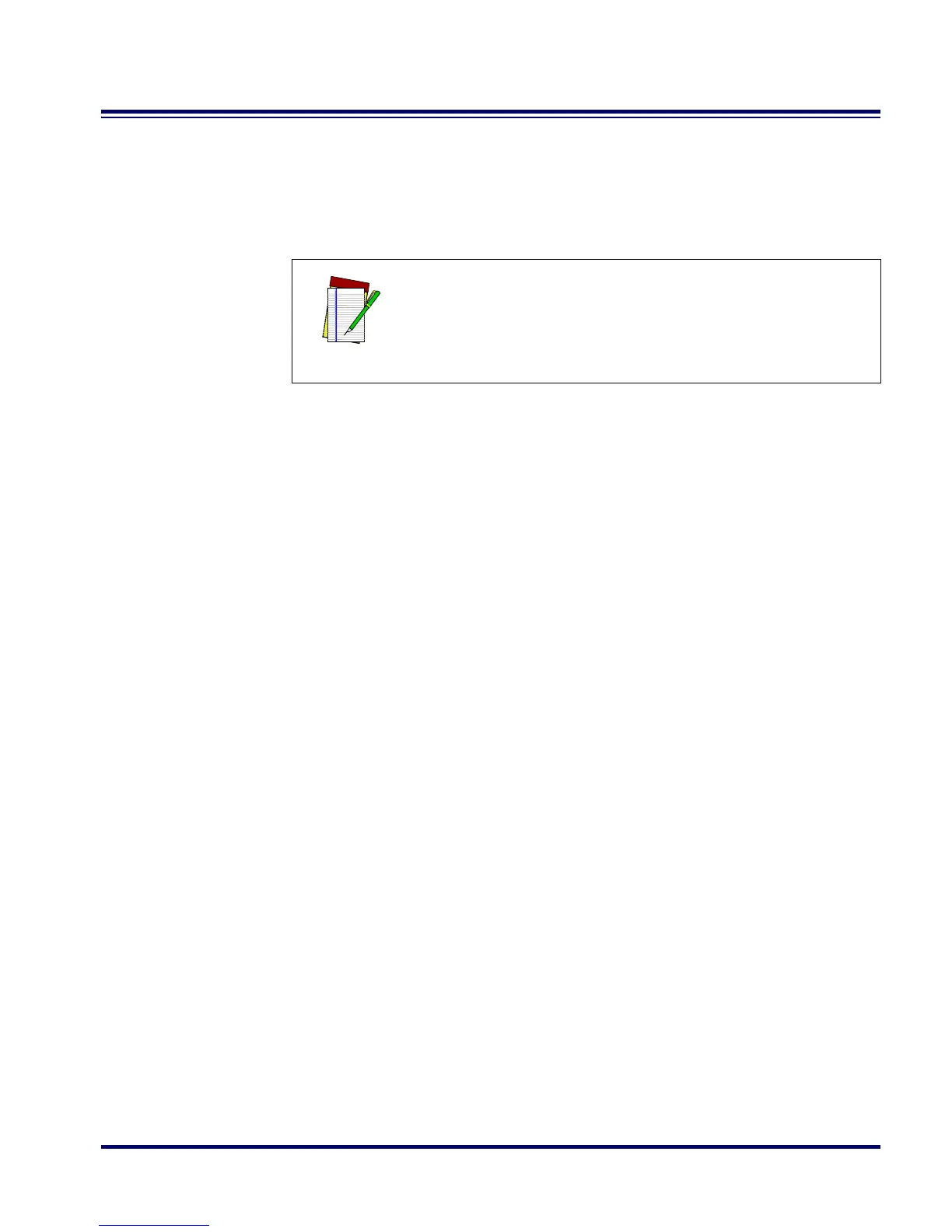RF Programming Manual 19
Interface Selection
It is very important that the scanner and Base Station are each config-
ured to operate with the same interface (I/F) type as the host terminal.
See Changing Interfaces on page 4 for more details.
Turn to the appropriate section of the following pages to select your
required interface type and its available options:
• Wand Emulation Interface
• RS-232 Interface/WN-RS-232 (SNI) Interface
• Keyboard Wedge Interface
• Universal Wedge Terminal Selection
• IBM Interface
NOTE
The Base Station uses a “smart” cable, which auto-
matically sets the Base Station to the correct I/F upon
power-up and connection to the appropriate host.
