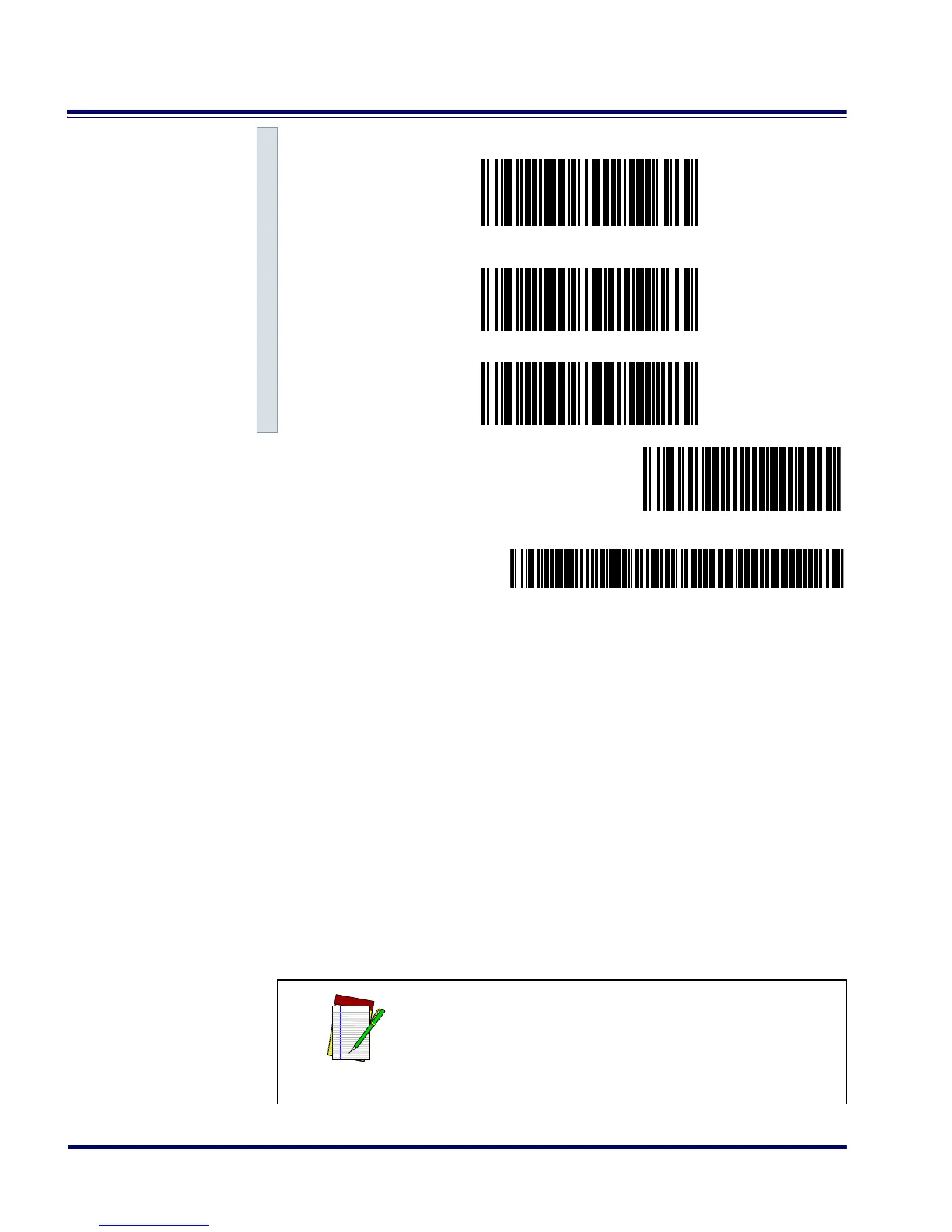38 PowerScan
®
RF Scanner
Keyboard Wedge Interface
This section contains the following PC Keyboard Wedge interface
parameters in the order listed:
• Interface Selection
• Connect to a Laptop
• Caps Lock
• Country Mode
• Intercharacter Delay
• Quiet Interval
Go to the sections titled Symbology Options on page 79 and General Fea-
tures on page 181 if you want to change any other settings.
200
Milliseconds ---------
500
Milliseconds ---------
1 Second ---------
END ----------------------------
Transmit Scanner
Configuration to
Base Station ---------
NOTE
If the transmission parameters are configured
such that a label results in no actual data to
send, the label will be accepted, beeped, and
no data transmitted.